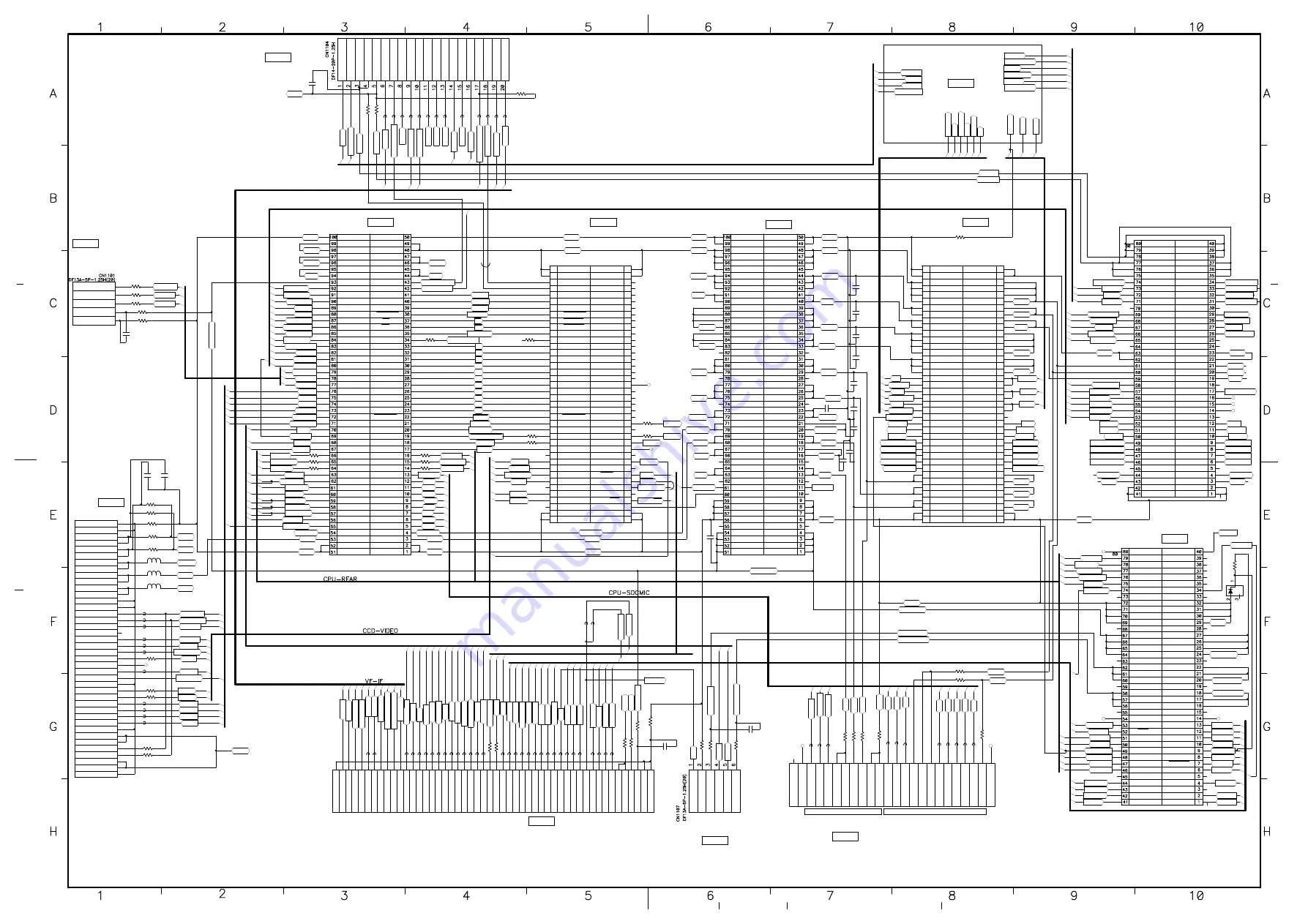
GND
+12V
D7
D5
D3
D2
D0
A1
pair
FHS
IF-VD
TP
pair
+
5
0
V
A
-4
.5
V
G
N
D
D
A
T
1
D
A
T
0
C
L
K
VS
S
VD
D
VD
D
U
N
R
E
G
+
1
2
V
E
X
T
_
L
E
D
V
F
_
D
E
T
1
V
F
_
G
/Y
V
F
_
G
/Y
_
G
N
D
R
_
T
A
L
L
Y
V
F
_
M
A
R
K
E
R
1
R
1
1
3
3
6
0
0
/B
K
3
V
F
_
+
1
2
V
0
.8
E
X
T
_
O
F
F
V
F
_
A
.G
N
D
M
O
D
E
_
IN
D
P
E
A
K
IN
G
_
C
O
N
T
IF
_
S
T
R
B
R
1
1
4
4
6
0
0
/B
K
3
V
F
_
M
A
R
K
E
R
2
S
D
_
S
C
L
K
V
F
_
D
E
T
2
R
1
1
5
3
6
0
0
/B
K
3
V
F
1
1
P
IN
R
E
S
E
T
R
1
1
5
6
6
0
0
/B
K
3
V
F
1
3
P
IN
IR
IS
_
P
O
S
Z
O
O
M
_
P
O
S
R
1
1
6
1
6
0
0
/B
K
3
V
F
1
5
P
IN
L
E
N
S
_
T
X
R
1
1
6
6
6
0
0
/B
K
3
R
1
1
6
4
6
0
0
/B
K
3
D6
D4
D1
V
F
_
P
W
R
_
O
N
/O
F
F
IF
_
C
L
K
IF
_
C
L
K
_
G
N
D
R
1
1
6
9
0
/J
3
M
O
D
E
_
IN
D
E
N
G
/P
D
1
R
1
1
7
2
6
0
0
/B
K
3
R
1
1
7
1
6
0
0
/B
K
3
V
F
_
D
E
T
2
P
B
/C
A
M
_
S
W
V
T
R
/A
U
X
2
R
1
1
7
7
6
0
0
/B
K
3
(-
2
0
/-
6
0
d
B
)
R
1
1
8
0
6
0
0
/B
K
3
R
1
1
7
9
6
0
0
/B
K
3
R
E
T
1
B
A
T
T
_
A
L
M
R
1
1
8
2
6
0
0
/B
K
3
M
IC
_
V
R
2
M
IC
_
V
R
3
R
1
1
8
5
6
0
0
/B
K
3
V
T
R
S
A
V
E
R
1
1
8
7
6
0
0
/B
K
3
R
1
2
7
1
N
.U
./
6
0
0
/B
K
3
F
A
N
_
C
O
N
T
1
F
A
N
_
C
O
N
T
2
R
1
1
9
0
6
0
0
/B
K
3
A
+
3
.8
V
0
/J
6
R
1
1
9
1
H
E
A
D
_
S
T
B
Y
O
P
E
/S
T
B
Y
A
.G
N
D
U
N
R
E
G
+
1
2
V
R
E
T
1
R
E
T
1
G
N
D
R
E
M
O
T
E
+
1
2
V
0
/J
6
R
1
1
9
9
S
D
4
_
T
X
S
D
4
_
T
X
G
N
D
0
/J
6
R
1
2
0
0
T
P
1
1
0
7
R
1
2
0
2
6
0
0
/B
K
3
0
/J
6
R
1
2
0
5
R
1
2
0
8
6
0
0
/B
K
3
R
1
2
1
0
6
0
0
/B
K
3
R
1
2
1
1
6
0
0
/B
K
3
D
A
T
3
R
1
2
1
6
6
0
0
/B
K
3
B
/B
-Y
M
W
P
R
1
2
1
7
6
0
0
/B
K
3
R
/R
-Y
0
/J
3
R
1
2
7
0
G
/Y
E
X
T
_
L
E
D
V
F
_
D
E
T
1
S
H
IE
L
D
V
F
V
ID
E
O
O
U
T
R
_
T
A
L
L
Y
V
F
_
M
A
R
K
E
R
1
R
1
2
6
3
0
/J
3
+
1
2
V
O
U
T
+
1
2
V
O
U
T
0
.8
E
X
T
_
O
F
F
R
1
1
5
7
6
0
0
/B
K
3
G
N
D
V
F
_
P
W
R
_
O
N
/O
F
F
V
F
_
P
W
R
_
O
N
/O
F
F
M
O
D
E
_
IN
D
R
1
1
5
2
6
0
0
/B
K
3
P
E
A
K
IN
G
C
O
N
T
IF
_
S
T
R
B
R
1
1
5
0
6
0
0
/B
K
3
V
F
_
M
A
R
K
E
R
2
S
D
_
S
C
L
K
V
F
_
D
E
T
2
R
1
1
4
3
6
0
0
/B
K
3
R
T
A
L
L
Y
R
E
S
E
T
R
1
1
3
9
6
0
0
/B
K
3
0
.8
E
X
T
O
F
F
IR
IS
_
P
O
S
Z
O
O
M
_
P
O
S
R
1
1
3
4
6
0
0
/B
K
3
P
E
A
K
IN
G
S
E
L
L
E
N
S
_
T
X
R
1
1
2
9
6
0
0
/B
K
3
P
W
R
O
N
/O
F
F
IF
_
C
L
K
_
G
N
D
IF
_
C
L
K
R
1
1
2
6
6
0
0
/B
K
3
M
O
D
E
E
N
G
/P
D
1
V
T
R
/A
U
X
2
P
B
/C
A
M
_
S
W
-2
0
/-
6
0
D
B
T
A
L
K
_
O
N
B
A
T
T
_
A
L
M
R
E
T
1
M
IC
_
V
R
3
M
IC
_
V
R
2
V
T
R
_
S
A
V
E
F
A
N
C
O
N
T
1
F
A
N
C
O
N
T
2
A
+
3
.8
V
U
N
R
E
G
+
1
2
V
R
E
M
O
T
E
+
1
2
V
R
E
M
O
T
E
_
G
N
D
S
D
_
S
D
A
T
A
S
D
_
S
D
A
T
A
A
-4
.5
V
D
A
T
1
D
A
T
0
C
L
K
D
A
T
3
B
/B
-Y
_
G
N
D
M
W
P
M
C
O
M
M
O
N
(G
N
D
)
V
_
A
-5
V
A.GND
A+1.7V
(SDATA)
A+1.7V
A+1.7V
GSTRB
RSTRB
74M DSP1
CH_DEL
A.GND
A-6.5V
A-4.5V
A-4.5V
A+12.5V
A+5.5V
A +3.8V
A.GND
A.GND
RESET
G_STRB
R_STRB
74MCLK
EXT_VD
TEMP_SENS
PLLHD
PLL_HDC
CH_DEL
TG_STRB
CCD_SCLK
A-6.5V
A-4.5V
A+12.5V
IRIS_PWR
ZOOM_POS
FOCUS_POS
EXTEND
IRIS_POS
R1124
0/J3
R1125
0/J3
SD4_TX
SD3_RX
IF_RX
TG_STRB
CCD_SCLK
G_STRB
FIL_SCLK
FIL_STRB
SA_STRB2
SA_DATA_OUT
SA_SCLK
REAR_STRB
REAR_SCLK
SD2_TX
STATUS_TX
STATUS_RX
REC_TALLY
D+3.3V
D.GND
A.GND
A.GND
IRIS_PWR
DAT1
CMD
MCLK
DAT3
DAT2
MCD
MIC STRB
INM_CHECK
RESET
MD_SEL
SD SDATA
CHAR_CS
DATA7
DATA5
DATA3
DATA2
DATA0
ADR1
ADR0
V_DA_STRB
RD
FPGA_CS
SYS-HD
SYS-VD
PEAKING_CONT
D+5V
D+3.3V
D.GND
A.GND
SIDE A
DAT1
IRIS_PWR
CLK
CMD
DAT3
DAT2
MCD
MIC_STRB
INM_CHECK
BATT_REMAIN
PEAKING_CONT
D+3.3V
R
/R
-Y
IF
IF
IF
IF
74MCLK
74MGND
PLLHD
CCDHD(FHS)
EXT_VD
R1269
47K/J3
IRIS_PWR
A.GND
74MCLK
74M_GND
PLL_HD
EXT_VD
MD_SEL
RESET
SD_SDATA
DATA7
CHAR_CS
DATA5
DATA2
DATA3
DATA0
ADRS0
ADRS1
VDA_STRB
CPU_RD
FPGA_CS
SYS-HD
SYS-VD
VF_SYNC_OUT
D.GND
D.GND
A.GND
GL_INT/ EXT
IF_CLK
IF_VD
CH_DEL
TP1106
FAN_DC
R1267
0/J3
TP1124
SIDE B
+50V
A-4.5V
IRIS_PWR
A+12.5V
A+3.8V
D+1.7V
D+5V
D.GND
A.GND
UNREG+12V
UNREG+12V
A.GND
A.GND
A.GND
+50V
+50V
A-4.5V
A-4.5V
-6.5V
-6.5V
IRIS_PWR
+12.5V
+12.5V
+12.5V
+12.5V
A+3.8V
A+3.8V
A+3.8V
A+3.8V
A+5.5V
A+5.5V
D+1.7V
D+1.7V
D+3.3v
D+3.3v
D+3.3v
D+3.3v
D+5V
D+5V
D+5V
D+5V
D+3.3V
D+3.3V
D.GND
D.GND
D.GND
D.GND
D.GND
D.GND
A.GND
A.GND
SIDE B
+
5
0
V
+50V
A-4.5V
IRIS_PWR
A+12.5V
A+3.8V
D+1.7V
D+5V
D.GND
A.GND
G
N
D
REMOTE_GND
UNREG+12V
74MDSP2(H)GND
74MDSP1(C)GND
74MDSP1(H)GND
HD_OUT
B/B-Y_GND
ROU_CHECK
R/R-Y_GND
G/Y
G/Y_GND
VF_G/Y_GND
VF_B/B-Y
VF_R/R-Y
0/J6
R1215
A.GND
A.GND
A-4.5V
A-4.5V
A+3.8V
A+3.8V
A-4.5V
A-4.5V
A+5.5V
A+5.5V
A+5.5V
A+5.5V
74MDSP2(H)
74MDSP1(H)
74MDSP1(C)
VD_OUT
HD_OUT
V_A-4.5V
V_A+5V
G/Y
V_A.GND
G/Y_GND
V_A.GND
D+1.7V
D+1.7V
D+3.3V
D+3.3V
D+3.3V
D+3.3V
D+3.3V
D+3.3V
D+5V
D+3.3V
D+3.3V
D+5V
D.GND
D.GND
D.GND
D.GND
D.GND
D.GND
A.GND
A.GND
0/J6
R1213
SIDE B
A-4.5V
A+3.8V
A+5.5V
74MDSP2(H)
74MDSP1(C)
74MDSP1(H)
VD_OUT
V_A.GND
D+3.3V
D+3.3V
D.GND
CA_B/B-Y_GND
CA_G/Y
CA_G/Y_GND
CA_R/R-Y
MIC_VR2
FANCONT2
VTR_DET2
INM_CHECK
CA_DET1
CA_DET2
PB/CAM_SW
HEAD_STBY
FOCUS_POS
IRIS_POS
IRIS_CONT
IRIS_PWR
A-4.5V
74MDSP2(H)GND
74MDSP1(C)GND
74MDSP1(H)GND
HD_OUT
SA_STRB2
REAR_RX
SA_SCLK
SA_DATA_IN
A.GND
REAR_SCLK
BATT_REMAIN
STATUS_RX
CA_B/B-Y
CA_G/Y
CA_R/R-Y
CA_SYNC_OUT
MIC VR2
MIC VR3
FAN_CONT2
-20/-60dB
VTR DET2
INM CHECK
BATT ALM
CA DET1
CA DET2
VTR/AUX2
R TALLY
PB/CAM SW
VTR/CALL
12V
UNREG+12V
UNREG+12V
UNREG+12V
UNREG+12V
A.GND
A.GND
A.GND
A.GND
STBY-SW
HEAD_STBY
FOCUS_POS
IRIS_POS
IRIS CONT
REAR
REAR
REAR
REAR
A.GND
A-4.5V
IRIS_PWR
74MDSP2(H)GND
74MDSP1(C)GND
74MDSP1(H)GND
HD_OUT
SA STRB2
REAR_RX
SA CLK
SA DATA IN
D+5V
D.GND
A.GND
REAR CLK
BATT REMAIN
STATUS RX
G/Y
B/B-Y
CA_SYNC_OUT
A.GND
A.GND
VF+12V
MIC_VR3
-20/-60DB
BATT_ALM
VTR/AUX2
R_TALLY
VTR/CALL
REMOTE_GND
UNREG+12V
A.GND
STBY-SW
FAN_DC
IRIS_PWR
A-4.5V
74MDSP2(H)
74MDSP1(C)
74MDSP1(H)
VD_OUT
TP1114
TP1112
D+5V
D.GND
A.GND
REAR_SDATA
STATUS_TX
REC_TALLY
CA_G/Y_GND
CA_SYNC_GND
A.GND
BSTRB
(SCK)
A+1.7V
74M S
A.GND
(EXT HD)
空き
A.GND
A-6.5V
A+12.5V
A+5.5V
A +3.8V
SIDE B
【SK-HD1000】
A+5.5V:365mA
A+3.8V:774mA
A+12.5V:71mA
A-4.5V:1mA
A-6.5V:77mA
C
1
1
4
0
0
.1
U
/Z
6
H
B_STRB
74MGND
CCDHD(FHS)
CCD_SDATA
A+5.5V
A+3.8V
C
1
1
5
4
4
.7
U
/K
6
D+1.7V
VF
VF
VF
VF
A
.G
N
D
A.GND
A-4.5V
AUDIO_IND
R1123
0/J3
R_STRB
B_STRB
CCD_SDATA
REAR_RX
SA_DATA_IN
SA_STRB1
FIL_SDATA
SD1_RX
D+5V
A.GND
C
1
1
3
8
0
.1
U
/Z
6
H
G
_
T
A
L
L
Y
G
L
_
IN
T
/E
X
T
V
F
_
M
A
R
K
E
R
2
R
1
1
3
5
6
0
0
/B
K
3
R
1
2
6
2
6
0
0
/B
K
3
A.GND
DAT0
A-4.5V
MWP
VTR_DET2
CA_DET2
PROG_WR_RST
DATA6
SD SCLK
DATA4
DATA1
ADR2
WR
CA_TEMP_SNS
FRAME
BATT_REMAIN
D+3.3V
D+5V
D.GND
V
F
8
P
IN
V
F
_
D
E
T
1
IF
_
R
X
E
X
T
E
N
D
S
D
_
S
D
A
T
A
F
O
C
U
S
_
P
O
S
R
1
1
6
2
6
0
0
/B
K
3
R
1
1
6
0
6
0
0
/B
K
3
R
1
1
5
8
6
0
0
/B
K
3
R
1
1
5
4
6
0
0
/B
K
3
R
1
1
5
1
6
0
0
/B
K
3
R
1
1
4
9
6
0
0
/B
K
3
A.GND
DAT0
A-4.5V
MWP
VTR_DET2
CA_DET2
R1260
0/J3
D+5V
V
F
_
B
/B
-Y
V
F
_
R
/R
-Y
V
F
1
2
P
IN
V
F
_
M
A
R
K
E
R
1
B
/B
-Y
IR
IS
_
C
O
N
T
IF
_
V
D
P
B
C
/A
U
X
1
V
T
R
/C
A
L
L
R
1
1
6
7
0
/J
3
R
1
1
7
0
6
0
0
/B
K
3
R
1
1
7
8
6
0
0
/B
K
3
R
1
1
7
4
6
0
0
/B
K
3
PLL_HDC
V
F
_
S
Y
N
C
_
O
U
T
S
T
B
Y
T
A
L
K
_
O
N
M
IC
_
V
R
1
F
A
N
_
S
N
S
R
1
1
8
4
6
0
0
/B
K
3
R
1
1
8
3
6
0
0
/B
K
3
R
1
1
8
1
6
0
0
/B
K
3
R
1
1
8
9
6
0
0
/B
K
3
R
1
1
8
8
6
0
0
/B
K
3
R
1
1
8
6
N
.U
./
6
0
0
/B
K
3
A.GND
A-4.5V
A.GND
PLL_H_DC
SD_SCLK
DATA4
DATA6
PROG_WR_RST
ADRS2
CPU_WR
DATA1
VIDEO EN
FRAME
D.GND
VF_SYNC_GND
VIDEO
VIDEO
VIDEO
VIDEO
A
.G
N
D
A
+
5
.5
V
A
+
3
.8
V
0
/J
6
R
1
1
9
2
0
/J
3
R
1
1
9
3
STBY-SW
IF_CLK_GND
R1266
0/J3
S
D
3
_
R
X
REMOTE
REMOTE
REMOTE
REMOTE
0
/J
3
R
1
1
9
8
S
D
3
_
R
X
C
1
1
5
3
4
.7
U
/K
6
A-6.5V
OPE/STBY
+9V
A+5.5V
D+3.3V
D+3.3V
C1139
0.1U/Z6H
UNREG+12V
A.GND
UNREG+12V
UNREG+12V
OPE/STBY
-6.5V
-6.5V
+50V
+50V
A+3.8V
A+3.8V
IRIS_PWR
A-4.5V
A-4.5V
A+5.5V
A+5.5V
A+5.5V
A+5.5V
D+3.3v
D+3.3v
D+1.7V
D.GND
D.GND
D+3.3V
D+3.3V
D+3.3V
D+3.3V
D+3.3v
D+3.3v
A.GND
A.GND
SIDE A
MIC (use A+5V,A-4.5V,+50V)
S
D
_
S
C
L
K
A
+
5
.5
V
0
/J
6
R
1
2
0
4
0
/J
6
R
1
2
0
6
R
1
2
0
1
6
0
0
/B
K
3
R
1
2
0
3
6
0
0
/B
K
3
A.GND
for MIC
A-6.5V
OPE/STBY
C
1
1
5
2
4
.7
U
/K
6
C
1
1
4
8
4
.7
U
/K
3
C
1
1
5
0
4
.7
U
/K
3
4.7U/K6
C1149
A+5.5V
D+3.3V
D+3.3V
0
/J
6
R
1
2
0
7
R
1
2
0
9
6
0
0
/B
K
3
A.GND
12V
74MDSP2(C)GND
CA_SYNC_GND
CCU_HD
GL_GND
R/R-Y
B/B-Y
VF_G/Y
C
M
D
M
C
D
D
A
T
2
R
1
2
1
8
6
0
0
/B
K
3
R
1
2
1
2
6
0
0
/B
K
3
T
P
1
1
0
8
0/J6
R1214
A.GND
A.GND
A+3.8V
A+3.8V
74MDSP2(C)
CA_SYNC_OUT
GL_GND
GL_IN
V_A+5V
R/R-Y
CCU_HD
CCU_VD
V_A-4.5V
B/B-Y
D+5V
D+5V
D+3.3V
D+3.3V
D+1.7V
D+1.7V
D+1.7V
D+1.7V
D.GND
D.GND
A.GND
A.GND
D+3.3V
D+3.3V
SIDE B
74MDSP2(C)
CA_SYNC_OUT
CCU_VD
GL_IN
V_A-5V
V_A+5V
D+5V
D+1.7V
CA_B/B-Y
CA_R/R-Y_GND
AUDIO_IND
FANCONT1
ROU_CHECK
ENG/PD1
VTR_DET1
TP1109
LENS_TX
ZOOM_POS
A.GND
TP1115
74MDSP2(C)GND
GL_GND
CCU_HD
SA_DATA_OUT
SA_STRB1
SD1_RX
REAR_STRB
AUDIO IND
FAN_SNS
MIC VR1
FAN_CONT1
ROU CHECK
ENG /PD
VTR DET1
VTR SAVE
PB/AUX1
TALK ON
UNREG+12V
UNREG+12V
12V
12V
A.GND
A.GND
A.GND
A.GND
LENS_TX
UNREG+12V
UNREG+12V
ZOOM_POS
SIDE A
FAN_DC
74MDSP2(C)GND
A.GND
GL_GND
CCU_HD
SA DATA OUT
SA STRB1
SD1(RX)
REAR STRB
A.GND
D+3.3V
R/R-Y
VF+12V
A.GND
VF+12V
FAN_SNS
MIC_VR1
PBC/AUX1
VTR_SAVE
TP1110
TALK_ON
12V
R
1
2
2
1
1
0
K
/J
3
74MDSP2(C)
GL_IN
CCU_VD
TP1113
CA_TEMP_SNS
D+3.3V
SD2_TX
V
F
_
P
E
A
K
IN
G
_
S
E
L
G
L
_
IN
T
/
E
X
T
G
_
T
A
L
L
Y
V
F
_
P
E
A
K
IN
G
_
S
E
L
V
F
_
M
A
R
K
E
R
2
R
1
1
5
5
6
0
0
/B
K
3
R
1
1
5
9
0
/J
3
E
X
T
L
E
D
V
F
_
D
E
T
1
E
X
T
E
N
D
IF
_
R
X
F
O
C
U
S
_
P
O
S
S
D
_
S
D
A
T
A
R
1
1
4
5
6
0
0
/B
K
3
R
1
1
4
1
6
0
0
/B
K
3
G
T
A
L
L
Y
V
F
_
M
A
R
K
E
R
1
IF
_
V
D
V
T
R
/C
A
L
L
P
B
C
/A
U
X
1
IR
IS
_
C
O
N
T
R
1
2
6
4
6
0
0
/B
K
3
R
1
2
6
5
6
0
0
/B
K
3
V
F
_
D
E
T
2
V
F
_
S
Y
N
C
_
O
U
T
M
IC
_
V
R
1
F
A
N
_
S
N
S
A
+
5
.5
V
0
/J
6
R
1
1
9
7
M
IC
_
S
T
R
B
M
IC
_
S
T
R
B
S
D
_
S
C
L
K
A
+
5
.5
V
+
5
0
V
C
1
1
5
1
4
.7
U
/K
3
C
1
1
4
7
4
.7
U
/K
6
A
.G
N
D
C
M
D
D
A
T
2
M
C
D
R
/R
-Y
_
G
N
D
G
/Y
_
G
N
D
VF
VF
VF
VF
【page-2】
【page-2】
【page-2】
【page-2】
V
_
A
+
5
V
V
_
A
.G
N
D
H
Z
M
5
.1
N
B
1
-T
L
D
1
1
0
1
R1120
N.U/J3
R1118
N.U/J3
(FPGA_RESET)
R1116 600/BK3
R1114
0/J3
R1113
10/J3
TEMP_SENS
CCD_VD(EXT_VD)
PLL HD(FHSV)
R1111
0/J3
PLL_HDC
R1261 600/BK3
CCD_STRB
R1108 600/BK3
CCD_SCLK
R1106 600/BK3
L1103
BLM21A601SPT
L1102
N.U/J6
0/J6
L1107
IRIS_CONT
IF_STRB
ROU_CHECK
R1105
0/J3
FIL_STRB
FIL_STRB
FIL_SCLK
FIL_SCLK
R1103
0/J3
FIL_SDATA
FIL_SDATA
R1101
0/J3
FILTER
FILTER
FILTER
FILTER
SIDE B
SIDE B
A.GND
IRIS_PWR
TEMP SENS
FOCUS POS
ZOOM POS
IRIS POS
EXTEND
IRIS_CONT
IF STRB
ROU_CHECK
R1147
0/J3
R1148
0/J3
RESET
MD_SEL
SD4_TX(SIDE)
SD3_RX(SIDE)
SD_SDATA
IF_RX
R1175
0/J3
CG_CS
CCD_SCLK
TG_STRB
G_STRB
FIL_STRB
FIL_SCLK
SA_STRB2
SA_SCLK
A0
SA_DATA_OUT
REAR_STRB
V_DA_STRB
REAR_SCLK
RD
SD2_TX(REAR)
FPGA_CS
STATUS_TX
SYS-HD
STATUS_RX
SYS-VD
UNREG+12VOUT
D+5V
D+3.3V
D.GND
A.GND
CPU
CPU
CPU
CPU
UNREG+12V
UNREG+12V
A.GND
A.GND
A.GND
1080P_SK
A.GND
GL_INT/ EXT
1080P_SK
IF_CLK
CH_DEL
TP(FPGADONE)
FAN_DC
IRIS_PWR
D+1.7V
D+1.7V
D.GND
SIDE B
D+3.3V
74MDSP2(H)GND
74MDSP1(C)GND
74MDSP1(H)GND
B/B-Y_GND
ROUCHECK
R/R-Y_GND
VF_+12V
REMOTE_GND REMOTE_GND
REMOTE_GND REMOTE_GND
12V
A.GND
A-4.5V
IRIS_PWR
74MDSP2(H)
74MDSP1(C)
74MDSP1(H)
VD_OUT
D+5V
A.GND
D.GND
REAR DATA
REC_TALLY
STATUS TX
B/B-Y GND
CA_B/B-Y_GND
G/ Y GND
CA_R/R-Y_GND
CA_SYNC_GND
A.GND
A.GND
VF+12V
R1117 600/BK3
R1119
N.U/J3
CCD HD(FHS)
TP1102
R1110 600/BK3
R1112 600/BK3
R1115 600/BK3
CCD _SDATA
R1107 600/BK3
R1109 600/BK3
L1105
BLM21A601SPT
LENS_TX
0/J8
R1121
L1104
BLM21A601SPT
L1101
N.U/J6
CA_DET1
VTR_DET1
DRV
DRV
DRV
DRV
0/J6
L1106
C
1
1
4
2
4
.7
U
/K
3
REAR_SDATA
R1104
0/J3
R1102
0/J3
・SERVO
・TWO-SERVO
・MANUAL
SIDE B
A.GND
LENS_TX
A-4.5V
AUDIO IND
VTR_DET1
CA_DET1
R1146
0/J3
PROG_WR_RST
B_STRB
SD_SCLK
CCD_SDATA
R_STRB
R1176
0/J3
REAR_RX
SA_DATA_IN
A2
SA_STRB1
REAR_SDATA
WR
CA_TEMP_SNS
R1173
N.U/J3
FIL_SDATA
SD1_RX(REAR)
FRAME
REC_TALLY
D+3.3V
D+5V
D.GND
C1141
0.1U/Z6H
UNREG+12V
A.GND
UNREG+12V
A.GND
OPE/STBY
IF_CLK_GND
IRIS_PWR
SD2(TX)
SD1(RX)
SD1_RX
SD2_TX
D+1.7V
D.GND
POWER
POWER
POWER
POWER
SD(use D+3.3V,D.GND)
D.GND
74MDSP2(C)GND
CA_SYNC_GND
C
1
1
4
5
4
.7
U
/K
3
C
1
1
4
6
4
.7
U
/K
3
C
1
1
4
3
4
.7
U
/K
3
VIDEO
VIDEO
VIDEO
VIDEO
ヒューズ通過前【VF】
VF_A.GND
12V
12V
REMOTE_GND REMOTE_GND
74MDSP2(C)
A.GND
GL_IN
CCU_VD
CA_TEMP_SNS
A.GND
SD2(TX)
D+3.3V
R/R-Y GND
VF+12V
A.GND
VF+12V
1
2
3
4
5
C
1
1
4
4
4
.7
U
/K
3
1
2
3
4
5
6
7
8
9
10
11
18
19
20
21
22
23
12
13
14
15
16
17
24
25
26
27
28
29
30
31
32
33
34
35
36
37
38
39
40
CN1102
40FLZ-RSM2-R-TB
100R-JMD
CN1103
100R-JMD
CN1108
1
3
4
6
8
9
11
13
14
16
18
19
21
24
26
27
29
31
32
34
36
37
39
2
5
7
10
12
15
17
20
23
25
28
22
30
33
35
38
40
41
43
44
46
48
49
51
53
54
56
58
59
61
64
66
67
69
71
72
74
76
77
79
42
45
47
50
52
55
57
60
63
65
68
62
70
73
75
78
80
CN1110
WR-80SB-VFH30-N1
80R-JMD
CN1111
80R-JMD
CN1112
TEMP_SENS
MIC & SDCard
MIC & SDCard
MIC & SDCard
MIC & SDCard
4
9
4
6
4
7
4
4
4
1
4
2
3
9
3
6
3
7
3
4
3
1
3
2
2
9
2
6
2
3
2
4
2
1
1
8
1
9
1
6
1
3
1
4
1
1
8
9
6
3
4
1
4
5
4
8
5
0
3
5
3
8
4
0
4
3
2
5
2
7
2
8
3
0
3
3
2
0
2
2
1
5
1
7
5
7
1
0
1
2
2
C
N
1
1
0
6
FH
12
-5
0S
-0
.5
SH
(5
5)
2
0
2
1
2
2
2
3
2
4
1
6
1
7
1
8
1
9
1
2
3
4
5
6
7
8
9
1
0
1
1
1
2
1
3
1
4
1
5
F
H
1
2
-2
4
S
-0
.5
S
H
(5
5
)
C
N
1
1
0
9
1
3
4
6
8
9
11
13
14
16
18
19
21
24
26
27
29
31
32
34
36
37
39
2
5
7
10
12
15
17
20
23
25
28
22
30
33
35
38
40
41
43
44
46
48
49
51
53
54
56
58
59
61
64
66
67
69
71
72
74
76
77
79
42
45
47
50
52
55
57
60
63
65
68
62
70
73
75
78
80
CN1105
WR-80SB-VFH30-N1
SK-HD1300-S3
MB-SK1080P (PT-X3044B) (1/2)
SCHEMATIC DIAGRAM
6-69
Summary of Contents for SK-HD1300-S3
Page 2: ...1 SPECIFICATIONS ...
Page 4: ...2 OPERATING INSTRUCTIONS ...
Page 55: ...3 3 5 Take out 4 screws securing the front frame to remove it Front frame ...
Page 58: ...3 6 CPU board Power board EXT A CPU PWR HD1K CPU HD1K EXT A CPU PWR HD1K POWER SK1080P ...
Page 67: ...4 8 1 VIDEO unit 2 VF connector VIDEO board side A 1pin VIDEO OUT 5pin GND ...
Page 81: ...SK HD1300 S3 SNS G1 B 4K PT X3164A 1 2 SCHEMATIC DIAGRAM 6 3 ...
Page 82: ...SK HD1300 S3 SNS G1 B 4K PT X3164A 2 2 SCHEMATIC DIAGRAM 6 5 ...
Page 83: ...SK HD1300 S3 DRV 4K PT X3166B 1 10 SCHEMATIC DIAGRAM 6 7 ...
Page 84: ...SK HD1300 S3 DRV 4K PT X3166B 2 10 SCHEMATIC DIAGRAM 6 9 ...
Page 85: ...SK HD1300 S3 DRV 4K PT X3166B 3 10 SCHEMATIC DIAGRAM 6 11 ...
Page 86: ...SK HD1300 S3 DRV 4K PT X3166B 4 10 SCHEMATIC DIAGRAM 6 13 ...
Page 87: ...SK HD1300 S3 DRV 4K PT X3166B 5 10 SCHEMATIC DIAGRAM 6 15 ...
Page 88: ...SK HD1300 S3 DRV 4K PT X3166B 6 10 SCHEMATIC DIAGRAM 6 17 ...
Page 89: ...SK HD1300 S3 DRV 4K PT X3166B 7 10 SCHEMATIC DIAGRAM 6 19 ...
Page 90: ...SK HD1300 S3 DRV 4K PT X3166B 8 10 SCHEMATIC DIAGRAM 6 21 ...
Page 91: ...SK HD1300 S3 DRV 4K PT X3166B 9 10 SCHEMATIC DIAGRAM 6 23 ...
Page 92: ...SK HD1300 S3 DRV 4K PT X3166B 10 10 SCHEMATIC DIAGRAM 6 25 ...
Page 93: ...SK HD1300 S3 DRV SUB 4K PT X3167A 1 2 SCHEMATIC DIAGRAM 6 27 ...
Page 94: ...SK HD1300 S3 DRV SUB 4K PT X3167A 2 2 SCHEMATIC DIAGRAM 6 29 ...
Page 96: ...SK HD1300 S3 VIDEO 180i PT X3117B SCHEMATIC DIAGRAM 6 33 ...
Page 97: ...SK HD1300 S3 VIDEO 180i PT X3117B SCHEMATIC DIAGRAM 6 35 ...
Page 98: ...SK HD1300 S3 VIDEO 180i PT X3117B SCHEMATIC DIAGRAM 6 37 ...
Page 99: ...SK HD1300 S3 VIDEO 180i PT X3117B SCHEMATIC DIAGRAM 6 39 ...
Page 100: ...SK HD1300 S3 VIDEO 180i PT X3117B SCHEMATIC DIAGRAM 6 41 ...
Page 101: ...SK HD1300 S3 VIDEO 180i PT X3117B SCHEMATIC DIAGRAM 6 43 ...
Page 102: ...SK HD1300 S3 VIDEO 180i PT X3117B SCHEMATIC DIAGRAM 6 45 ...
Page 103: ...SK HD1300 S3 VIDEO 180i PT X3117B SCHEMATIC DIAGRAM 6 47 ...
Page 104: ...SK HD1300 S3 VIDEO 180i PT X3117B SCHEMATIC DIAGRAM 6 49 ...
Page 105: ...SK HD1300 S3 VIDEO 180i PT X3117B SCHEMATIC DIAGRAM 6 51 ...
Page 106: ...SK HD1300 S3 VIDEO 180i PT X3117B SCHEMATIC DIAGRAM 6 53 ...
Page 107: ...SK HD1300 S3 VIDEO 180i PT X3117B SCHEMATIC DIAGRAM 6 55 ...
Page 151: ...SNS G1 B 4K PT X3164A SIDE A 8 1 SNS G1 B 4K PT X3164A SIDE B ...
Page 152: ...8 3 DRV 4K PT X3166B SIDE B DRV 4K PT X3166B SIDE A ...
Page 153: ...8 5 DRV SUB 4K PT X3167A SIDE B DRV SUB 4K PT X3167A SIDE A ...
Page 154: ...SERVO PT 1575F SIDE A 8 7 SERVO PT 1575F SIDE B ...
Page 155: ...8 9 VIDEO 180i PT X3117B SIDE B VIDEO 180i PT X3117B SIDE A ...
Page 156: ...8 11 CPU HD1K PT X2330D SIDE B CPU HD1K PT X2330D SIDE A ...
Page 157: ...IF HD1K PT X2333C SIDE A 8 13 IF HD1K PT X2333C SIDE B ...
Page 158: ...8 15 POWER SK1080P PT X3043B SIDE B POWER SK1080P PT X3043B SIDE A ...
Page 159: ...8 17 MB SK1080P PT X3044B SIDE B MB SK1080P PT X3044B SIDE A ...
Page 160: ...MIC SD HD1K PT X2332B SIDE B MIC SD HD1K PT X2332B SIDE A 8 19 ...
Page 161: ...8 21 REAR HD1200 PT X3104A SIDE B REAR HD1200 PT X3104A SIDE A ...
Page 163: ...FRT2 HD PT X2344A SIDE A FRT1 HD PT X2336A SIDE A SW1 HD PT X2340A SIDE A 8 24 ...
Page 165: ...9 MECHANICAL PARTS LIST AND EXPLODED VIEW ...
Page 166: ...SK HD1300 S3 EXPLODED VIEW 9 1 ...
Page 169: ...10 TROUBLE SHOOTING ...
















































