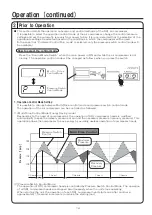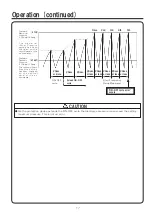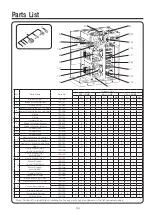Automatic recovery from power failure does not function under default setting.
It is possible to set automatic recovery from power failure by operation on the control panel.
Operate the switches on the control panel as shown below in order to automatically recover from power
failure.
18
Operation (continued)
● When operating in automatic power recovery, the operation of the air compressor will start
automatically when the main power supply returns. Make sure to press the Stop switch before turning
off the main power supply when conducting maintenance.
● In the case of a power failure, turn off the main power supply. Be aware that residual pressure may
exist even though there is not a digital display.
● When restarting the operation of the air compressor turn on the main power supply and verify the
operation control mode before pressing the Start switch.
WARNING
Digital Display
Start Switch
Stop Switch
Steps
Digital Display
1
Verify if the pressure is indicated on the digital display.
2
Press the stop switch continuously for three seconds.
"P-0" is indicated on the digital display.
3
Press the start switch until "P-1" is indicated on the digital dispiay and
power failure automatic recovery is set.
4
To cancel the power failure automatic recovery, carry out steps 1 to 3
to indicate "P-1" to "P-0" on the digital display.
5
Pressure is again indicated on the digital display after three seconds.
NOTE: Even if the power failure automatic recovery has not been set, the pressure indication will
return to the digital display after three seconds.