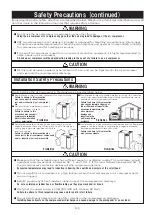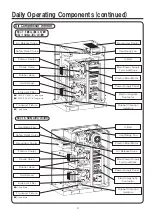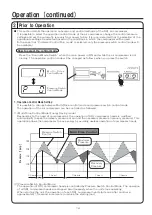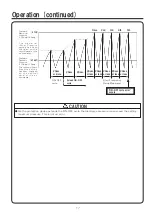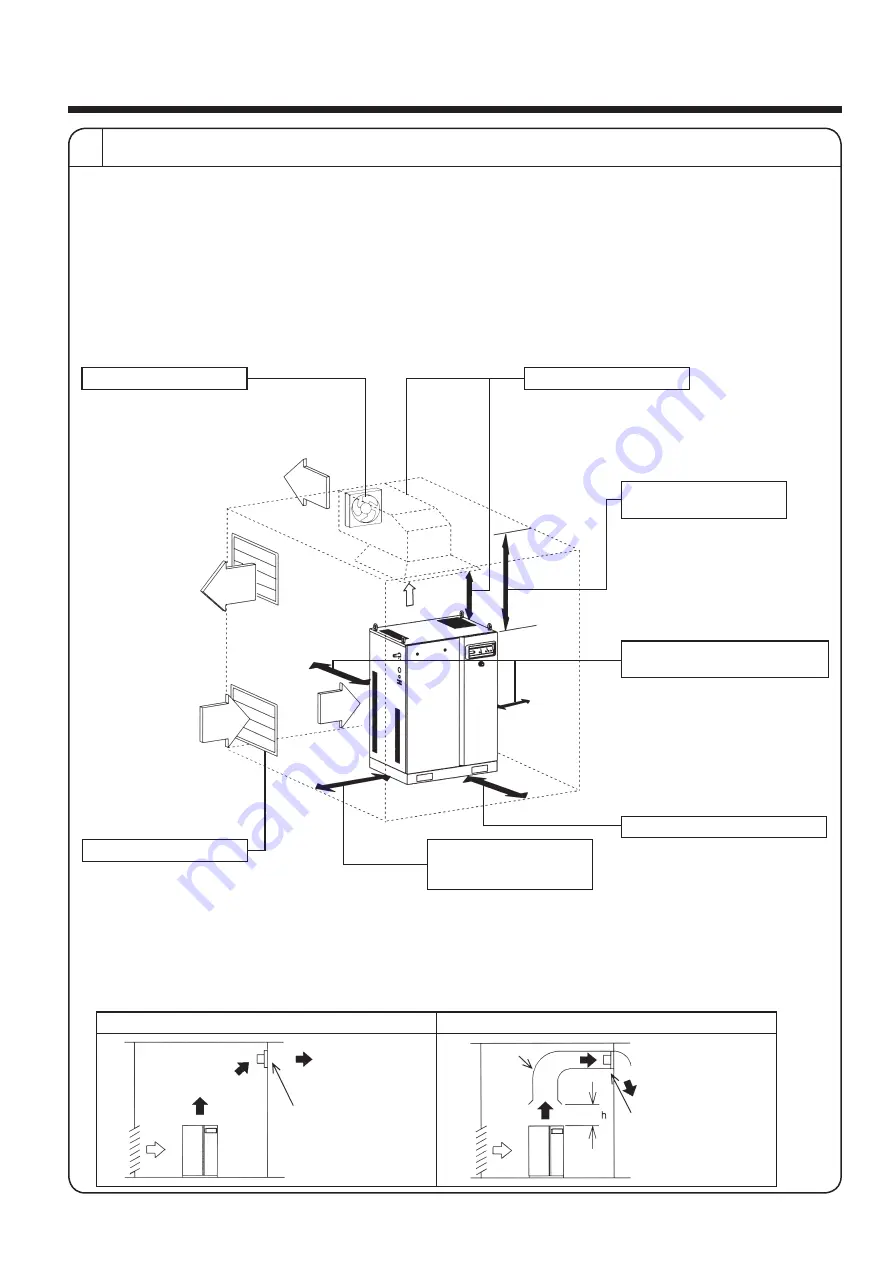
1. Install the air compressor inside a room with adequate space, ventilation and relatively low humidity.
2. Keep the operating room temperature in between 32° F and 104° F.
3. Install the air compressor with the recommended spacing shown in the figure below for ease of
maintenance and temperature control.
・The air compressor is designed to inhale air from the left side of the package and exhaust the air out
of the top of the package. It is recommended to provide suction and exhaust openings as shown in
the figure below to properly ventilate the room. If the suction and exhaust openings cannot be
provided, do not modify the air compressor without consulting the local Hitachi distributor.
4. The allotted space located to the right and to the rear of the air compressor must be maintained
to perform maintenance. Ensure that this space is maintained if the air compressor is going to be
permanently installed. (#)
A
B
Installation(continued)
5
3 Installing the Air Compressor
Ventilating fan
● If the temperature exceeds 104° F in the
room, install a ventilating fan to keep the
room temperature below 104° F.
● Select a ventilating fan with more than
enough capacity to handle the air flow of
the room.
Maintenance Space,
Intake Air, Discharge
Piping and Wiring
● Secure enough space for proper ventilation.
● Absence of intake space causes the suction resistance to
increase, resulting in temperature rise in the package, which may
cause a reduction in the life of air compressor components.
● Secure enough space for wiring and piping.
Ventilation and
Exhaust Space
● Secure enough space for proper
ventilation.
● Absence of intake space causes
the suction resistance to increase,
resulting in temperature rise in the
package, which may cause a
reduction in the life of air
compressor components.
Maintenance Space for
Right & Rear Sides
● If a space of more than 12 in.
and/or 20 in. cannot be secured,
utilize a piping connection that
can be easily removed for
maintenance purposes.
Front Maintenance Space
● Secure the proper amount of
space to open the front door of
the air compressor for inspection.
Exhaust duct
● Do not directly connect the duct with the
air compressor. The ducting hood should
maintain a distance (indicated as
“h”)
between the air compressor and the duct
that is larger than the diameter of the duct.
h
Exhaust
air
40 in. or more
Exhaust
Opening
Intake
Opening
Exhaust
air
I
ntake
air
I
ntake
air
12 in.
or more (#)
20 in.
or more (#)
Exhaust
air
40 in. or more
25 in. or more
Intake Opening
● The intake opening should be installed as
low as possible. The area of the opening
should be calculated as 1,550 sq in.(1m
2
)
per compressor1.
● Conditions of the ambient air, including
dust and toxic substances, should be
considered when selecting the location
for the intake air opening.
【Reference】
■ Guidance for construction of ventilating fan and exhaust duct
Exhaust Air
Exhaust Air
of air
compressor
Intake Air
■ Ventilating Fan
Refer to the volume of
necessary ventilation (1).
Intake Air
E x h a u s t
Duct
■ Ventilating Fan
Refer to the volume of
necessary ventilation (2).