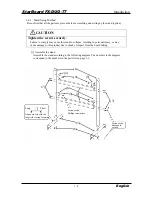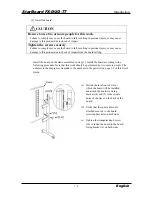1-15
StarBoard FX-DUO-77
Introduction
English
1.4.4 Equipment Connection Method
Connect the PC, projector and StarBoard according to the following procedure.
(1) Connect the RGB cable to the projector's RGB connector, and fasten with screws.
(2) Connect the opposite side of the RGB cable to the PC's RGB connector, and fasten with
screws.
(3) Connect the USB cable from the lower right of the StarBoard to a USB port on the PC.
(4) Connect the power supply cables of the PC and projector to the power supply.
Depending on your PC, an incorrect operation might be caused by PC noise via the USB
cable. If this happens, verify that the earth of your PC's power supply cable is connected.
If the earth is not connected, it might cause an incorrect operation.
About PC Earth
Install the StarBoard Software on your PC before starting to connect equipment. The
equipment might not operate correctly if it is connected without the software being installed.
Before Starting to Connect Equipment
USB
RGB
StarBoard
PC
Projector
Power Supply
(1)
(2)
(3)
(4)
(4)
RGB
Summary of Contents for StarBoard FX-DUO-77
Page 12: ...StarBoard FX DUO 77 English ...
Page 28: ...StarBoard FX DUO 77 English ...
Page 36: ...StarBoard FX DUO 77 English ...