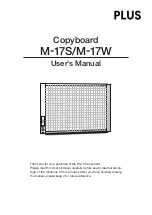All Rights Reserved. Copyright © 2010, Hitachi Software Engineering Co., Ltd.
27
(3) FX/FX-DUO can not work correctly
If FX/FX-DUO can not work correctly, please try following recovery process.
(a) Unplug USB cable from SX-, then the USB device entry listed in the window
will be disappeared after 30 seconds.
(
Status display changes “You are connected”
Æ
“USB device not found”
)
.
(b) Plug USB cable to SX- again, and it automatically connects.
(c) You can see if FX/FX-DUO is connected by the task tray icon.
FX
not connected
connected
FX-DUO
not connected
connected
(d) If still not have troubles, please restart the SX- (Disconnect and connect the
power cable). Please wait 2 minutes to configurate wireless connection. Then follow to
section 6 to reconnect.
(e) If still not work correctly, reboot PC.