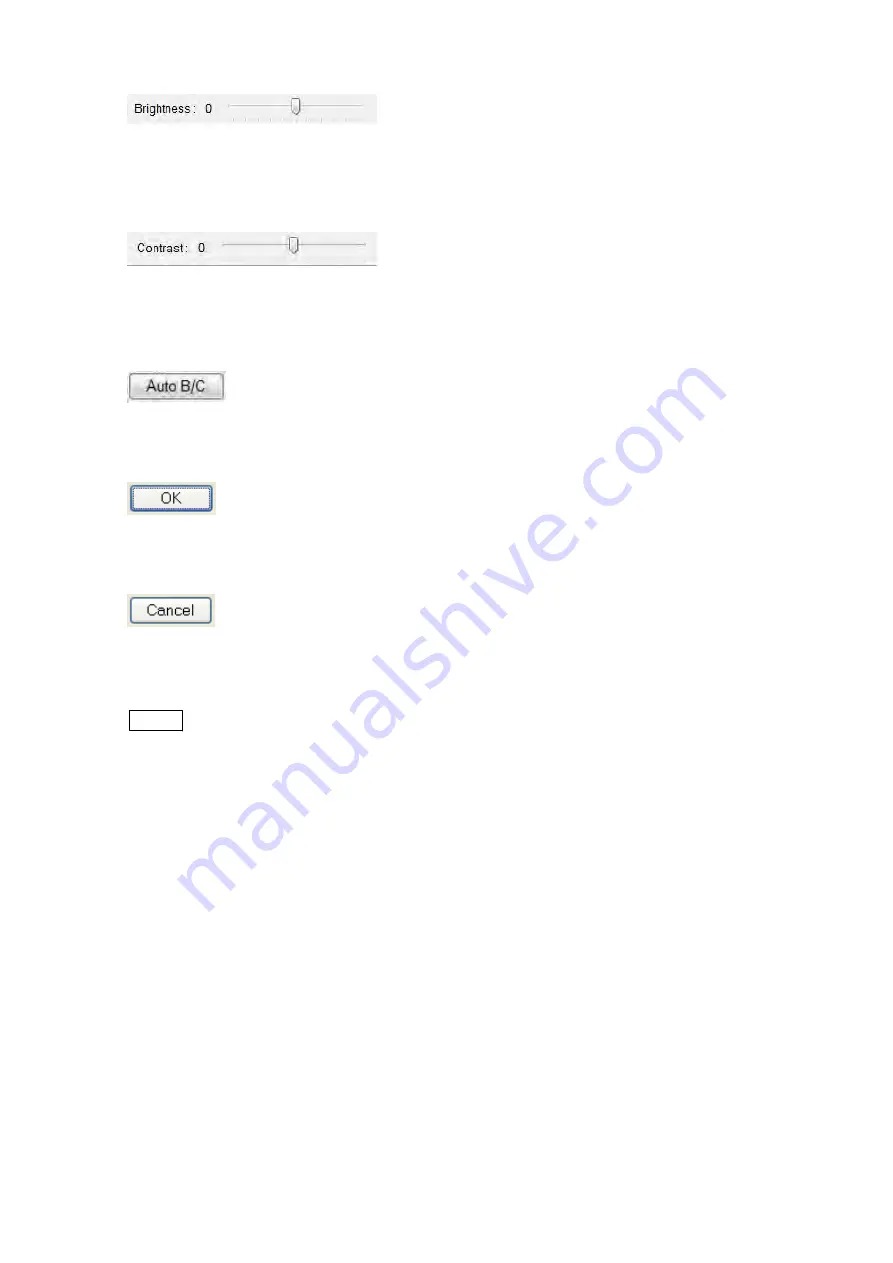
4 - 109
Brightness slider:
Adjusts the brightness. Drag the slider to the right to increase the brightness;
drag the slider to the left to decrease it.
Contrast slider:
Adjusts the contrast. Drag the slider to the right to increase the contrast;
drag the slider to the left to decrease it.
Auto B/C button:
Automatically adjusts the brightness and contrast on the basis of the image on
the Data Entry / Measurement window.
OK button:
Reflects results of adjustment on the image of the Data Entry / Measurement
window and closes the Image Balance window.
Cancel button:
Closes the Image Balance window without reflecting results of adjustment on
the image of the Data Entry / Measurement window.
NOTE
: Only the image on the Data Entry window can be adjusted; freeze images and
images being observed on the observation screen cannot be adjusted.
















































