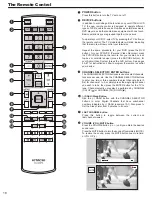26
Remote Control Codes
CABLE Brand CODES
A-MARK
0008,0144
ABC
0237,0003,0008
ACCUPHASE
0003
ACORN
0237
ACTION
0237
ACTIVE
0237
ADB
2092,2586
ARCHER
0237
BCC
0276
BRITISH
TELECOM
0003
CENTURY
0008
DIGEO
1187,2187
DIGI
0637
DIRECTOR
0476
DUMONT
0637
FOSGATE
0276
GE
0144
GENERAL
INSTRUMENT
0476,0810,0276
0003
GIBRALTER
0003
GOLDSTAR
0144
HITACHI
0003,0008
INSIGHT
0476,0810
JERROLD
0476,0810,0276
0003
MEMOREX
0000
MITSUBISHI
0003
MOTOROLA
1376,0476,0810
0276,1187,1254
1106
NOVA VISION
0008
NOVAPLEX
0008
NSC
0637
PACE
1877,0877,0237
0008
PANASONIC
0000,0008,0144
PANTHER
0637
PARAGON
0000,0008,0525
PENNEY
0000,0637
PHILIPS
1305,0317
PIONEER
1877,0877,0144
0533
PULSAR
0000
QUASAR
0000
REGAL
0276
RUNCO
0000
SAMSUNG
0003,0144
SASKTEL
1737
SCIENTIFIC
ATLANTA
1877,0877,0477
0237,0003,0000
0008
SONY
1006
SPRUCER
0144
STARCOM
0003
STORM
0637
SUPERCABLE 0276
TORX
0003
TOSHIBA
0000
UNITED CABLE 0276,0003
US
ELECTRONICS
0276,0003,0008
VIDEOWAY
0000
ZENITH
0000,0525
CABLE/PVR
COMBO
CODES
DIGEO
1187,2187
GENERAL
INSTRUMENTS
0810
JERROLD
0810
MOTOROLA
1376,0810,1187
1106
PACE
1877,0237
PIONEER
1877,0877
SASKTEL
1737
SCIENTIFIC
ATLANTA
1877,0877
SONY
1006
SUPERCABLE 0276
SATELLITE
BRAND
(Set Top Box)
CODES
BELL
EXPRESSVU
0775,1170
CHAPARRAL
0216
COOLSAT
1806,2147
CROSSDIGITAL 1109
DIRECTV
1377,0392,0566
0639,1639,1142
0247,0749,1749
0819,1856,1076
1108,0099,1109
1392,1414,1442
1443,1609,1640
DISH
NETWORK
SYSTEM
1505,1005,0775
1170,1775
DISHPRO
1505,1005,0775
1775
ECHOSTAR
1505,1005,0775
1170,1775
EXPRESSVU
0775,1775
FORTEC STAR 1821
FUNAI
1377
GE
0392,0566
GENERAL
INSTRUMENTS
0869
GOI
0775,1775
HITACHI
0749,0819,1250
HOUSTON
0775
HTS
0775,1775
HUGHES
NETWORK
SYSTEMS
1142,0749,1749
1442,1443
INNOVA
0099
JERROLD
0869
JVC
0775,1170,1775
LG
1414
MAGNAVOX
0722
MCINTOSH
0869
MITSUBISHI
0749
MOTOROLA
0869,0856
NETSAT
0099
NEXT LEVEL
0869
PANASONIC
0247,0701
PANSAT
1807
PHILIPS
1142,0749,1749
0775,0819,1076
0722,0099,1442
PIONEER
1142,1442
PRIMESTAR
0869
PROSCAN
0392,0566
RADIOSHACK 0566,0775,0869
RCA
0392,0566,1142
0775,0855,0143
1392,1442
SAMSUNG
1377,1142,1276
1108,1109,1442
1609
SKY
0856,0099
SONY
0639,1639,1640
STAR CHOICE 0869
STAR TRAK
0869
THOMSON
0392,0566
TIVO
1142,1442,1443
TOSHIBA
0749,1749,0790
ULTIMATE TV
1392,1640
ULTRASAT
1806
UNIDEN
0722
VOOM
0869
ZENITH
0856,1856,1810
SAT/PVR
COMBO
CODES
BELL
EXPRESSVU
0775,1170
DIRECT TV
1377,0392,0639
1142,1076,0099
1392,1442,1443
1640
DISH
NETWORK
SYSTEM
1505,0775
DISH PRO
1505,0775
ECHOSTAR
1505,0775,1170
EXPRESSVU
0775
HUGHES
NETWORK
SYSTEMS
1142,1442,1443
JVC
1170
MOTOROLA
0869
PHILIPS
1142,1442
PROSCAN
0392
RCA
1392
SAMSUNG
1442
SONY
0639,1640
STAR CHOICE 0869
TIVO
1142,1442,1443
ZENITH
1810
VCR Brand
CODES
A-MARK
0037,0240,0000
0278,0046
ABS
1972
ACCURIAN
0000
ADMIRAL
0060,0048,0039
0047,0104,0209
0065,0479
ADVENTURA
0037,0240,0000
ADYSON
0072
AIKO
0278
AIWA
0037,0000,0124
AKAI
0041,0175
ALBA
0209,0072,0278
ALIENWARE
1972
ALLEGRO
0039
AMERICA ACTION 0278
AMERICAN HIGH 0035,0081
AMSTRAD
0000
ASHA
0240
ASTRA
0035,0081
AUDIOVOX
0000
AVIS
0000,0072
BEAUMARK
0240
BELL & HOWELL 0035,0048,0039
0000,0104,0046
0479
BROKSONIC
0184,0121,0209
0002,0479
CALIX
0037
CANDLE
0037,0038
CANON
0035
CAPEHART
0002
CARRERA
0240
CARVER
0035,0081
CCE
0072,0278
CINERAL
0278
CITIZEN
0035,0037,0240
0000,0209,0278
0479
CLASSIC
0037
COLORTYME
0060,0035,0045
0278
COLT
0000,0072
CRAIG
0037,0047,0240
0072
CRITERION
0000,0072
CROSLEY
0035,0081,0000
CROWN
0072,0278
CURTIS MATHES 0060,0035,0162
0240,0000,0041
0278,0432
CYBERNEX
0240
CYBERPOWER
1972
DAEWOO
0037,0045,0278
0046
DAYTRON
0037,0278
DELL
1972
DENON
0081,0042
DERWENT
0041
DIRECTV
0739
DUAL
0000
DURABRAND
0039,0038
DYNATECH
0240,0000
ELECTROHOME 0060,0037,0240
0000,0043,0209
ELECTROPHONIC 0037
EMERALD
0184,0121
EMEREX
0032
EMERSON
0037,0184,0240
0000,0121,0043
0209,0002,0278
0479,1593
FISHER
0039,0047,0000
0104,0046
FUJI
0035,0033
FUJITSU
0000
FUNAI
0037,0000,0072
0278,1593
GARRARD
0000
GATEWAY
1972
GE
0060,0035,0048
0240,0000,0065
GEMINI
0060
GENEXXA
0037,0000,0278
GO VIDEO
0240,0432,0526
0614
GOLDSTAR
0035,0037,0039
0000,0278,0038
GOODMANS
0037,0081,0000
0072,0278
GRADIENTE
0000
GRANADA
0081,0042
GRUNDIG
0081
HARLEY DAVISON 0000
HARMAN/
KARDON
0081,0038
HARVARD
0072
HARWOOD
0072
HEADQUARTER
0046
HEWLETT
PACKARD
1972
HI-Q
0035,0047,0000
HITACHI
0035,0037,0045
0000,0042,0041
0065,0105
HOWARD
COMPUTERS
1972
HP
1972
HUGHES
NETWORK
SYSTEMS
0042,0739
HUMAX
0739,1797,1988
HUSH
1972
HYTEK
0047,0000,0072
IBUYPOWER
1972
INSTANT
REPLAY
0035
ITT NOKIA
0240,0041
JANEIL
0240
JENSEN
0067,0041
JVC
0067,0041,1162
KEC
0037,0278
KENWOOD
0067,0041,0038
0046
KLH
0072
KODAK
0035,0037
KTV
0000
LG
0037,0240,0038
1037
LINKSYS
1972
LLOYD’S
0240,0000,0072
0038
LOEWE
0081
LOGIK
0240,0000,0072
LUMATRON
0278
LUXOR
0046
LXI
0037,0000,0042
0067
M ELECTRONIC 0240
MAGNASONIC 0037,0240,0000
0072,0278
MAGNAVOX
0035,0037,0048
0039,0081,0240
0000,0563,0618
1593
MAGNIN
0240
MARANTZ
0035,0081,0038
MARTA
0037
MATSUI
0037,0209
MATSUSHITA
0035,0162,0081
1162
MEDIA CENTER
PC
1972
MEI
0035
MEMOREX
0035,0162,0037
0048,0039,0047
0240,0000,0104
0209,0072,0278
0046,0479,1037
1162
METZ
0037
MGA
0060,0240,0043
MGN
TECHNOLOGY
0240
MICROSOFT
1972
MIDLAND
0240
MIND
1972
MINOLTA
0042,0105
MITSUBISHI
0060,0048,0047
0000,0042,0067
0043,0041
MOTOROLA
0035,0048
MOVIE WALKER 0072
MTC
0240,0000,0072
MTX
0000
MULTITECH
0039,0000,0072
NAD
0240,0104
NEC
0104,0067,0041
0038
NEW TECH
0072
NIKKO
0037,0278
NIKKODO
0037,0278
NISHI
0240
NIVEUS MEDIA 1972
NOBLEX
0240
NORTHGATE
1972
OLYMPUS
0035,0162,0104
ONKYO
0222
OPTIMUS
1062,0035,0162
0037,0048,0047
0240,0000,0104
0432,1048,1162
ORION
0184,0240,0000
0104,0121,0209
0002,0278,0479
PANAMA
0035
PANASONIC
1062,0035,0162
0000,0225,0614
0616,1162
PENNEY
0035,0162,0037
0047,0081,0240
0000,0042,0067
0038
PENTAX
0042,0065,0105
PHILCO
0035,0081,0000
0209,0479
PHILIPS
0035,0162,0048
0081,0045,0000
0209,0616,0618
0739,1081,1181
PILOT
0037
PIONEER
0162,0081,0042
0067,1337
POLK AUDIO
0081
PORTLAND
0278
PRESIDIAN
1593
PROFITRONIC 0240
PROSCAN
0060
PROTEC
0000,0072
PROTECH
0072
PULSAR
0039,0240,0278
PULSER
0240
QUARTER
0046
QUARTZ
0035,0047,0046
QUASAR
0035,0162,0002
1162
RADIOSHACK
0035,0162,0037
0048,0047,0240
0000,0104,0046
1037,1162
RADIX
0037
RANDEX
0037
RCA
0060,0035,0048
0240,0045,0000
0042,0065,0105
0880
REALISTIC
0035,0162,0037
0048,0047,0240
0000,0104,0121
0278,0046,0065
1162
REPLAY TV
0614,0616
RICAVISION
1972
RUNCO
0039
SAMSUNG
0060,0240,0045
0000,0038,0432
0739
SAMTRON
0240
SANKY
0048,0039
SANSUI
0240,0000,0067
0209,0041,0072
0002,0479
SANYO
0047,0240,0000
0104,0046,0159
0479
SCOTT
0184,0045,0121
0043
SEARS
0060,0035,0162
0037,0048,0039
0047,0033,0045
0000,0042,0104
0067,0043,0209
0041,0072,0046
0065,0105
SHARP
0048,0047,0032
0000,0065,0848
SHINTOM
0039,0240,0000
0072
SHOGUN
0240
SIEMENS
0037,0104
SIGNATURE
0060,0035,0037
0048,0000,0046
0065,0479
SINGER
0037,0240,0072
SONIC BLUE
0614,0616
SONOGRAPHE
0046
SONY
0035,0047,0032
0033,0000,0067
0046,0636,1032
1972
SOUNDMASTER 0000
STACK 9
1972
STS
0042,0105
SV2000
0000,0072
SVA
0000
SYLVANIA
0035,0081,0000
0043,1593
SYMPHONIC
0240,0000,0002
1593
SYSTEMAX
1972
TAGAR SYSTEMS 1972
TANDY
0000,0104
TASHIKO
0037
TATUNG
0048,0081,0000
0067,0041
TEAC
0000,0067,0041
TECHNICS
0035,0162,0037
0000
TEKNIKA
0035,0037,0000
TELECORDER
0240
TELEFUNKEN
0041
TEVION
0479
THOMAS
0000,0002
THOMSON
0060,0041
TISONIC
0278
TIVO
0618,0636,0739
1337
TMK
0240,0000
TNIX
0037
TOCOM
0240
TOSHIBA
0240,0045,0000
0043,0209,0041
1008,1972,1988
TOSONIC
0278
TOTEVISION
0037,0240
TOUCH
1972
TRIX
0037
ULTRA
0045,0278
UNITECH
0240
VECTOR
0045
VECTOR
RESEARCH
0184,0038
VEXTRA
0072
VICTOR
0067,0041
VIDEO
CONCEPTS
0045
VIDEOMAGIC
0037
VIDEOSONIC
0240,0000,0072
VIEWSONIC
1972
VILLAIN
0000
VOODOO
1972
Summary of Contents for UltraVision L42S503
Page 55: ...55 Notes ...
Page 56: ...56 Notes ...