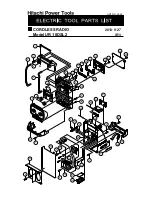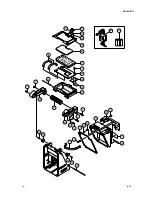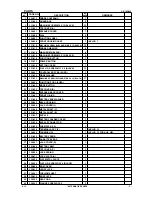-9-
Trouble
Check method
Check result
Cause
Corrective action
(1) Power
cannot
be turned
on.
(i) Set a normally charged battery in the
Model UR 18DSL2, and check whether
power can be turned on.
Power can be turned on by
both methods (i) and (ii).
Battery is abnormal or depleted.
Charge the battery or replace it with a normal battery.
AC-Adapter
[501]
is abnormal.
Replace AC-Adapter
[501]
with a new one.
Power cannot be turned on
by both methods (i) and (ii).
Go to the next check.
Go to check method (1)-(iii).
(ii) Connect AC-Adapter
[501]
to the Model
UR 18DSL2, and check whether power
can be turned on.
Power can be turned on by
either method (i) or (ii).
Terminal Ass'y (E)
[34]
is abnormal. Replace Terminal Ass'y (E)
[34]
.
(iii) Disassemble the Model UR 18DSL2,
and then check whether all connectors
are properly connected.
Some connectors are
disconnected.
Same as on the left.
Connect the disconnected connectors.
All connectors are properly
connected.
Go to the next check.
Go to check method (1)-(iv).
(iv) Set the battery and check voltage at
the 3-pin connectors. * Perform the
same check on the red (+) and blue (-)
pins to connect the AC adapter.
Measured voltages are
nearly the same as those on
the battery and AC adapter.
Controller PCBA
[17]
and Function
PCBA
[20]
are abnormal.
Replace Controller PCBA
[17]
and Function PCBA
[20]
.
Voltage cannot be
measured.
Go to the next check.
Go to check method (1)-(v).
(v) Check whether Fuse (250 V-2 A)
[33]
is
blown.
Fuse (250 V-2 A)
[33]
is
blown.
Same as on the left.
Replace Fuse (250 V-2 A)
[33]
.
Fuse (250 V-2 A)
[33]
is not
blown.
Go to the next check.
Go to check method (1)-(vi).
(vi) Replace Terminal Ass'y (E)
[34]
, and
then check whether power can be
turned on.
Power can be turned on.
Terminal Ass'y (E)
[34]
is abnormal. (Replace Terminal Ass'y (E)
[34]
.)
Power cannot be turned on. Controller PCBA
[17]
and Function
PCBA
[20]
are abnormal.
Replace Controller PCBA
[17]
and Function PCBA
[20]
.
(2) No
sound
is output.
(i) Turn the volume dial.
Abnormal noise is produced
when turning the dial.
Controller PCBA
[17]
and Function
PCBA
[20]
are abnormal.
Replace Controller PCBA
[17]
and Function PCBA
[20]
.
Neither noise nor sound is
produced.
Go to the next check.
Go to check method (2)-(ii).
(ii) Disassemble the Model UR 18DSL2,
and then check whether all connectors
are properly connected.
Some connectors are
disconnected.
Same as on the left.
Connect the disconnected connectors.
All connectors are properly
connected.
Go to the next check.
Go to check method (2)-(iii), or replace Terminal
Ass’y (E)
[34]
.
(iii) Measure speaker resistance with
multimeter.
Measured resistance is
about 8
Ω
(normal value).
Go to the next check.
Go to check method (2)-(iv).
Measured resistance largely
deviates from 8
Ω
.
Speakers are abnormal.
Replace Front Housing Ass'y
[8]
.
(iv) Use multimeter to check whether any
internal wires are broken.
Some internal wires are
broken.
Some internal wires are broken.
Replace broken internal wires.
No internal wire is broken.
Controller PCBA
[17]
and Function
PCBA
[20]
are abnormal.
Replace Controller PCBA
[17]
and Function PCBA
[20]
.
TROBLESHOOTING GUIDE
-1-