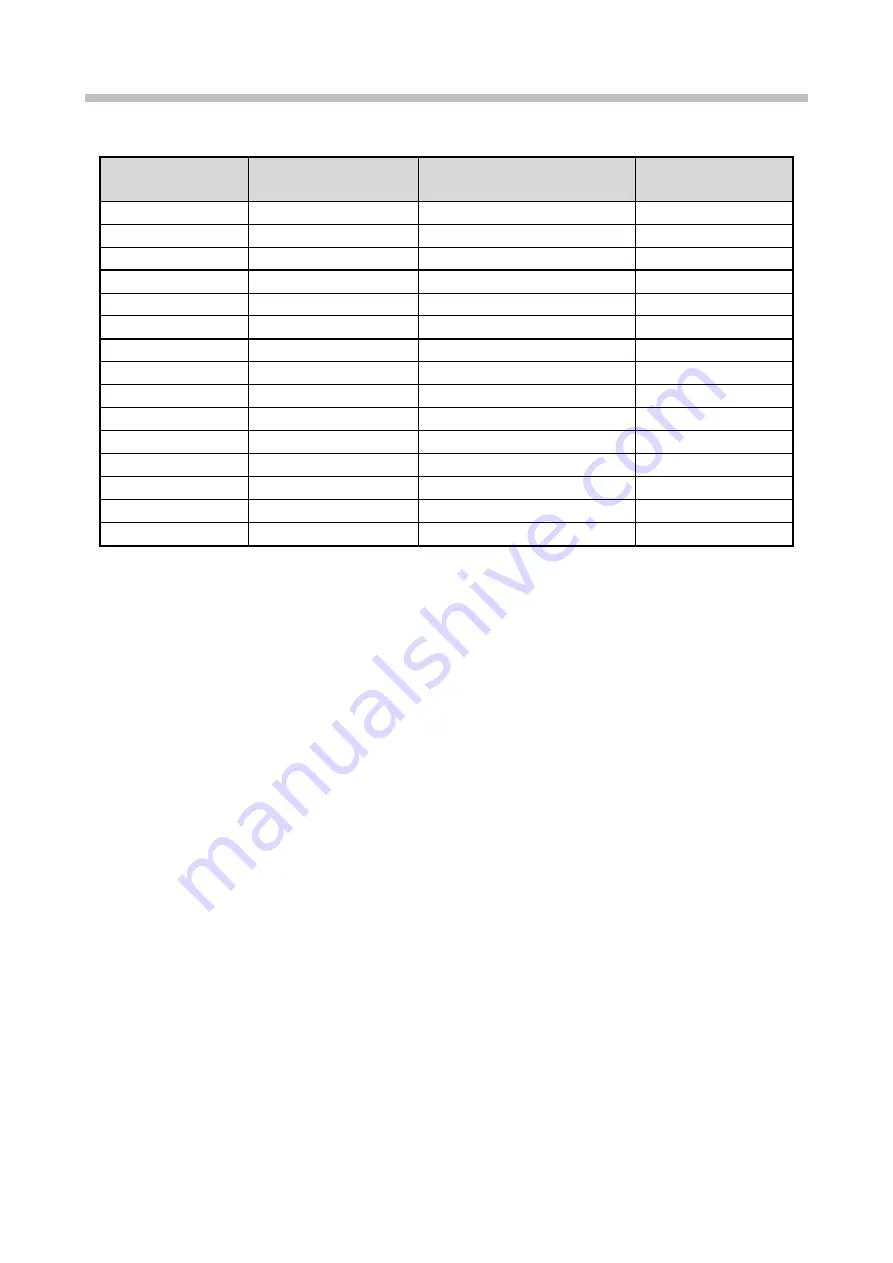
Chapter 5. Creation and Setting of Print Messages
5-20
Dot matrix inter-character space
Dot matrix
(horizontal x vertical)
Number of horizontal
character dots
Inter-character space to be
input by user pattern creation
Maximum inter-
character size to be set
4 x 5
4
4
28
5 x 5
5
3
27
5 x 8 (5 x 7) *
5
3
27
9 x 8 (9 x 7)
9
7
23
7 x 10
7
1
25
11 x 11
11
5
21
10 x 12
10
6
22
12 x 16
12
4
20
18 x 24
18
6
14
24 x 32
24
8
8
30 x 40
30
10
18
36 x 48
36
12
12
5 x 3 chimney
5
0
27
5 x 5 chimney
5
0
27
7 x 5 chimney
7
0
25
* If high-speed print mode is “D1”, it is better to select same Inter-character space setting for keeping
better print quality. (For details, see the Technical Manual "8.3 High-speed print mode”.)
Summary of Contents for UX2 Series
Page 6: ......
Page 14: ......
Page 17: ...iii ...
Page 24: ......
Page 37: ...2 1 Chapter 2 2 Specifications Chapter 1 Chapter 2 Chapter 3 Chapter 4 Chapter 5 ...
Page 41: ......
Page 42: ...This page is blank ...
Page 53: ......
Page 54: ...This page is blank ...
Page 82: ......
Page 118: ......
Page 156: ...This page is blank ...
Page 205: ...Chapter 7 Auxiliary Functions 7 49 Chapter 7 HOME screen after editing widget ...
Page 206: ...This page is blank ...
Page 228: ...This page is blank ...
Page 247: ......
Page 248: ...This page is blank ...
Page 258: ...This page is blank ...
Page 276: ...This page is blank ...
Page 292: ......
Page 293: ...13 1 Chapter 13 13 Troubleshooting Guide Chapter 13 Chapter 11 Chapter 12 Chapter 14 Appendix ...
Page 296: ...This page is blank ...
Page 297: ...14 1 Chapter 14 14 Emergency Procedures Chapter 14 Chapter 11 Chapter 13 Chapter 12 Appendix ...
Page 299: ......
Page 300: ......
















































