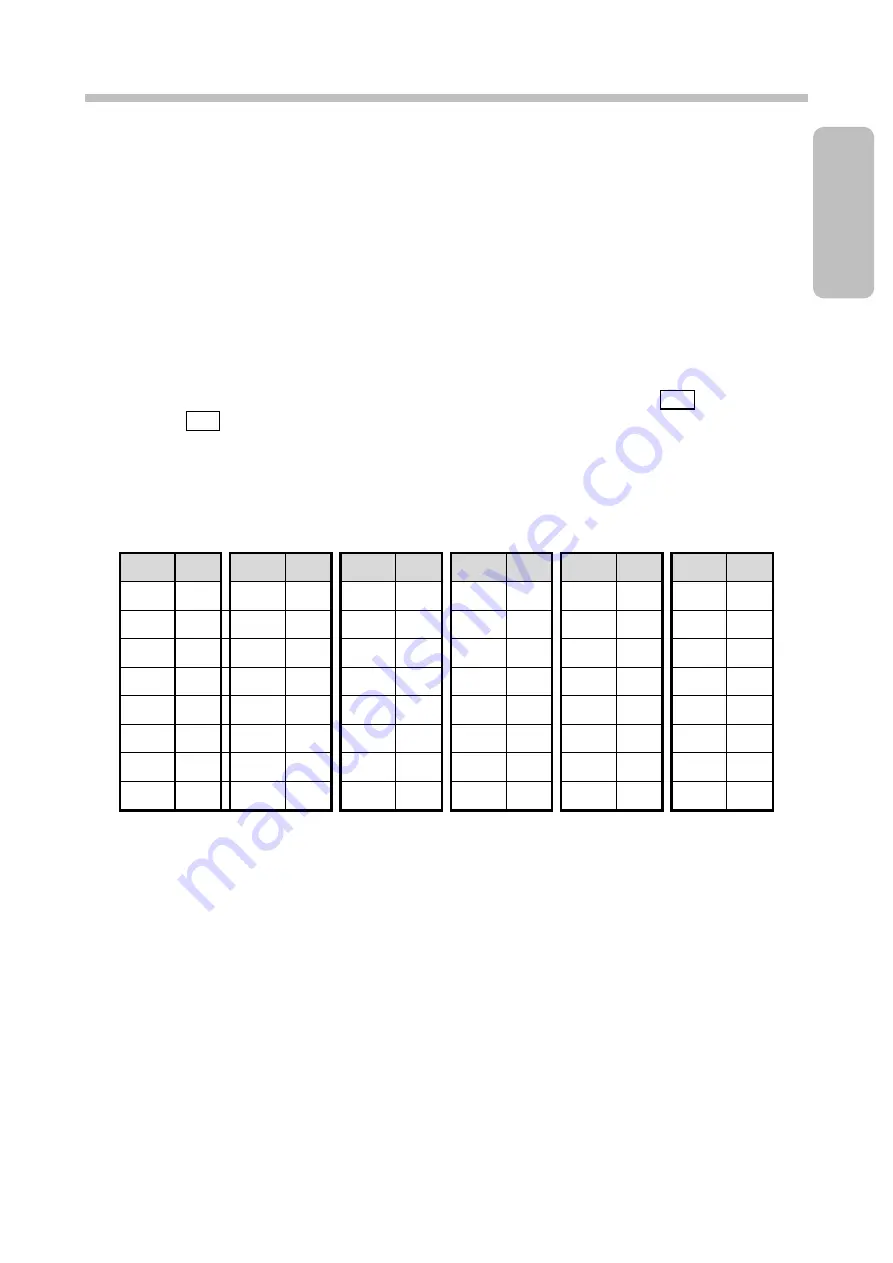
Chapter 6. Character Print
6-19
Ch
a
pt
e
r 6
.
6.4. Updating Print Description at Fixed Interval (Time Count)
This section describes operation of updating the print description at a fixed interval.
(1) Time count function
● Updates the print description at predetermined update intervals (minutes).
● Define the base time once a day so that the print description is changed to the predetermined value when
the time comes.
● Only one time count value can be set in one message. Each value can contain up to three digits.
● Set time count conditions on the [Time count conditions] screen.
● Range, reset, reset time, and renewal period are available as conditions.
● The print description is always updated with an increment of 1.
● One time count condition is held for each message. To input the same time count condition to another
message, use the "copy" and "paste" functions. Input the time count condition, press Copy to copy, and
press Paste on the [Time count conditions] screen of another message.
● A time count value cannot be input to the count block of another count.
(Example) Range: AA to GG, renewal period: 30 minutes, reset time: 05:00, reset value: [AA]
Example of times and count values
Time Value Time Value Time Value Time Value Time Value Time Value
00:00
FD
04:00
GE
08:00
AG 12:00
CA 16:00
DB 20:00
EC
00:30
FE
04:30
GF
08:30
BA 12:30
CB
16:30
DC 20:30
ED
01:00
FF
05:00
AA 09:00
BB
13:00
CC
17:00
DD 21:00
EE
01:30
FG
05:30
AB 09:30
BC
13:30
CD 17:30
DE
21:30
EF
02:00
GA 06:00
AC 10:00
BD 14:00
CE
18:00
DF
22:00
EG
02:30
GB 06:30
AD 10:30
BE
14:30
CF
18:30
DG 22:30
FA
03:00
GC 07:00
AE
11:00
BF
15:00
CG 19:00
EA
23:00
FB
03:30
GD 07:30
AF
11:30
BG 15:30
DA 19:30
EB
23:30
FC
(See "(2) Operation" for the time count condition setup procedure for this example.)
Summary of Contents for UX2 Series
Page 6: ......
Page 14: ......
Page 17: ...iii ...
Page 24: ......
Page 37: ...2 1 Chapter 2 2 Specifications Chapter 1 Chapter 2 Chapter 3 Chapter 4 Chapter 5 ...
Page 41: ......
Page 42: ...This page is blank ...
Page 53: ......
Page 54: ...This page is blank ...
Page 82: ......
Page 118: ......
Page 156: ...This page is blank ...
Page 205: ...Chapter 7 Auxiliary Functions 7 49 Chapter 7 HOME screen after editing widget ...
Page 206: ...This page is blank ...
Page 228: ...This page is blank ...
Page 247: ......
Page 248: ...This page is blank ...
Page 258: ...This page is blank ...
Page 276: ...This page is blank ...
Page 292: ......
Page 293: ...13 1 Chapter 13 13 Troubleshooting Guide Chapter 13 Chapter 11 Chapter 12 Chapter 14 Appendix ...
Page 296: ...This page is blank ...
Page 297: ...14 1 Chapter 14 14 Emergency Procedures Chapter 14 Chapter 11 Chapter 13 Chapter 12 Appendix ...
Page 299: ......
Page 300: ......
















































