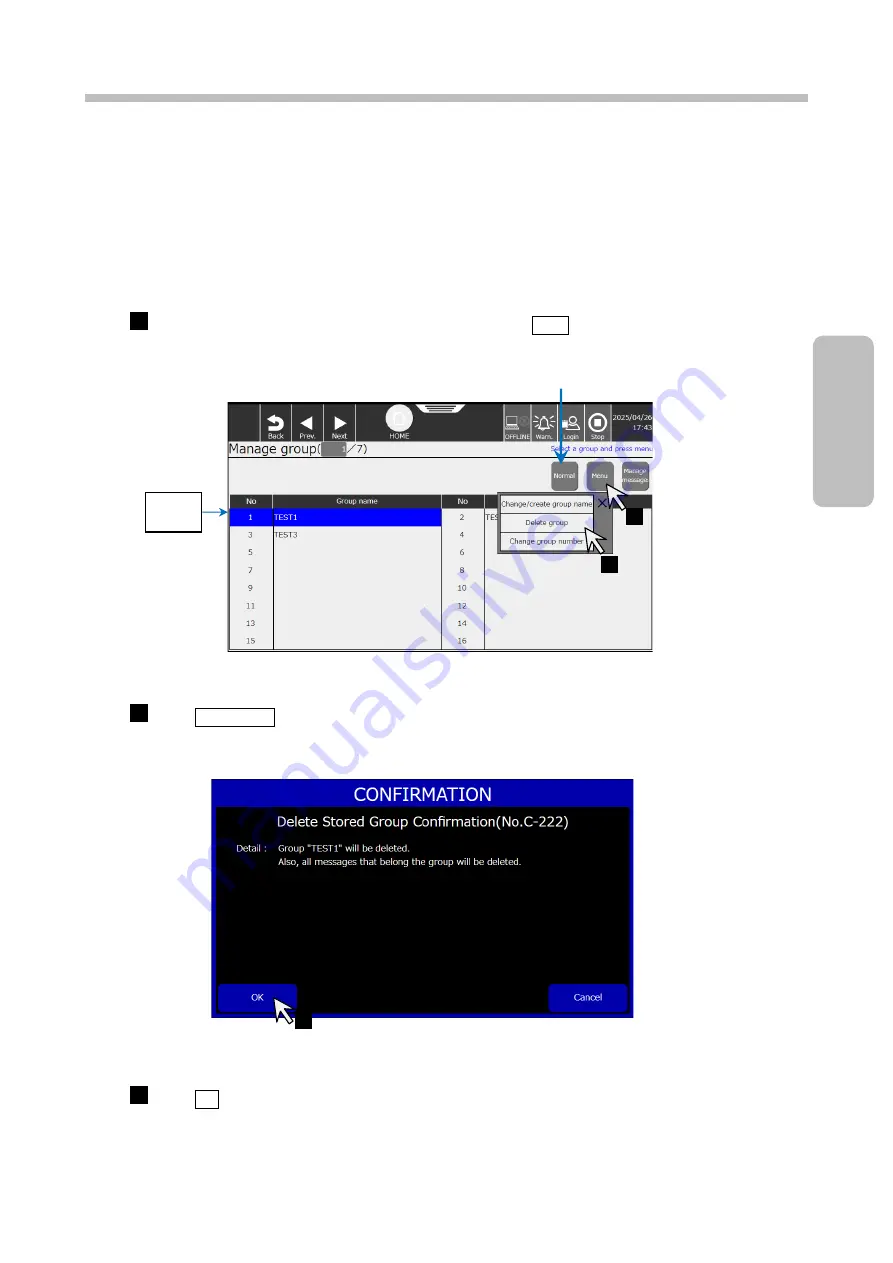
Chapter 7. Auxiliary Functions
7-15
Ch
a
pt
e
r 7
.
7.2.2. Deleting Saved Group
This section describes the [Delete group] function.
(1) Functions
● Deletes a group and the messages belonging to that group.
(2) Operation
Enter the [Normal] mode and select the group, and then press Menu.
[Manage group] screen (Delete group)
Press Delete group.
The [Delete Stored Group Confirmation] message appears.
[Delete Stored Group Confirmation] screen
Press OK.
The group and the messages belonging to that group are deleted.
1
Select a
group.
Change the message
selection method.
1
2
2
3
3
Summary of Contents for UX2 Series
Page 6: ......
Page 14: ......
Page 17: ...iii ...
Page 24: ......
Page 37: ...2 1 Chapter 2 2 Specifications Chapter 1 Chapter 2 Chapter 3 Chapter 4 Chapter 5 ...
Page 41: ......
Page 42: ...This page is blank ...
Page 53: ......
Page 54: ...This page is blank ...
Page 82: ......
Page 118: ......
Page 156: ...This page is blank ...
Page 205: ...Chapter 7 Auxiliary Functions 7 49 Chapter 7 HOME screen after editing widget ...
Page 206: ...This page is blank ...
Page 228: ...This page is blank ...
Page 247: ......
Page 248: ...This page is blank ...
Page 258: ...This page is blank ...
Page 276: ...This page is blank ...
Page 292: ......
Page 293: ...13 1 Chapter 13 13 Troubleshooting Guide Chapter 13 Chapter 11 Chapter 12 Chapter 14 Appendix ...
Page 296: ...This page is blank ...
Page 297: ...14 1 Chapter 14 14 Emergency Procedures Chapter 14 Chapter 11 Chapter 13 Chapter 12 Appendix ...
Page 299: ......
Page 300: ......
















































