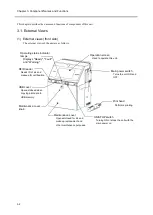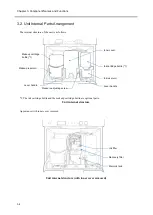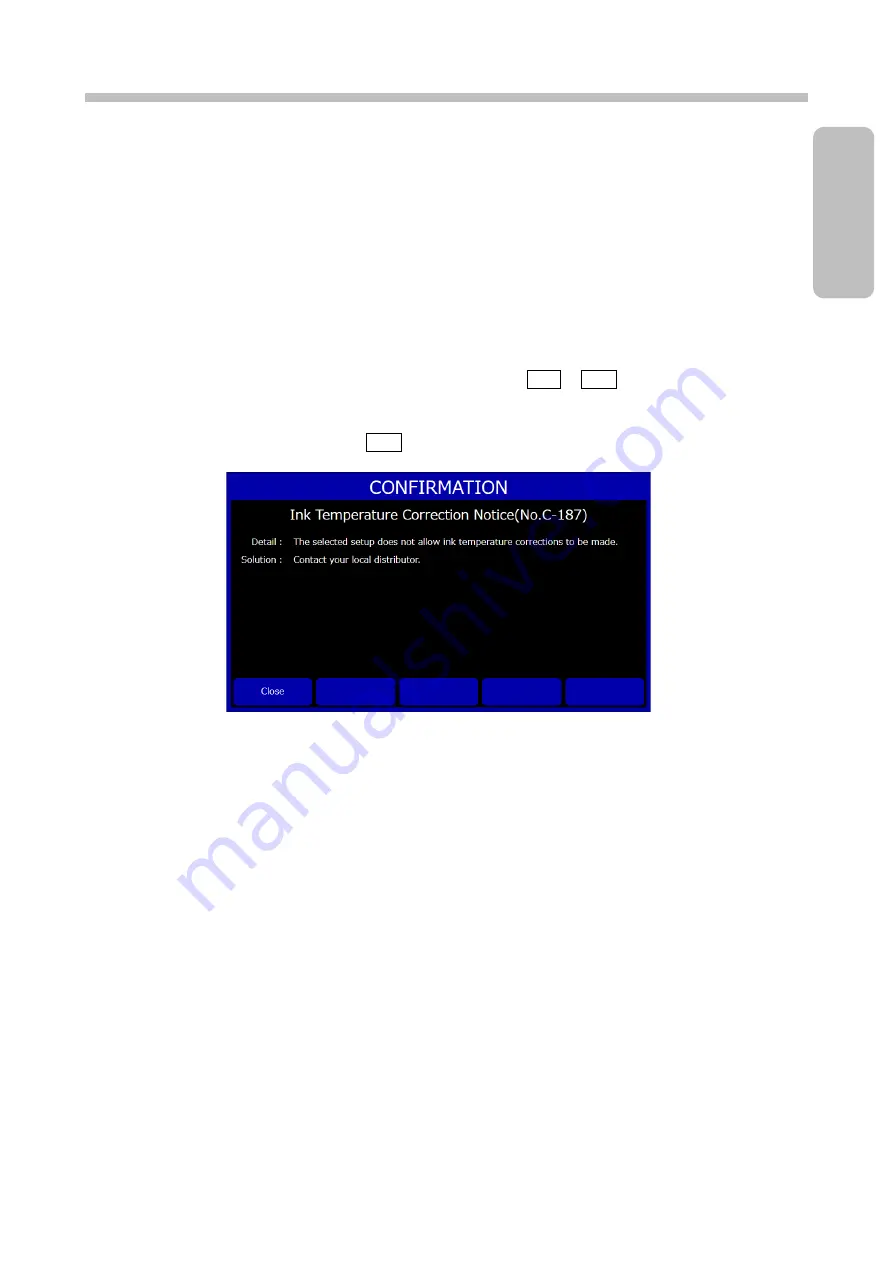
Chapter 1. Overview
1-9
Ch
a
pt
e
r 1
.
1.2.6. Heating of Ink
(1) If the ambient temperature is 20
°C
or lower, the ink is heated by a heating unit in the print head.
The startup processing time is longer than when the unit is not operating.
When not operating: Approximately 1.5 minutes
When operating:
Up to approximately 10 minutes (The startup processing time changes
depending on the ambient temperature.)
(2) When a heating unit fault occurs, note the following.
(a) If a heating unit fault occurs, the message [Ink Heating Unit Temperature Too High], [Ink Heating
Unit Temperature Sensor Fault], or [Ink Heating Unit Over Current] is displayed, putting the printer
in the fault stop. You can restart the printer by pressing Reset or Close. However, the ink will be
set not to be heated even if the temperature drops thereafter.
(b) Once the unit is set not to heat the ink, the following message is always displayed when the power
is turned on thereafter. Press Close to cancel the message and contact your nearest local distributor.
[Ink Temperature Correction Notice] screen
(c) If you need to operate the unit temporally while it is set not to heat the ink, resetting the excitation
voltage may allow you to do it.
Reset the excitation voltage according to the Technical Manual "5.10 Updating Excitation V-ref.".
Summary of Contents for UX2 Series
Page 6: ......
Page 14: ......
Page 17: ...iii ...
Page 24: ......
Page 37: ...2 1 Chapter 2 2 Specifications Chapter 1 Chapter 2 Chapter 3 Chapter 4 Chapter 5 ...
Page 41: ......
Page 42: ...This page is blank ...
Page 53: ......
Page 54: ...This page is blank ...
Page 82: ......
Page 118: ......
Page 156: ...This page is blank ...
Page 205: ...Chapter 7 Auxiliary Functions 7 49 Chapter 7 HOME screen after editing widget ...
Page 206: ...This page is blank ...
Page 228: ...This page is blank ...
Page 247: ......
Page 248: ...This page is blank ...
Page 258: ...This page is blank ...
Page 276: ...This page is blank ...
Page 292: ......
Page 293: ...13 1 Chapter 13 13 Troubleshooting Guide Chapter 13 Chapter 11 Chapter 12 Chapter 14 Appendix ...
Page 296: ...This page is blank ...
Page 297: ...14 1 Chapter 14 14 Emergency Procedures Chapter 14 Chapter 11 Chapter 13 Chapter 12 Appendix ...
Page 299: ......
Page 300: ......