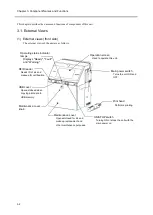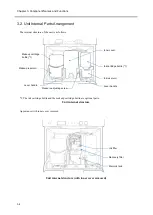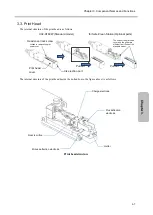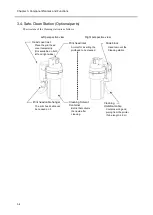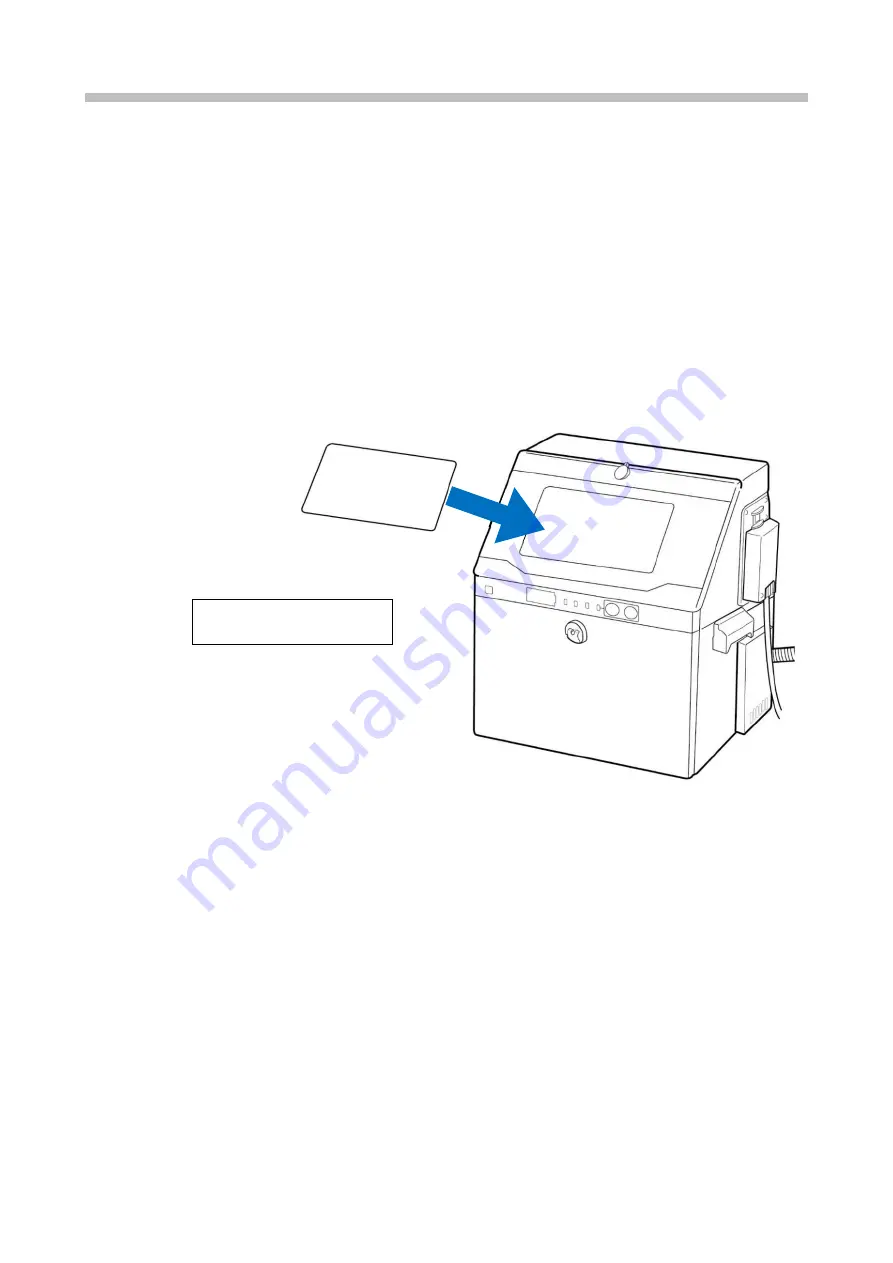
Chapter 1. Overview
1-12
1.2.9. Protection Sheet
A protection sheet is provided to protect the screen display of this unit.
This is used to prevent the screen display from becoming dirty, scratched, etc.
(1) Installing the protection sheet
(a) Clean dirt, debris, ink, etc. from the panel surface.
Use wiping paper, etc. soaked in water or makeup to wipe the display clean.
* Install the protection sheet after the panel surface is dried.
(b) Peel off the removable paper from the back of the protection sheet.
* Do not touch the double-sided tape on the back of the protection sheet.
(c) Put the protection sheet on the unit screen display as shown in the figure.
Protection sheet placement
(2) Usage precautions
Be careful not to get ink or makeup on the protection sheet.
If ink or makeup is attached to the protection sheet, wipe it off immediately with wiping paper.
When ordering the protection sheet,
specify the following parts No.
Protection sheet
Parts No.: 451902 (3 pcs/pack)
Summary of Contents for UX2 Series
Page 6: ......
Page 14: ......
Page 17: ...iii ...
Page 24: ......
Page 37: ...2 1 Chapter 2 2 Specifications Chapter 1 Chapter 2 Chapter 3 Chapter 4 Chapter 5 ...
Page 41: ......
Page 42: ...This page is blank ...
Page 53: ......
Page 54: ...This page is blank ...
Page 82: ......
Page 118: ......
Page 156: ...This page is blank ...
Page 205: ...Chapter 7 Auxiliary Functions 7 49 Chapter 7 HOME screen after editing widget ...
Page 206: ...This page is blank ...
Page 228: ...This page is blank ...
Page 247: ......
Page 248: ...This page is blank ...
Page 258: ...This page is blank ...
Page 276: ...This page is blank ...
Page 292: ......
Page 293: ...13 1 Chapter 13 13 Troubleshooting Guide Chapter 13 Chapter 11 Chapter 12 Chapter 14 Appendix ...
Page 296: ...This page is blank ...
Page 297: ...14 1 Chapter 14 14 Emergency Procedures Chapter 14 Chapter 11 Chapter 13 Chapter 12 Appendix ...
Page 299: ......
Page 300: ......