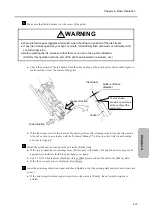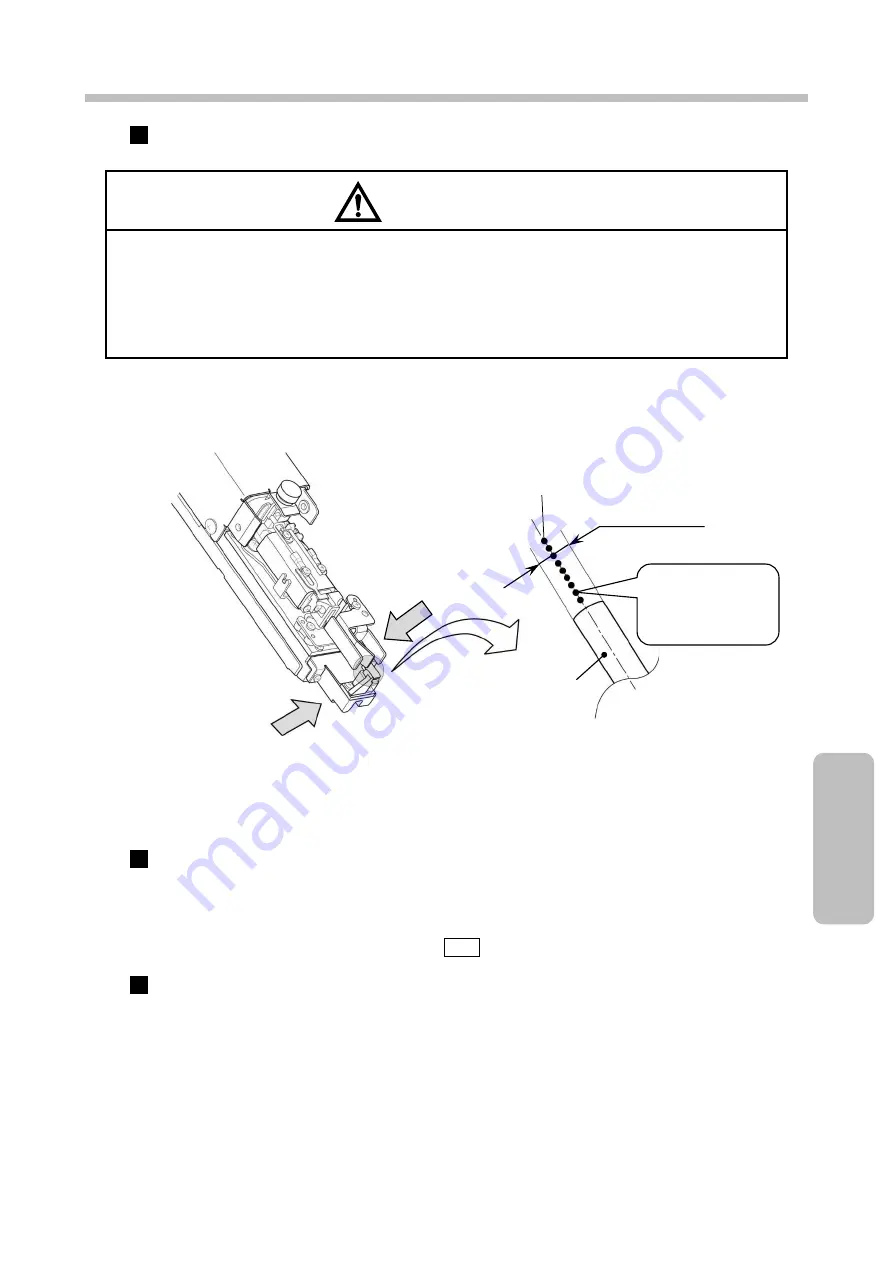
Chapter 4. Basic Operation
4-19
Ch
a
pt
e
r
4
.
Make sure that the ink stream is at the center of the gutter.
WARNING
● Wear protective gear (goggles and mask) when checking the position of the ink stream.
● If any ink or makeup enters your eyes or mouth, immediately flush with warm or cold water and
consult a physician.
● Before ejecting the ink, make sure that there is no one in the ejection direction.
(Perform this operation with the end of the print head inserted in a beaker, etc.)
●
Check the position of the ink stream from the sides and top of the print head as shown in the figure to
make sure that it is at the center of the gutter.
●
If the ink stream is not at the center of the gutter, perform [No-cleaning stop] to stop the ink ejection.
Also, take action in accordance with the Technical Manual "5.4 How to correct ink stream bending
and nozzle clogging".
Install the print head cover and put the unit in the [Ready] state.
●
If the screen status does not change from [Cover open] to [Standby], the print head cover may not be
appropriately installed. Install the print head cover again.
●
See 3.1.3(2) Switching from [Standby] state to [Ready] state and put the unit in the [Ready] state.
●
If the [Cover open] error is displayed, press Close.
Input the print target detection signal and check whether or not the printing state and print description are
correct.
●
If the print target detection signal is input when the status is [Ready], the set print description is
printed.
5
The ink stream
should be positioned
at the center of the
gutter inlet.
Ink stream
Gutter entrance
diameter
Upper direction
Gutter
Side direction
6
7
Summary of Contents for UX2 Series
Page 6: ......
Page 14: ......
Page 17: ...iii ...
Page 24: ......
Page 37: ...2 1 Chapter 2 2 Specifications Chapter 1 Chapter 2 Chapter 3 Chapter 4 Chapter 5 ...
Page 41: ......
Page 42: ...This page is blank ...
Page 53: ......
Page 54: ...This page is blank ...
Page 82: ......
Page 118: ......
Page 156: ...This page is blank ...
Page 205: ...Chapter 7 Auxiliary Functions 7 49 Chapter 7 HOME screen after editing widget ...
Page 206: ...This page is blank ...
Page 228: ...This page is blank ...
Page 247: ......
Page 248: ...This page is blank ...
Page 258: ...This page is blank ...
Page 276: ...This page is blank ...
Page 292: ......
Page 293: ...13 1 Chapter 13 13 Troubleshooting Guide Chapter 13 Chapter 11 Chapter 12 Chapter 14 Appendix ...
Page 296: ...This page is blank ...
Page 297: ...14 1 Chapter 14 14 Emergency Procedures Chapter 14 Chapter 11 Chapter 13 Chapter 12 Appendix ...
Page 299: ......
Page 300: ......