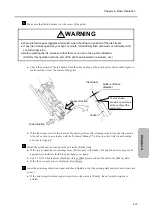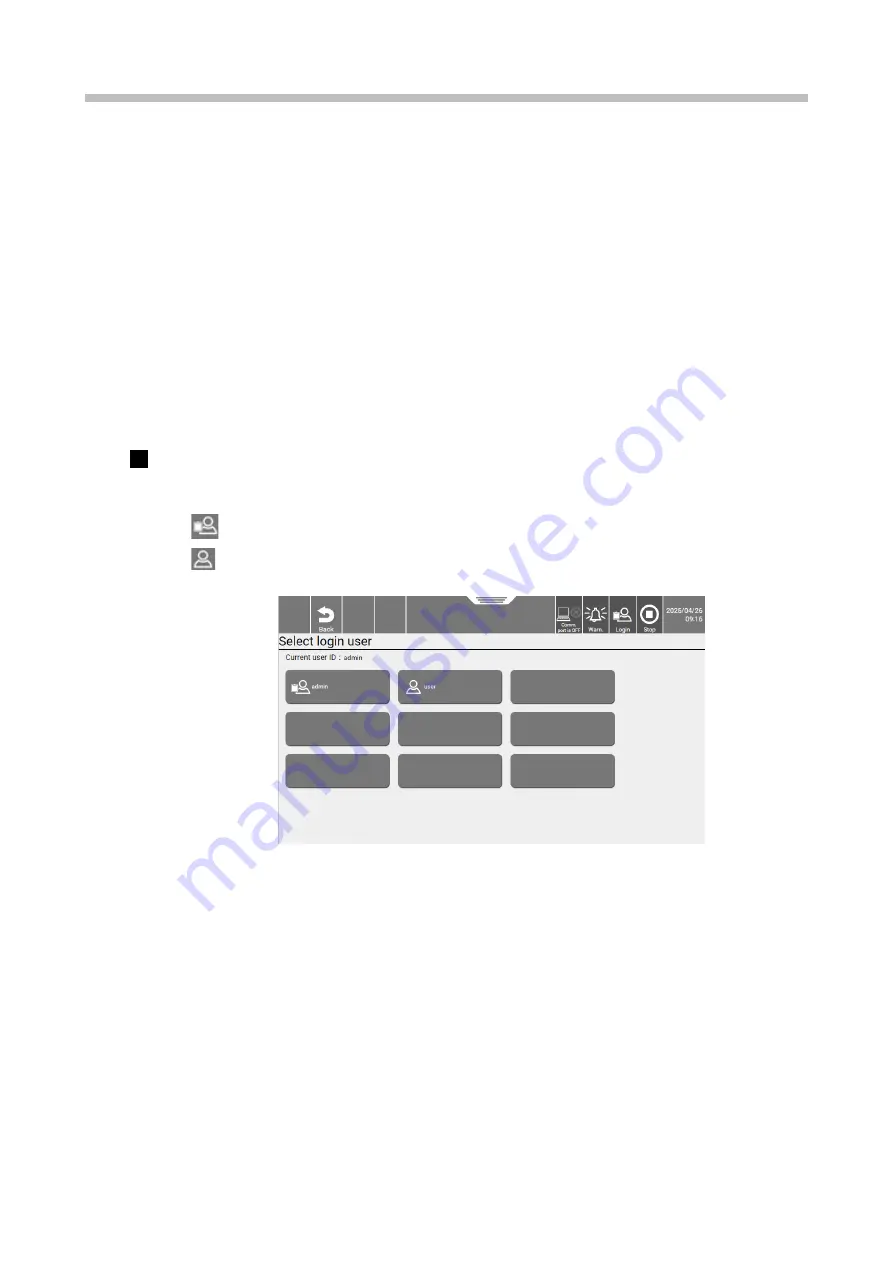
Chapter 4. Basic Operation
4-22
4.2.4. Specifying Login User
This section describes the procedure to specify a user to be logged in.
(1) Functions
● Specify the user to be logged in at power-on.
● Select the user and input the password when logging in.
● The administrator defines the user name, password, and password protection setting in advance.
Different password protection can be set for each user. A user name can contain up to 12 characters.
● Set whether or not to select a user to be logged in at power-on. See the Technical Manual "3.3 Selecting
login user when power is turned on".
(2) Operation
The administrator sets beforehand to ask the user to log in at power-on.
Turn on the power.
The [Select login user] screen appears.
This icon indicates an administrator.
This icon indicates a general user.
[Select login user] screen
1
The saved user
names are
displayed.
Summary of Contents for UX2 Series
Page 6: ......
Page 14: ......
Page 17: ...iii ...
Page 24: ......
Page 37: ...2 1 Chapter 2 2 Specifications Chapter 1 Chapter 2 Chapter 3 Chapter 4 Chapter 5 ...
Page 41: ......
Page 42: ...This page is blank ...
Page 53: ......
Page 54: ...This page is blank ...
Page 82: ......
Page 118: ......
Page 156: ...This page is blank ...
Page 205: ...Chapter 7 Auxiliary Functions 7 49 Chapter 7 HOME screen after editing widget ...
Page 206: ...This page is blank ...
Page 228: ...This page is blank ...
Page 247: ......
Page 248: ...This page is blank ...
Page 258: ...This page is blank ...
Page 276: ...This page is blank ...
Page 292: ......
Page 293: ...13 1 Chapter 13 13 Troubleshooting Guide Chapter 13 Chapter 11 Chapter 12 Chapter 14 Appendix ...
Page 296: ...This page is blank ...
Page 297: ...14 1 Chapter 14 14 Emergency Procedures Chapter 14 Chapter 11 Chapter 13 Chapter 12 Appendix ...
Page 299: ......
Page 300: ......