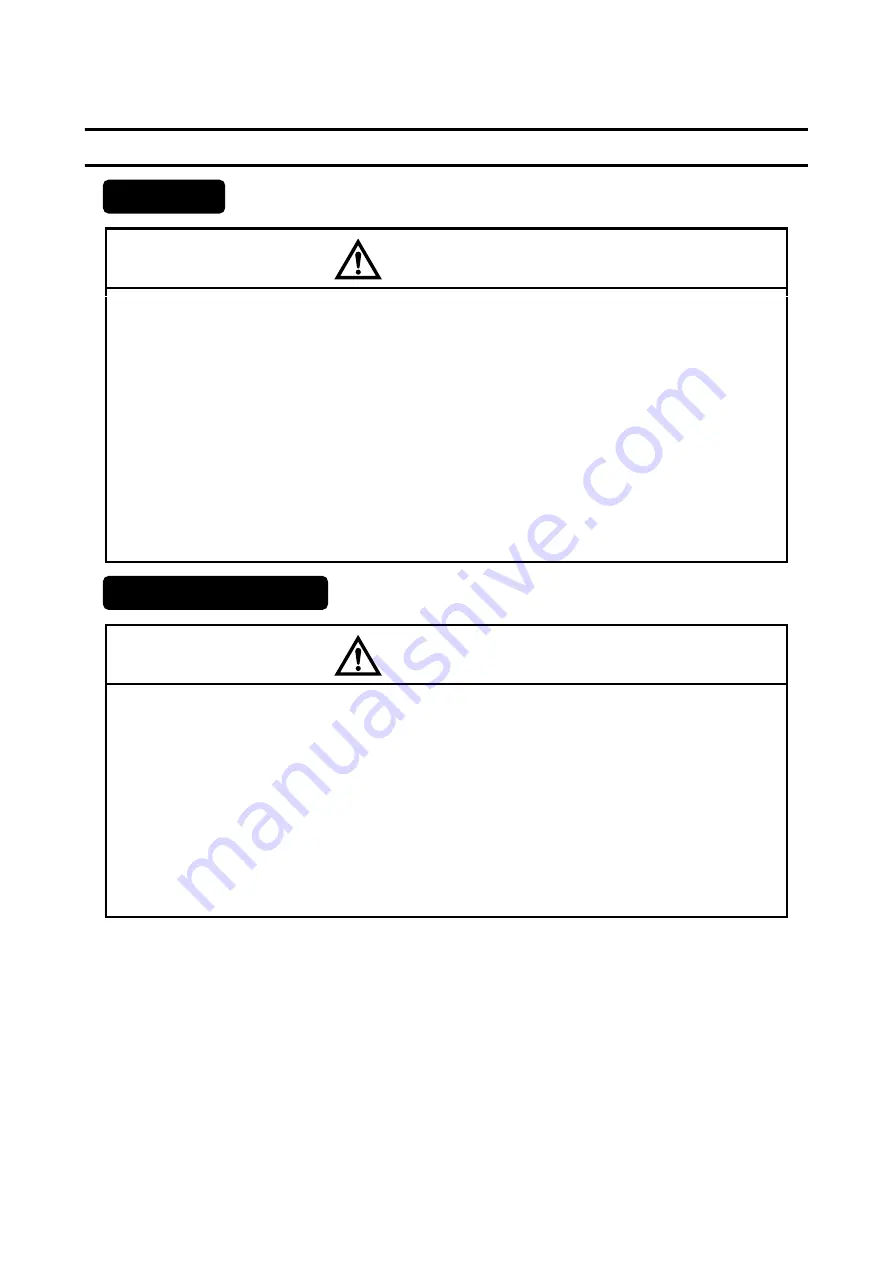
S-3
Safety Precautions (Continued)
WARNING
● Ensure that all electrical wiring, connections, and grounding comply with applicable cords.
Properly connect the product to its dedicated ground.
Complete the above procedure to avoid electrical shock hazards.
● When welding, keep enough space between the product and the welding work area to prevent
the arc from starting a fire. Also, insulate the print head and product frame to keep the welding
current from flowing to the control section of the product, and make a separate ground
connection for the product.
● If you need to receive ink particles in a beaker, a printing test for example, use an electrically
conductive beaker and connect the beaker securely to the ground.
Do not let the tip of the printing head enter the beaker.
Ink particles used for printing are electrically charged. An ungrounded beaker has a gradually
rising charge, possibly catching on or causing a fire.
WARNING
● Use an AC power cable within the following range:
- When using an inlet: 100 to 240 VAC
- When using a power-receiving terminal block: 100 to 120 VAC/200 to 240 VAC
- Frequency: 50 or 60 Hz
If the above requirements are not met, the electric parts may overheat and burn, causing a fire
or electric shock.
● When the power cable outlet is not used, ensure that it is connected to the input port inside the
product.
- If it is connected to an incorrect input port, the electric parts may break down, overheat, or
burn, causing a fire or electric shock.
Grounding
Power cable handling
Summary of Contents for UX2 Series
Page 6: ......
Page 14: ......
Page 17: ...iii ...
Page 24: ......
Page 37: ...2 1 Chapter 2 2 Specifications Chapter 1 Chapter 2 Chapter 3 Chapter 4 Chapter 5 ...
Page 41: ......
Page 42: ...This page is blank ...
Page 53: ......
Page 54: ...This page is blank ...
Page 82: ......
Page 118: ......
Page 156: ...This page is blank ...
Page 205: ...Chapter 7 Auxiliary Functions 7 49 Chapter 7 HOME screen after editing widget ...
Page 206: ...This page is blank ...
Page 228: ...This page is blank ...
Page 247: ......
Page 248: ...This page is blank ...
Page 258: ...This page is blank ...
Page 276: ...This page is blank ...
Page 292: ......
Page 293: ...13 1 Chapter 13 13 Troubleshooting Guide Chapter 13 Chapter 11 Chapter 12 Chapter 14 Appendix ...
Page 296: ...This page is blank ...
Page 297: ...14 1 Chapter 14 14 Emergency Procedures Chapter 14 Chapter 11 Chapter 13 Chapter 12 Appendix ...
Page 299: ......
Page 300: ......










































