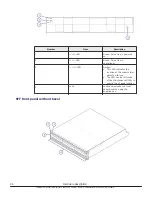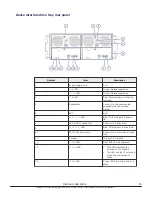Number
Item
Description
1
STATUS
LED
Green: front end module is in
the power-on state.
Red: front end module can be
removed safely.
2
PORT
(Link/Speed) LED
Yellow: 1 Gbps link.
Green: 10 Gbps link.
Off: no link.
3
PORT
LED
Green: link has been made.
Blinking: communication is
occurring.
Off: no link or not ready to
communicate.
4
iSCSI connectors
Connect to Ethernet LAN
cables.
LAN blade LEDs and connectors
Number
LED or connector
Description
1
ACT
LED
Green: data is being
transferred.
2
LINK
LED
Green: link status is normal.
3
LAN 2
LAN port used by the user.
4
LAN 1
Maintenance LAN port used by
service personnel.
5
LAN ALARM
LED
Red: LAN blade can be
removed.
34
Hardware description
Hitachi Virtual Storage Platform G400, G600 Hardware Reference Guide
Summary of Contents for Virtual Storage Platform G400
Page 1: ...Hitachi Virtual Storage Platform G600 Hardware Reference Guide MK 94HM8022 05 June 2016 G400 ...
Page 6: ...6 Hitachi Virtual Storage Platform G400 G600 Hardware Reference Guide ...
Page 16: ...16 Preface Hitachi Virtual Storage Platform G400 G600 Hardware Reference Guide ...
Page 123: ...Hitachi Virtual Storage Platform G400 G600 Hardware Reference Guide ...