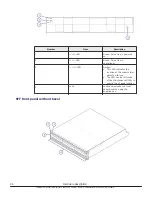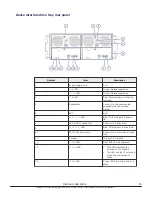Number
Item
Description
•
This LED indicates the
location of the chassis.
•
The LED can be lit or turned
off by the maintenance
utility.
4
ALARM
LED
Red: ENC can be replaced.
5
PATH (IN)
LED
Blue: IN side port is linked up.
6
PATH (IN) connector
Connect to a controller or drive
tray.
7
PATH (OUT)
LED
Blue: OUT side port is linked
up.
8
PATH (OUT) connector
Connect to a drive tray.
9
Console
This port is reserved.
10
Power supply unit
N/A
11
Receptacle
Connect to the power cable
supplied with the storage
system.
12
AC IN
LED
Green: Normal operation.
13
ALM
LED
Red: Power supply unit can be
replaced.
14
RDY
LED
Green: Normal operation.
Flash module drive (FMD) tray
FMD with front panel bezel
Number
Item
Description
1
POWER
LED
Green: Drive tray is powered
on.
2
READY
LED
Green: Drive tray is
operational.
3
LOCATE
LED
Amber:
40
Hardware description
Hitachi Virtual Storage Platform G400, G600 Hardware Reference Guide
Summary of Contents for Virtual Storage Platform G400
Page 1: ...Hitachi Virtual Storage Platform G600 Hardware Reference Guide MK 94HM8022 05 June 2016 G400 ...
Page 6: ...6 Hitachi Virtual Storage Platform G400 G600 Hardware Reference Guide ...
Page 16: ...16 Preface Hitachi Virtual Storage Platform G400 G600 Hardware Reference Guide ...
Page 123: ...Hitachi Virtual Storage Platform G400 G600 Hardware Reference Guide ...