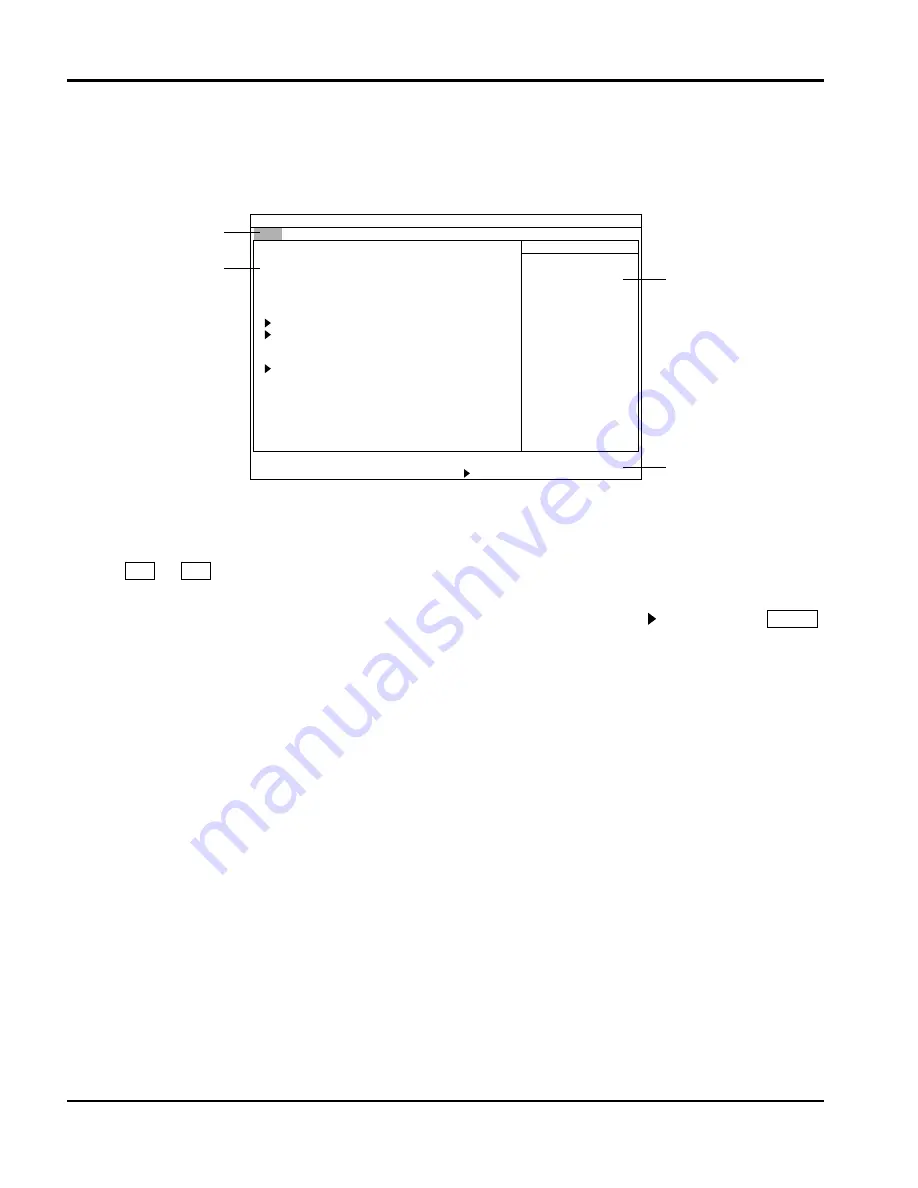
Ch 2: System Environment Setting
24
Hitachi VisionBase 8880R Server
Setup Menu Screen
Configuration of the Setup Menu Screen
When the Setup Menu is started, a screen similar to the following is displayed:
Figure 19
Setup Menu Screen Configuration
1.
Menu bar
Use
or
key to move the cursor to select the menu (Main, Advanced, Security, Boot, or Exit).
2.
Setting screen
Used to set each setting items. Move the cursor to each of the setting items marked
, then press the
key. The submenu is displayed.
3.
Help
The help information for the selected setting item is automatically displayed.
4.
Key guidance
The usage of each key is displayed.
PhoenixBIOS Setup Utirity
F1 Help
↑↓
Select Item
←→
Select Menu
ESC Exit
-/+ Change Values
Enter Select
F9 Setup Defaults
F10 Save and Exit
Sub-Menu
Item Specific Help
Main Advanced Security Boot Exit
System Time :
System Date :
Legacy Diskette A :
Legacy Diskette B :
Primary Master :
Primary Slave :
Network Server
System Information
System Memory
Extended Memory
[HH:MM:SS]
[MM/DD/YYYY]
[1.44/1.25MB 3 "]
[Disabled]
[None]
[None]
[Disabled]
xxxKB
xxxMB
/
2
1
1
2
3
4
←
→
Enter
















































