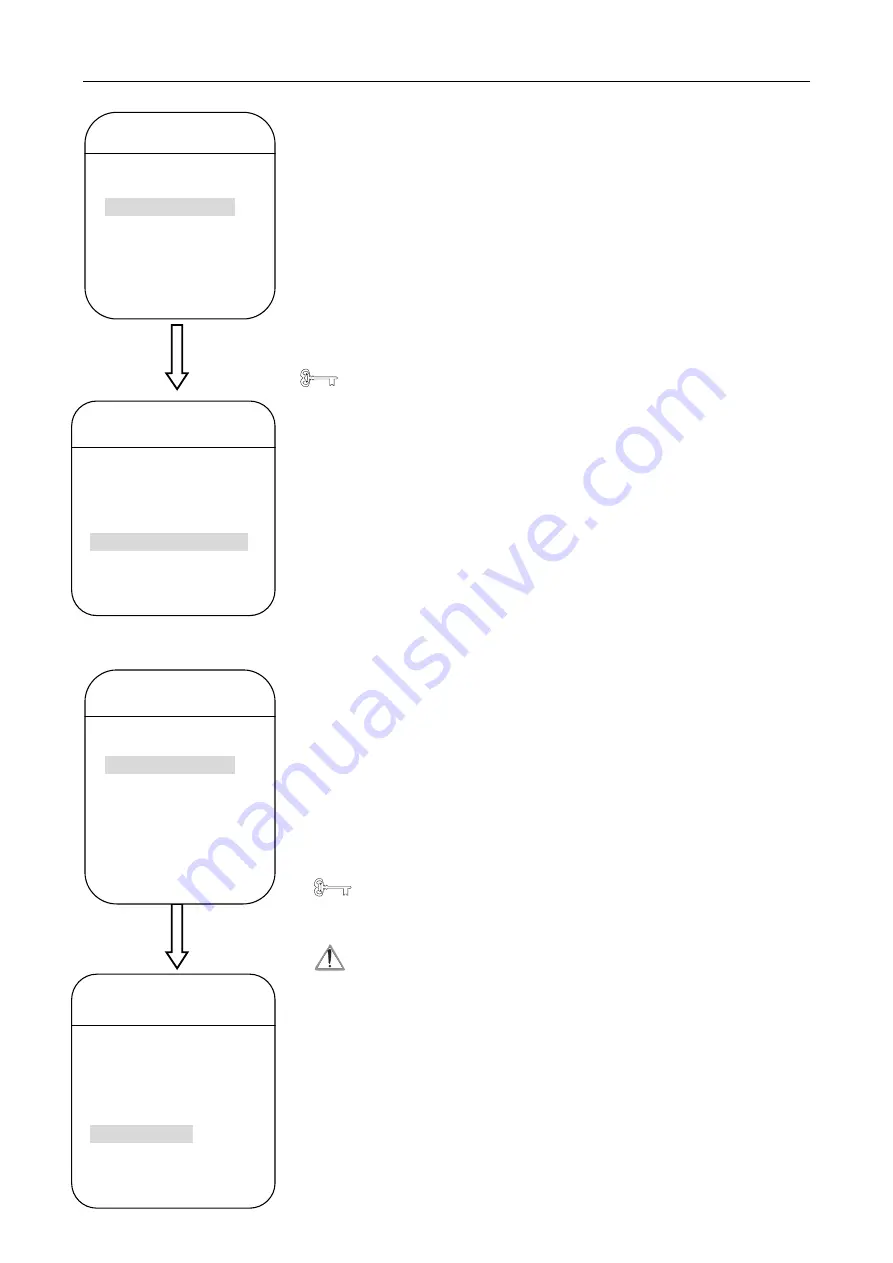
High Speed Dome Camera User’s Manual
- 13 -
6.5 Video Sync
1. Press ‘Menu’ on the keyboard or evoke the presets no. 95 and 64 to enter the main menu, or
press the preset no.1 twice continuously within 1 second.
2. Move the joystick and make the cursor to ‘camera settings’, enter the menu.
3. Move the joystick and make the cursor to “VIDEO SYNC” and setup this function; choosing
‘OFF for internal sync and ‘OPEN’ for external sync.
Operation Tips
When several speed dome cameras use one terminal video device, the image may
flicker meanwhile switching the pictures. To solve this problem, set each camera to
external sync, and adjust the sync value.
6.6 B & W /Color Switch
1. Press ‘MENU’ on the keyboard or evoke the presets no. 95 and 64 to enter the main menu,
or press the preset no.1 twice continuously within 1 second.
2. Move the joystick and make the cursor to ‘CAMERA SETTINGS’, and enter the menu.
3. Move the joystick and make the cursor to ‘B&W SETTING’, and enter the next menu.
4. Make the cursor to ‘B&W SETTING’; move the joystick to choose switch modes. There are 4
modes available: AUTO, TINING, B&W and COLOR. ‘AUTO’ is the default mode.
AUTO:
Color& B/W automatically switches according to illumination.
TINGING: Setup the time for Color & B/W switch, and the time setting is effective only in
timing mode.
COLOR: Color mode setup
B & W:
B & W mode setup
5. Move the joystick vertically to ‘return’ and exit the menu.
Operation Tips
Color/B&W auto switch ensures the image quality and save storage space.
Notice
1. This function relates to the camera block model and parameter; If the camera block
has no this function, the ‘Color/B&W auto switch’ option is ineffective.
2. Clockwise rotate the
tridimensional
rocker cap, the time value will be bigger;
otherwise, the time value will be smaller.
3. Only ‘TIMING’ is chosen for ‘B&W SETTING’, the timing setup is effective.
MAIN MENU
1. DISPLAY SETTINGS
2. CAMERA SETTINGS
3. PRIVACY MASK
4. USER PROGRAM
5. SYSTEM SETTINGS
6. LANGUAGE/
7. EXIT
CAMERA SETTINGS
1.ZOOM SPEED HIGH
2.BLC CLOSE
3.FLAME HEAP CLOSE
4.D-ZOOM OPEN
5.VIDEO SYNC OPEN
6.B/W SETTINGS
7.ADVANCED SETTINGS
8.RETURN
MAIN MENU
1. DISPLAY SETTINGS
2. CAMERA SETTINGS
3. PRIVACY MASK
4. USER PROGRAM
5. SYSTEM SETTINGS
6. LANGUAGE/
7. EXIT
CAMERA SETTINGS
1.ZOOM SPEED HIGH
2.BLC CLOSE
3.FLAME HEAP CLOSE
4.D-ZOOM OPEN
5.VIDEO SYNC OPEN
6.B&W SETTINGS
7.ADVANCED SETTINGS
8.RETURN














































