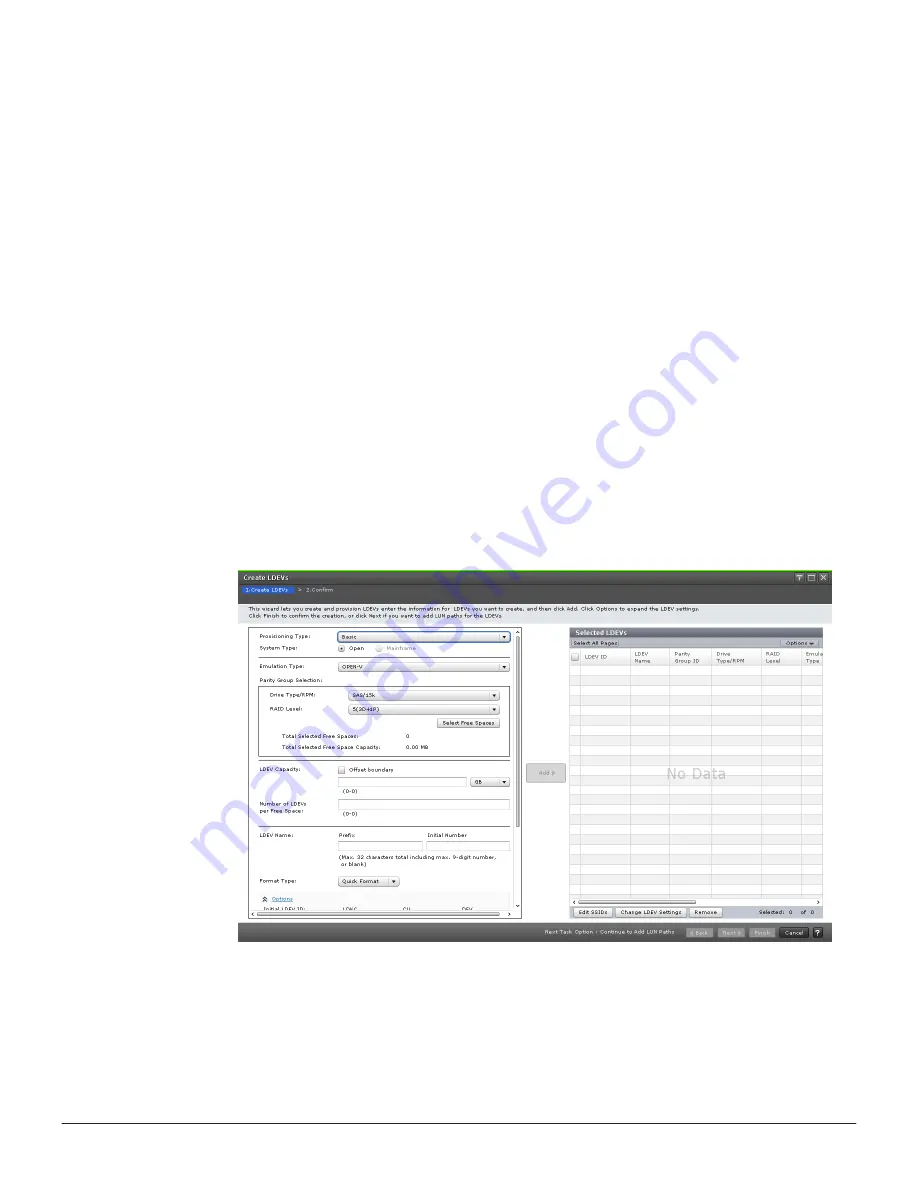
7.
If you want to monitor the task after submitting it, select
Go to tasks
window for status
.
8.
Click
Apply
to submit the task.
Creating V-VOLs for Thin Image S-VOLs
Depending on the types of pairs with which you are working, there are two
options for creating a V-VOL for a Thin Image S-VOL. For pairs with the
snapshot attribute (snapshot pairs) for which the cascade attribute is enabled
(cascaded pairs) or for clone pairs, create a DP-VOL. You can use a non-
cascaded snapshot tree (using only root volumes and leaf volumes) even
when you create snapshot pairs that are cascaded. For information about
creating a DP-VOL, see the
Provisioning Guide
for your storage system. For
snapshot pairs for which the cascade attribute is disabled, create a Thin
Image V-VOL.
Before you begin
You must have the Storage Administrator (Provisioning) role.
Procedure
1.
In the
Explorer
pane, click
Storage Systems
, expand the storage
system tree, and then click
Pools
.
2.
In the
Pools
window, in the
Pools
tab, click
Create LDEVs
.
3.
In the
Create LDEVs
window of the
Create LDEVs
wizard, complete or
review the following items, and then click
Options
:
•
Provisioning Type
Configuring Thin Image
113
Hitachi Thin Image User Guide for Hitachi Virtual Storage Platform G Series and F Series
















































