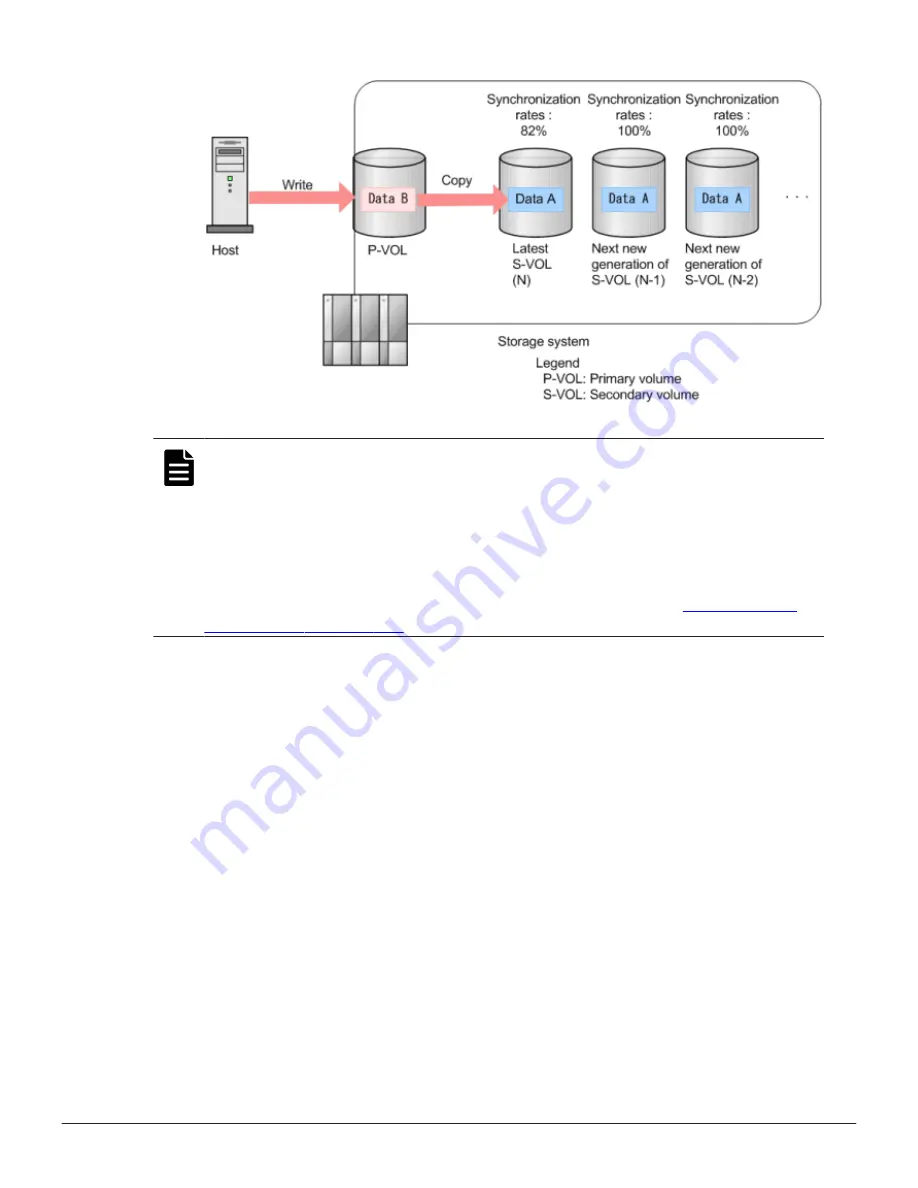
Note:
During the Thin Image pair restoration process, the pair
synchronization rate may not be up to date. The task must complete for the
rate to be up to date.
For the Thin Image pair where the cascade attribute is enabled, the
information displayed in Synchronization Rate (%) of the View Pair
Synchronization Rate window varies depending on the pair status.
For more information about restoring Thin Image pairs, see
Before you begin
• You must have the Storage Administrator (Local Copy) role.
Procedure
1.
In the
Explorer
pane, click
Storage Systems
, expand the storage
system tree, expand
Replication
, and then click
Local Replication
.
2.
In the
Local Replication
window, select a P-VOL in the
TI Root
Volumes
tab or a snapshot group in the
Snapshot Groups
tab.
3.
Click
Operate TI Pairs
.
4.
In the
TI Pairs
window, select the pair for which you want to monitor
synchronization rates, and then click
More Actions > View Pair
Synchronization Rate
.
5.
To check a pair's status and ensure the data is current, click
Refresh
.
The latest synchronization rates are shown.
162
Monitoring and maintaining Thin Image
Hitachi Thin Image User Guide for Hitachi Virtual Storage Platform G Series and F Series
















































