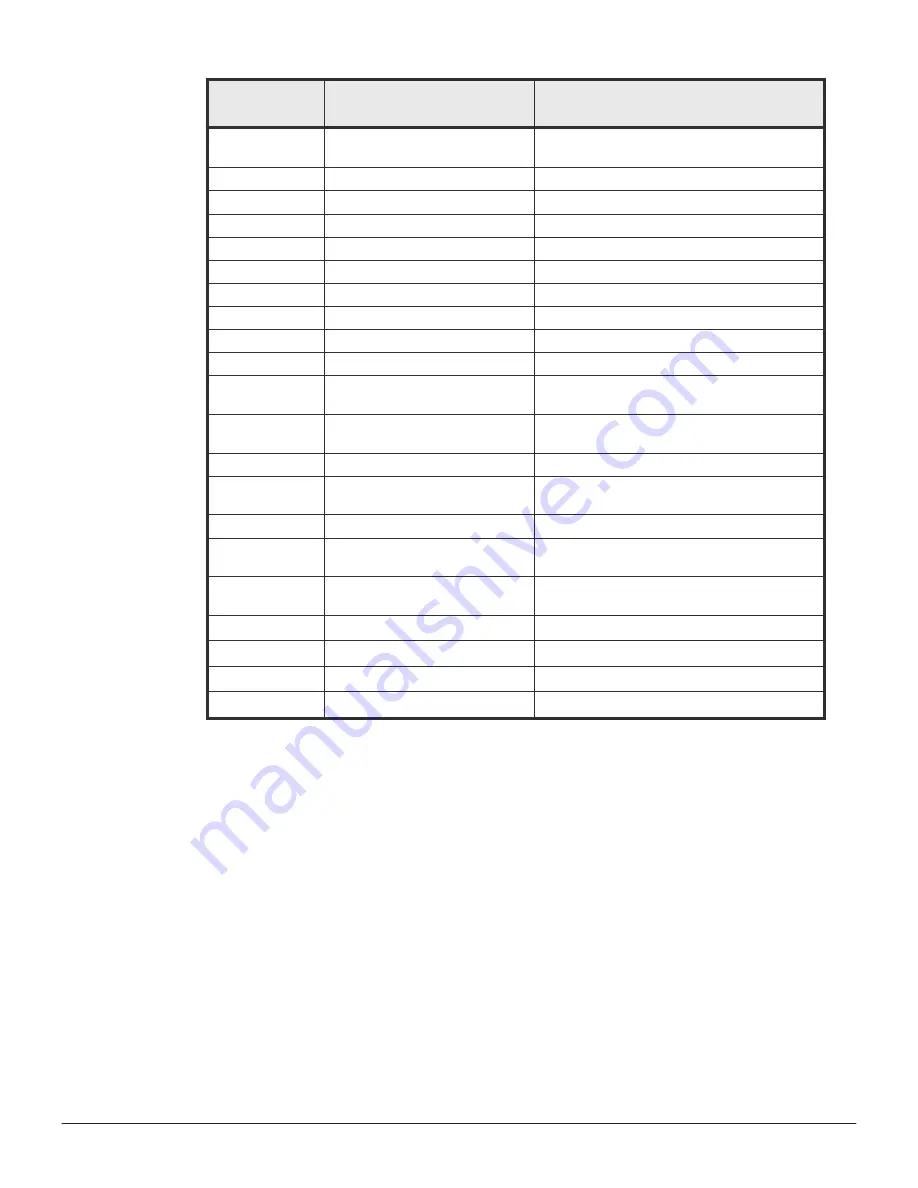
Description
Code
Description
Explanation
2001
PAIR
The volumes are paired. The pair has been
created.
2011
PSUS
The pair was split.
2020
SMPL START
The pair deletion starts.
2021
SMPL END
The pair deletion ended normally.
2030
COPY(RS-R) START
The pair is in the process of being restored.
2031
COPY(RS-R) END
The pair was restored.
2032
COPY(RS-R) ENDED ABNORMAL
The pair restoration process has failed.
2040
INITIALIZE START
Initialization processing starts.
2041
INITIALIZE END
Initialization processing ended.
2042
INITIALIZE ENDED ABNORMAL
Initialization processing ended abnormally.
2050
COPY(RS) START
The pair is in the process of being
resynchronized.
2051
COPY(RS) END
The pair resynchronization ended normally,
and the snapshot data was deleted.
2052
COPY(RS) ENDED ABNORMAL
The pair resynchronization ended abnormally.
2070
PSUE(ABNORMAL END)
A failure occurred and the pair is suspended.
The pair status changed to "PSUE".
2080
ASSIGN SECONDARY VOLUMES
An S-VOL is assigned to snapshot data.
2081
REMOVE SECONDARY VOLUMES
The assignment of an S-VOL to snapshot data
is released.
2082
REPLACE SECONDARY VOLUMES The assignment of an S-VOL to snapshot data
is changed.
2091
CLONE START
Cloning pairs starts.
2092
CLONE END
Cloning pairs ended normally.
2093
CLONE CANCEL
Cloning pairs was interrupted.
2094
CLONE ENDED ABNORMAL
Cloning pairs ended abnormally.
Viewing licensed capacities
You can view the licensed capacities using the
Replication
window.
Before you begin
• You must have the Storage Administrator (Local Copy) role.
Procedure
1.
In the
Explorer
pane, click
Storage Systems
, expand the storage
system tree, and then click
Replication
.
2.
View a list of licensed capacity in the summary section of the
Replication
window.
Monitoring and maintaining Thin Image
169
Hitachi Thin Image User Guide for Hitachi Virtual Storage Platform G Series and F Series
















































