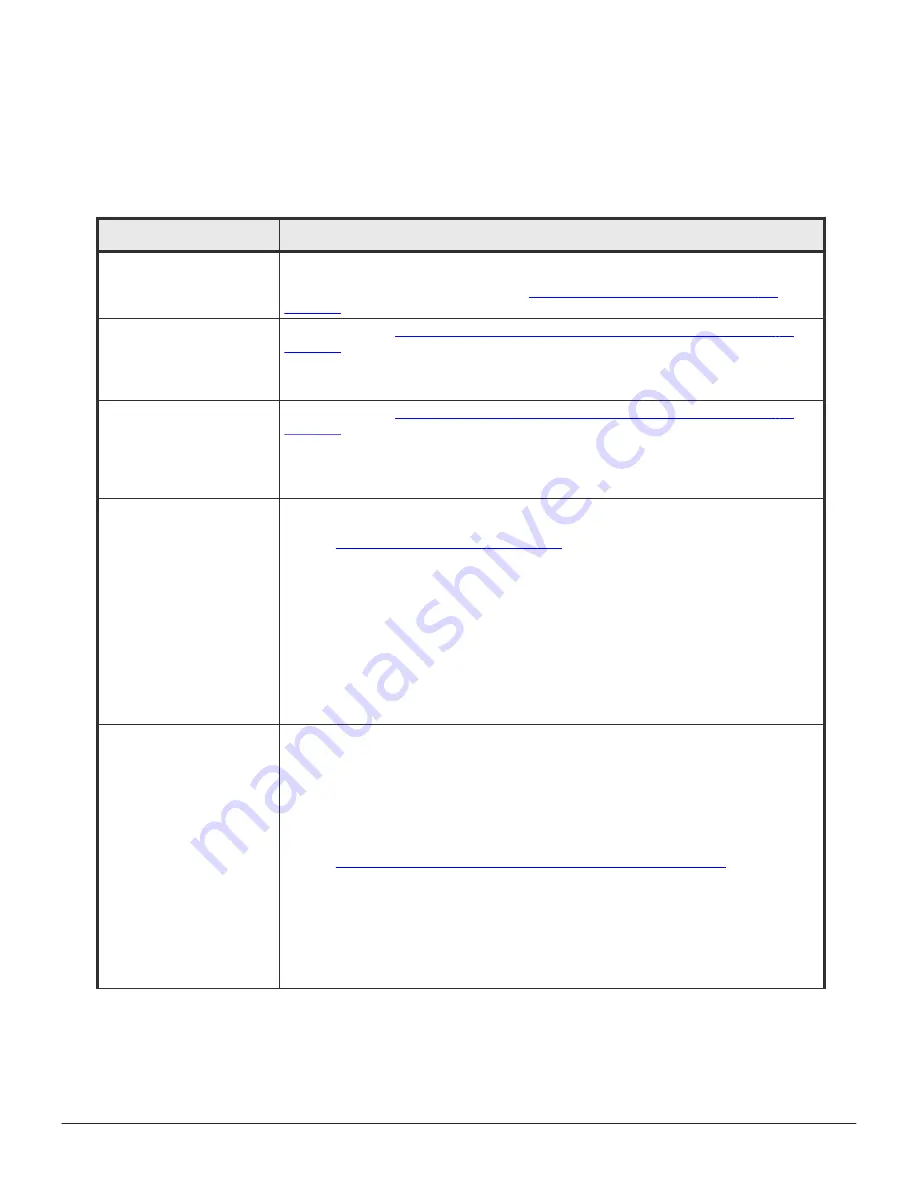
Troubleshooting pools, pairs, and volumes related to Thin
Image
This table lists problems related to Thin Image that can occur, along with
their causes and solutions.
Problem
Causes and solutions
Pool information is not
displayed.
Cause: The pool is blocked.
Solution: Recover the blocked pool (see
Workflow for recovering blocked pools on
An HTI pool is blocked.
Solution: Perform
Workflow for fixing errors when pool-related SIMs are reported on
For information about troubleshooting DP pools, see the
Provisioning Guide
for your
storage system.
The HTI pool usage rate of
capacity ensured for writing
exceeds the threshold.
Solution: Perform
Workflow for fixing errors when pool-related SIMs are reported on
For more information about the pool capacity and the capacity ensured for writing, and
for information about troubleshooting DP pools, see the
Provisioning Guide
for your
storage system.
You cannot add pool-VOLs
to HTI pools.
Causes:
•
You have reached the maximum amount of pool-VOLs that can be added to a pool
(see
Increasing pool capacity on page 173
•
Available pool management block in the V-VOL management area in the SM is
insufficient.
•
Pool-VOL requirements were not followed.
Solutions:
•
Add pool-VOLs to another pool.
•
Initialize the V-VOL management area.
•
Check pool-VOL requirements.
For information about troubleshooting DP pools, see the
Provisioning Guide
for your
storage system.
You cannot create HTI
pairs.
Causes:
•
You have reached the maximum amount of cache management devices.
•
You have not met the prerequisites to create the pair.
•
The status of the specified volume is not displayed because you are deleting the HTI
pair.
Solutions:
•
Make sure that you have enough cache management devices to create the pairs
(see
Thin Image cache management device requirements on page 80
).
•
If cache management devices are running out, complete one of the following:
○
Delete unnecessary external volumes.
○
Delete unnecessary V-VOLs.
○
Delete the HTI pairs related to the P-VOL.
•
Complete the following:
1.
Fulfill the conditions to create the pair.
2.
Create the pair.
198
Troubleshooting Thin Image
Hitachi Thin Image User Guide for Hitachi Virtual Storage Platform G Series and F Series
















































