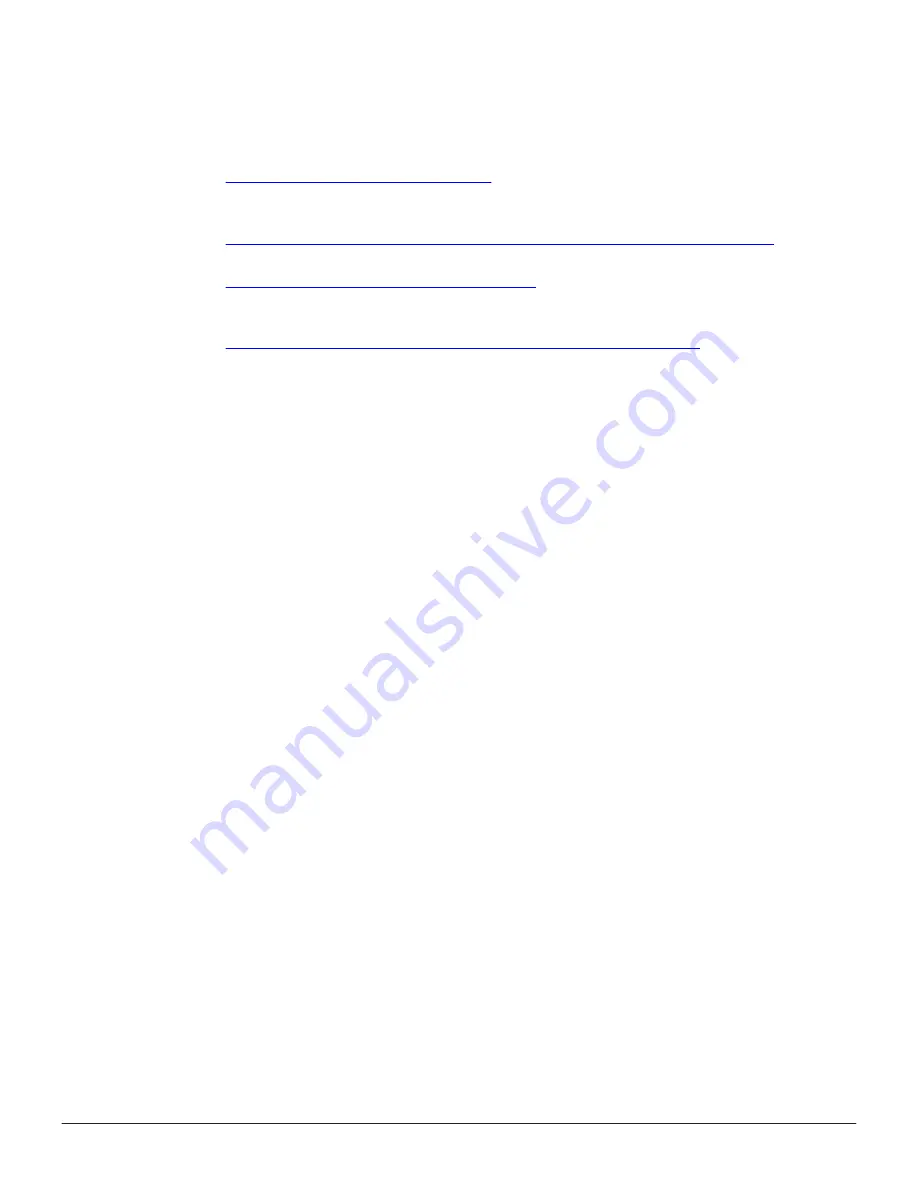
A CCI command is used to store snapshot data for a consistency group or a
snapshot group. Device Manager - Storage Navigator can only be used to
reference consistency groups and snapshot groups.
Related concepts
•
Consistency and snapshot groups
on page 20
Related tasks
•
Creating Thin Image pairs using Device Manager - Storage Navigator
page 130
•
Removing Thin Image snapshot groups
on page 148
Related references
•
Pair tasks using CCI or Device Manager - Storage Navigator
Methods of storing snapshot data
The Copy-After-Write (CAW) method is the default method of storing
snapshot data. However, if the write pending rate (percentage of data waiting
to be written in cache memory) is 60% or higher when writing in cascaded
pairs random access mode, or 30% or higher when writing in sequential
access mode, the Copy-On-Write (COW) method is used.
In the CAW method, writing the P-VOL snapshot data changes the status to
“write completion”. In the COW method, storing the P-VOL snapshot data
changes the status to "write completion". The CAW method wait time is
shorter than that of the COW method.
Workflow for the CAW method
The following workflow describes the CAW method and how a VSP G series or
VSP F series storage system stores snapshot data:
1.
The host writes data to a P-VOL.
2.
The storage system returns the write completion status to the host.
3.
The storage system stores snapshot data for the P-VOL in the
background.
The following figure illustrates the CAW method.
Overview of Thin Image
35
Hitachi Thin Image User Guide for Hitachi Virtual Storage Platform G Series and F Series
















































