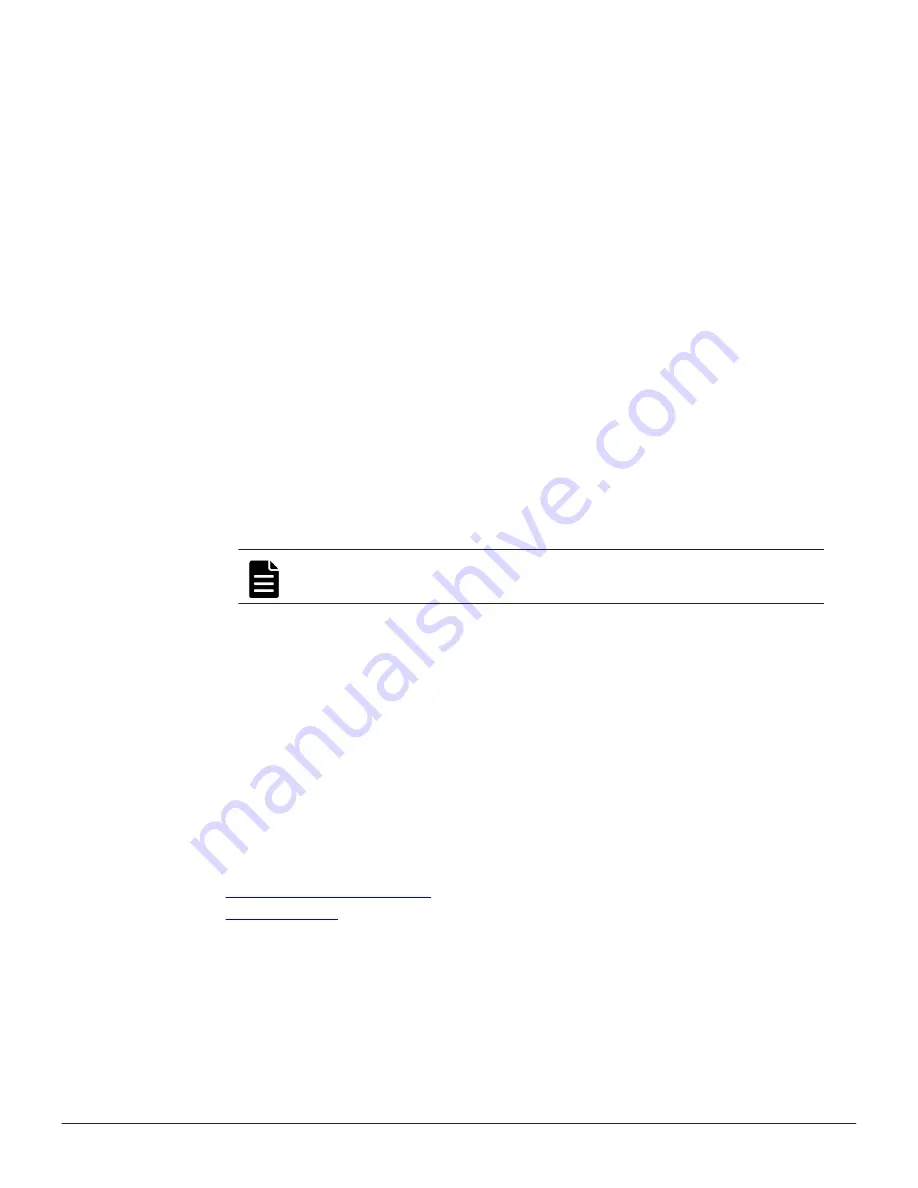
Thin Image system requirements
Before you install, uninstall, configure and use Thin Image, review the
requirements for the storage system, licensing, volumes, data pools,
consistency groups and snapshot groups.
The following is a list of requirements for completing HTI tasks:
• You have a VSP family storage system with P-VOL and S-VOLs.
• HTI and HDP, which run on HDvM - SN computers, are installed.
HDP accesses data in pool-VOLs by way of V-VOLs. It can handle data in
open-system servers such as UNIX and PC servers.
• The hardware and microcode (or firmware) is configured and set up.
• You have used HDvM - SN to install the license key for HDP.
For more information about license keys and installing HDvM - SN and
HDP, see the
System Administrator Guide
for your storage system.
Installing Thin Image
Use this procedure to install Thin Image.
Procedure
1.
Install Dynamic Provisioning.
Note:
Dynamic Provisioning is prerequisite software for Thin
Image.
2.
Install Thin Image.
Uninstalling Thin Image
Use this procedure to remove Thin Image from HDvM - SN.
Procedure
1.
Delete the Thin Image pairs.
2.
Delete all pools.
3.
Remove Thin Image.
Related tasks
•
on page 146
•
on page 187
Thin Image licensed capacity requirements
Thin Image requires licensed capacity for the Thin Image P-VOLs and pools.
68
Thin Image system and planning requirements
Hitachi Thin Image User Guide for Hitachi Virtual Storage Platform G Series and F Series
















































