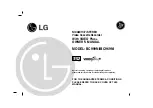Basic Operations (Tape Navigation)
58
2. Press 4. The screen displays tape numbers, months, and dates of the last recordings
made on the tape.
3. Press 2 or 8 specify the TAPE NO. you want to review. Press 2 for lower numbers
and 8 for higher numbers.
For example, specify TAPE NO. 2.
4. Press 5. The detailed data of TAPE NO. 2 will appear.
If you want to review other tape data, press 5 again to restore the screen in step 2.
Perform steps 3 and 4.
5. Press GUIDE after you finish reviewing tape data.
Cautions and Reference for Tape Navigation
Screen displays:
When tapes - shown below are inserted, the SELECT TAPE LENGTH screen will
appear.
Non-recorded tape
Tape recorded by another VCR
Tape recorded with TAPE NAVIGATION <OFF>
Tape whose tape data has been deleted