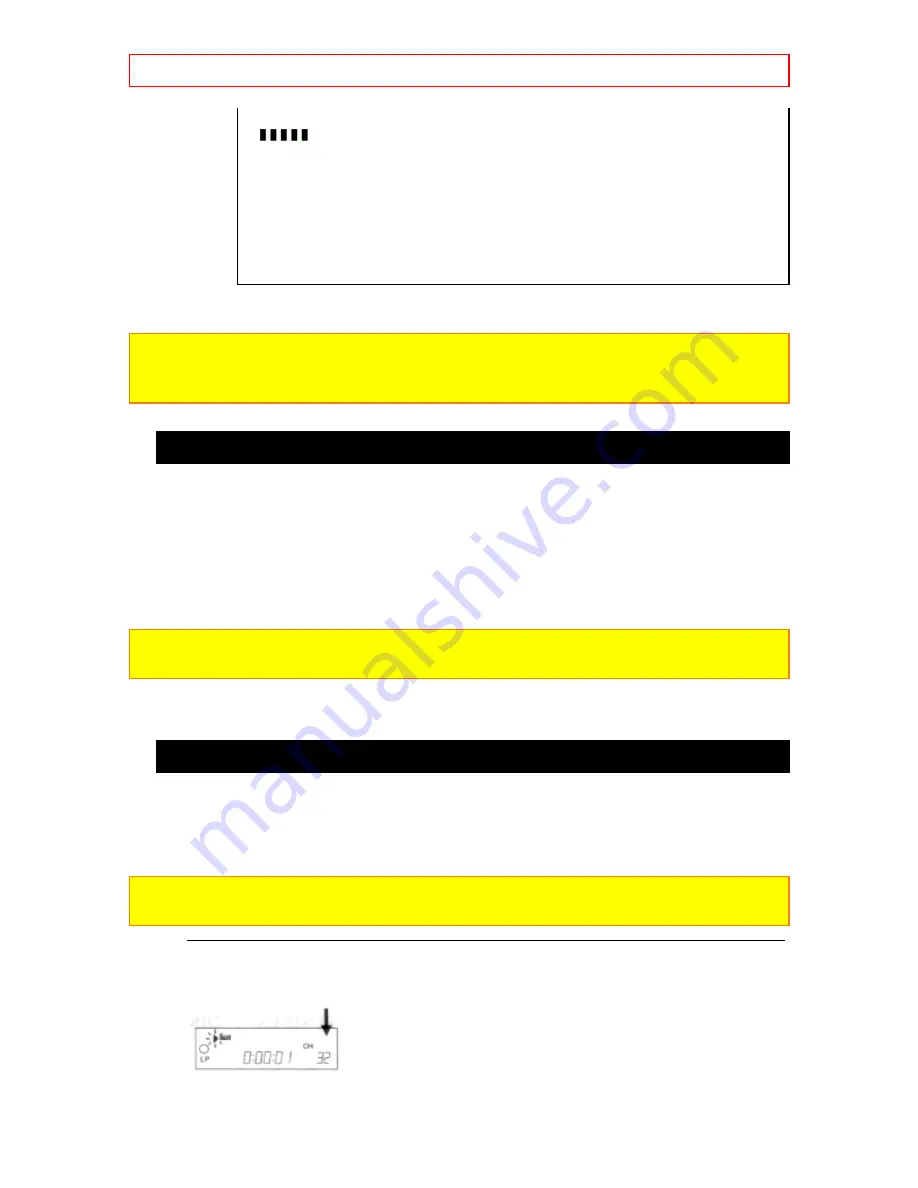
RECORDING
- 49 -
PAUSE
Press PAUSE or REC button to resume recording.
NOTE:
To prevent tape damage, after five minutes, the VCR will automatically
switch to the Stop mode. You may review the time remaining with " " marks on
the TV screen. Each " " mark shows one minute.
EDIT SEARCH
To edit an unwanted segment from the already recorded portion of tape
while VCR remains in record mode.
1) Press PAUSE button.
2) Press and hold REW button until you have reached the beginning of the
unwanted segment. (If you rewind past the beginning of the unwanted
segment, press and hold F.FWD button until you have reached it.)
NOTE:
If you do not press PAUSE button again within five minutes, VCR will
automatically switch to the Stop mode.
3) Press PAUSE or REC button to resume recording.
RECORDING ONE PROGRAM WHILE VIEWING ANOTHER
You can record one program while viewing another. To start recording,
follow steps [1] to [3] under "VIEWING AND RECORDING THE SAME
PROGRAM".
NOTE:
When you record with a cable converter box, you cannot record one
program while viewing another.
4 Select the TV mode
Press VCR/TV button on the remote control to select TV so that the "VCR"
disappears
from the display.
















































