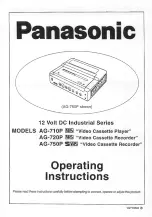34
(TIMER RECORDING)
Controls
Remote Display
7
5
6
SP
VCR
TRANS
ON
OFF
DAY
MONTH
CH
1
▲
▲
▲
▲
▲
▲
▲
▲
TH
SP
VCR
TRANS
ON
OFF
DAY
MONTH
CH
1
▲
▲
▲
▲
▲
▲
▲
▲
TH
SP
VCR
TRANS
ON
OFF
DAY
MONTH
SU MO TU WE TH FR SA
CH
1
▲
▲
▲
▲
▲
▲
▲
▲
SP
VCR
TRANS
ON
OFF
DAY
MONTH
SU MO TU WE TH FR SA
CH
1
▲
▲
▲
▲
▲
▲
▲
▲
▲
▲
▲
▲
▲
▲
▲▲
▲
▲
▲▲
▲
▲
▲▲
▲
▲
▲▲
▲
▲
▲▲
▲ ▲
▲
▲
▲▲
SP
VCR
TRANS
ON
OFF
DAY
MONTH
SU MO TU WE TH FR SA
CH
1
▲
▲
▲
▲
▲
▲
▲
▲
SP
VCR
TRANS
ON
OFF
DAY
MONTH
WKL
CH
1
▲
▲
▲
▲
▲
▲
▲
▲
TH
SP
VCR
TRANS
ON
OFF
DAY
MONTH
WKL SU
CH
1
▲
▲
▲
▲
▲
▲
▲
▲
To record on a specified day at the same time
each week
1. Press the
(DLY/WKL) button twice.
The “WKL” appears.
7
Press the TRANS button
to transfer the
programmed details to the VCR.
The VCR may be on or off when transferring the
programmed details.
The VCR shows the timer programme number for
a few seconds.
If the TV is turned on and tuned to the video
programme number, the programmed details
appear on the TV screen for a few seconds.
SP
VCR
TRANS
ON
OFF
DAY
MONTH
TH
CH
1
ENTER
1
4
2
3
PROG
MENU
CLOCK
COUNT
DISP
CH1/2
FWD
REV
0000
VCR1/2/TV
CLOCK
PDC
AUX
TRANS
3
2
1
6
5
4
9
8
0
7
SP/LP
CORRECT
DLY/WKL
CL
CORRECT
SP/LP
TRANS
~
0
9
EXTEND
VIDEO
PLUS
A. DUB
V. DUB
Press the SP/LP button
to select the recording
speed (SP, LP, or no display).
Note:
If you select no display, the VCR will record
at the speed displayed by the on-screen display.
Check the recording speed after programming the
timer.
If you are programming the timer for one time
recording only, skip step 6 and go straight to step
7.
To record at the same time every day of the week
Press the
(DLY/WKL) button once to display all
days.
7
2. Press the
(DLY/WKL) button repeatedly until
the desired day of the week you want to record
appears.
7
If you want to change the first recording date,
press the CORRECT button repeatedly until the
first digit of day starts flashing. (If the flashing
cursor passes the first digit of day, press the
CORRECT button repeatedly until the flashing
cursor reaches the first digit of day.)
Then select the first recording date using the
number buttons.
COMMERCIAL ADVANCE
PROG
REC/
IRT
REV
FWD
TAPE
NAVIGATION