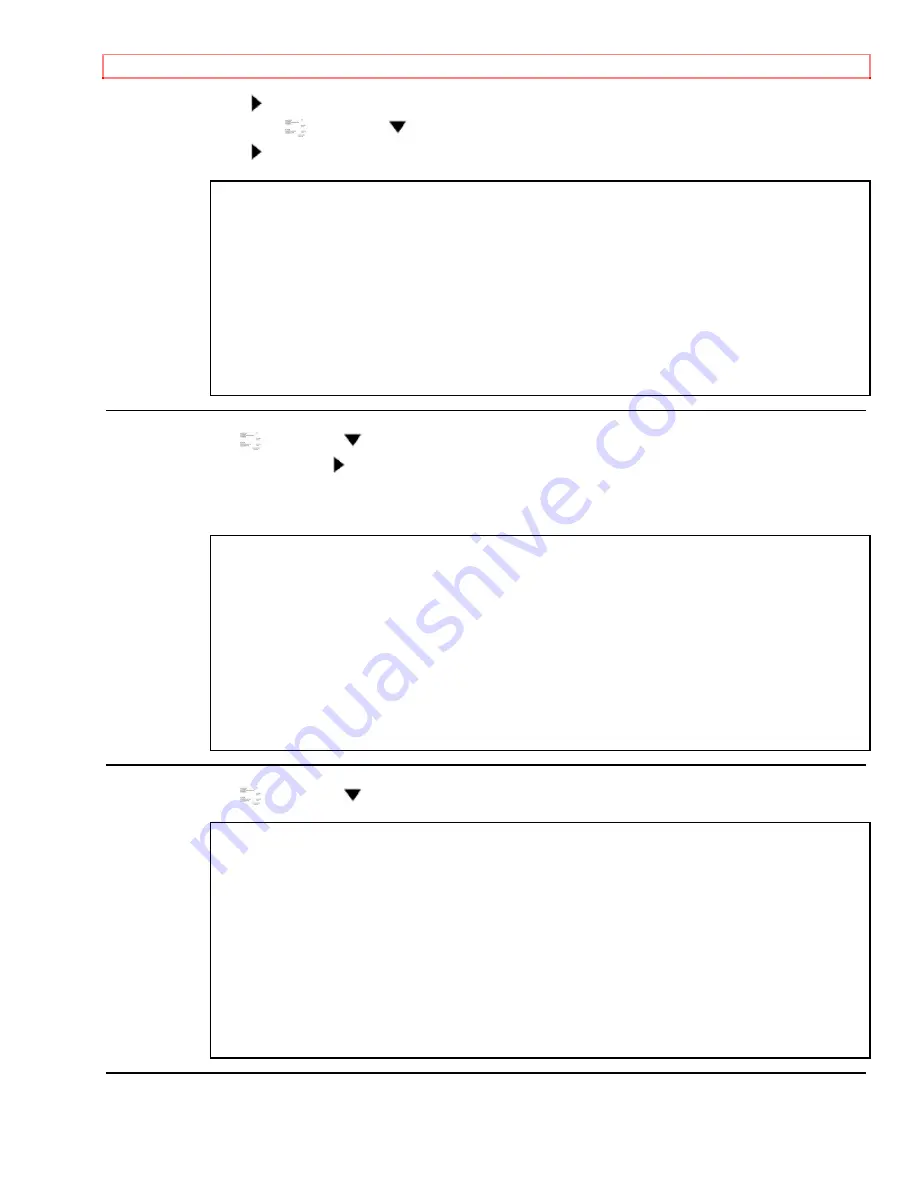
TIMER RECORDING
48
press the F.FWD/ button.
Next, press the PLAY/
or STOP/
button to point to "AM" or "PM". (Example: PM) Then,
press the F.FWD/ button.
ONE TIME PROGRAM
PROGRAM NUMBER
1
DATE
05/06 THUR
START TIME 07/ 30 PM
END TIME 08 / 30
PM
CHANNEL --
REC SPEED --
9 Set the channel number
Press the PLAY/
or STOP/
button until the desired channel number appears. (Example:
16) Then, press the F.FWD/ button.
• Remember refer to "ANTENNA/CABLE CONNECTIONS" on pages 11 and 12 if you
have a cable box or satellite box before setting the channel number.
ONE TIME PROGRAM
PROGRAM NUMBER
1
DATE
05/06 THUR
START TIME 07/ 30 PM
END TIME 08 / 30 PM
CHANNEL
16
REC SPEED --
10 Set the tape speed
Press the PLAY/
or STOP/
button until the desired tape speed appears. (Example: SP)
ONE TIME PROGRAM
PROGRAM NUMBER
1
DATE
05/06 THUR
START TIME 07/ 30 PM
END TIME 08 / 30 PM
CHANNEL 16
REC SPEED
SP
SP
SLP
11 Finish setting the program
















































