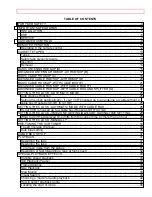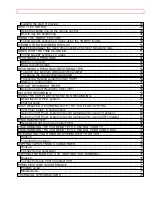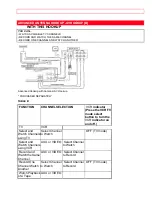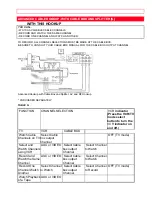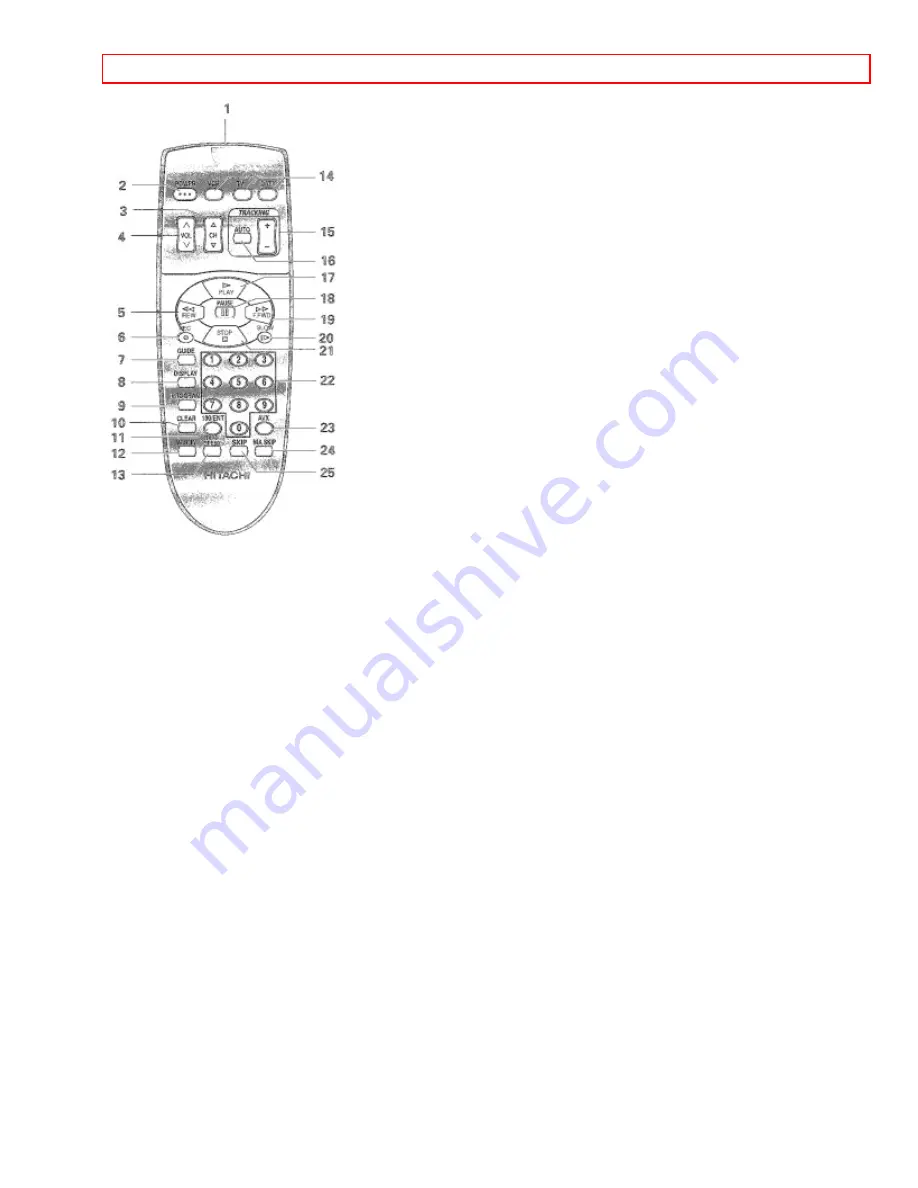
CUSTOMER CONTROLS
- 10 -
Item
No. Function
Page
1
Transmission window
8
2
POWER
button
22
3
CH (channel up/down) button
39
4
VOL button - increase or decrease the
audio
volume
54
5
FEW button - fast rewind or search
28
6
REC - record button
40
7
GUIDE -to recall OSD menu
22
8
DISPLAY -to recall on-screen display
36
9
PROGRAM (programming) button
44
10
CLEAR - clears time counter
38
11
100/ENT
button
39
12
VCR/TV mode select button
10
13
TAPE SPEED button
39
14
VCR, TV, CATV - device buttons let you
54/55
set the remote to control one of the
three
devices
15
TRACKING button
29
16
AUTO TRACKING button
29
17
PLAY button - playback
23
18
PAUSE
button
30
19
F.FWD button - fast forward or search 31
20
SLOW
button
31
21
STOP button - stops play/record
23
function
22
Number
buttons
22
23
AVX button - select Ll or L2
56
24
MA SKIP button
33
25
SKIP
button
30
* If you want to operate the VCR with remote control after operating the TV, first press the VCR button, and then
press required buttons on the remote control.