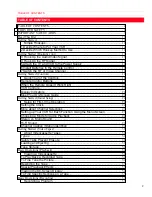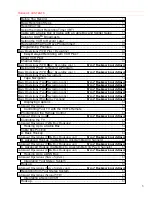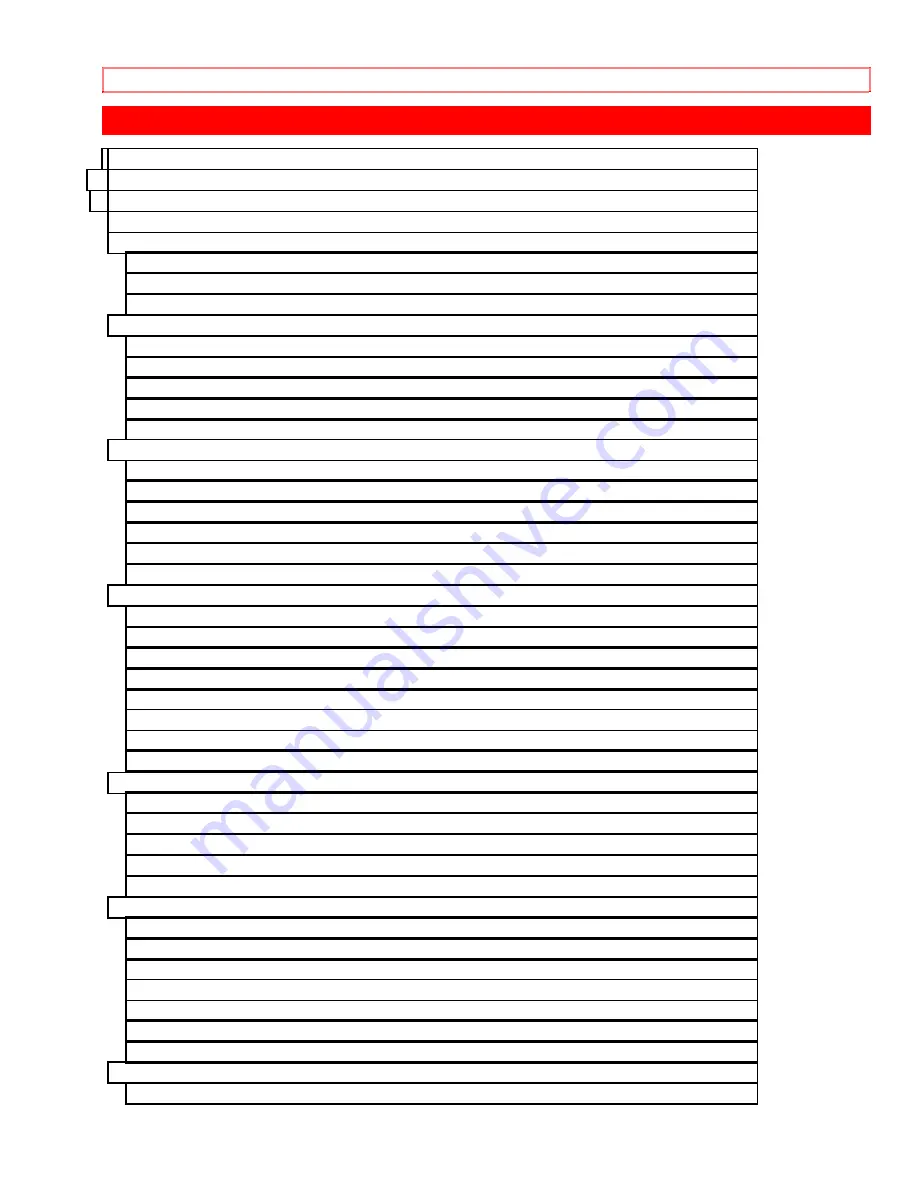
TABLE OF CONTENTS
2
TABLE OF CONTENTS
TABLE OF CONTENTS .................................................................................................... 2
FOR YOUR SAFETY......................................................................................................... 6
IMPORTANT SAFEGUARDS .......................................................................................... 7
Read This First .................................................................................................................. 11
Getting Started................................................................................................................... 12
1 Decide Where to Put Your VCR
........................................................................... 12
2 Decide Which Hookup Method to Use
................................................................. 12
3 Hook Up the Audio/Video Signal
......................................................................... 13
......................................................................................... 13
5 Attach the TV and VCR to the Power Supply
..................................................... 16
6 Install Batteries in the Remote Control
................................................................ 16
7 Switch the RF or Video Channel
........................................................................... 16
.................................................................................... 18
............................................................................................ 18
When the Remote Doesn't Work Right
................................................................... 20
.................................................................................... 22
Setup for First-Time Operation
............................................................................. 24
............................................................................... 27
Setting up Your VCR for Each Function Using the Menu Screen
Choosing a Mode for Audio Playback
..................................................................... 28
............................................................................................. 28
Channel Caption (Station Identifier)
........................................................................ 29
.................................................................................. 30
................................................................................... 30
................................................................................................. 30
....................................................................................... 32
............................................................................... 32
........................................................................................... 32
........................................................................................... 33
............................................................................... 34
To Find Specific Sections on a Tape
....................................................................... 35
............................................................................................. 37