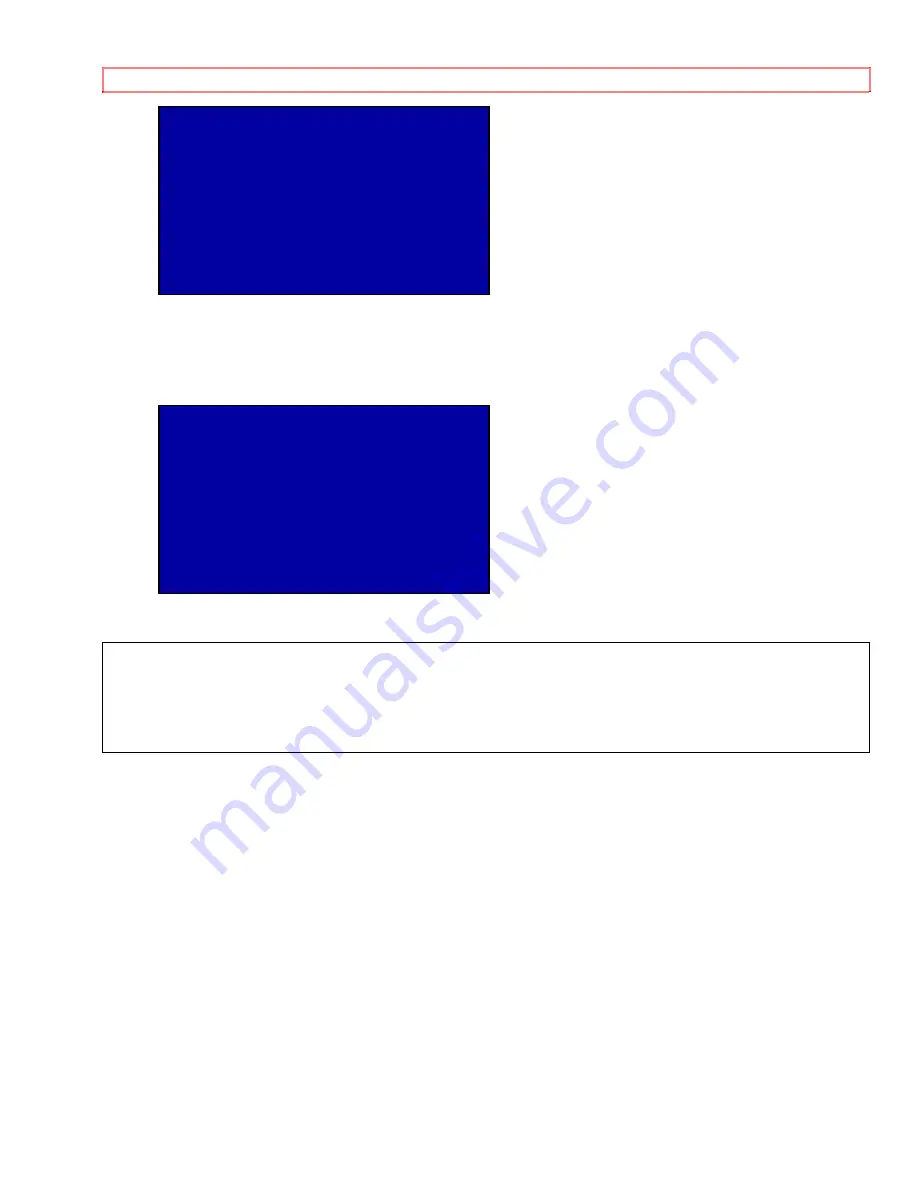
Basic Operations (Recording)
42
CABLE/DSS BOX SETUP
TURN ON DSS BOX AND
TUNE IT TO CH 100
OUTPUT CH
LINE1
PROCEED GUIDE
Press 3 for normal TV viewing. Also press 3 to release the CABLE BOX or DSS BOX setting
after you have set it up.
5. Turn on your DSS box and tune it to channel 100.
6. Press GUIDE to display the DSS BOX TYPE message on the TV screen.
CABLE/DSS BOX SETUP
TURN ON DSS BOX AND
TUNE IT TO CH 100
OUTPUT CH
LINE1
DSS BOX TYPE -
-
ENTER DSS BOX TYPE
FROM OWNER'S MANUAL
END
GUIDE
7. Enter your DSS box type from the following chart by pressing two numbers.
Brand
Code Number(s)
RCA
00
Hitachi 01,
02
Hughes 01,
02
Sony
03
8. Press GUIDE to enter your DSS box type. The VCR will change the DSS box from channel
100 to channel 999 when you enter the correct code for your DSS box.
9.
DSS box tuned to channel 999:
Press number 1 on the remote. Your DSS box and VCR
are now set for DSS program recording.
DSS box did not tune to channel 999:
Press number 2 on the remote and enter a different
code from the chart in Step 7.
If these codes do not work:
• Try repositioning the DSS box on top of the VCR and reentering the codes.
• Try entering all code numbers (00 ~ 03). Press number buttons on remote to change
incorrect entries.
If none of the codes work, press GUIDE to quit. The VCR will not control your DSS box.
If you wish to program a DSS broadcast for delayed recording, select LINE 1 on the VCR
by pressing the AVX button instead of selecting a recording channel by the ordinary
programming procedure. Then turn on the DSS box before the time the delayed
recording is to begin to turn the DSS box to the channel you want to record.
If you make a mistake when entering digits, press CLEAR repeatedly to return the white













































