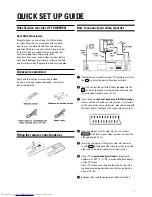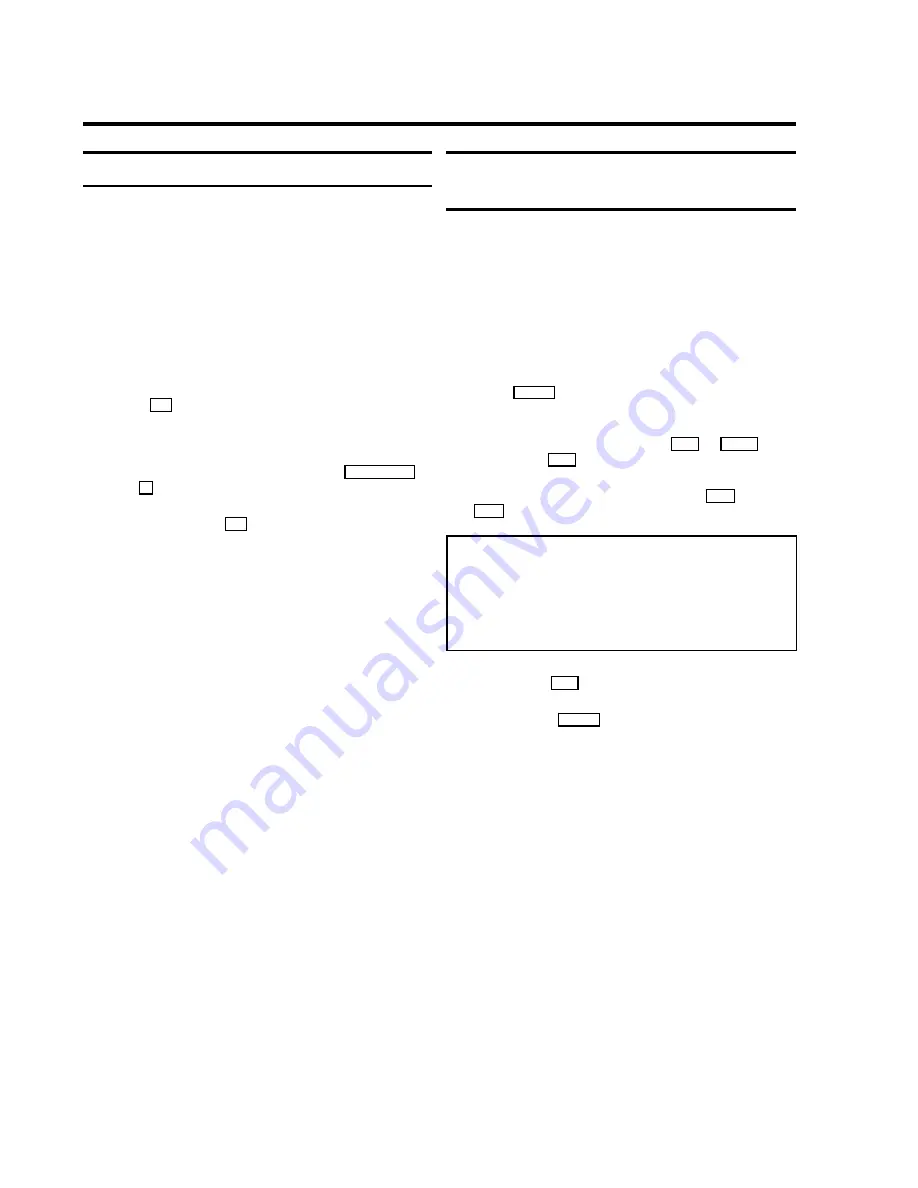
Lining up recordings (assemble cut)
When you add a further recording to a cassette, which already
has a recording on it, a short blank (flicker) can appear
between the old and the new recording or the picture itself can
flicker. To help reduce these from occurring, proceed as
follows:
1
Find the tape position of the old recording where you
want to insert the new recording.
2
Look at the last minute of the old recording (playback).
3
Press
h
on the remote control at the tape position
where the new recording is to go.
9
' will appear on the
display.
4
Now start recording as usual by pressing
REC/OTR
n
and
A
on the remote control.
5
Stop recording with
h
.
Selecting the recording speed
(SP or LP)
You can reduce the recording speed by half. This makes it
possible to record, for example, eight-hours instead of
four-hours on an 'E240' (four-hour) cassette.
For playback, the correct recording speed will automatically be
selected.
1
Switch on the TV set. If required, select the programme
number for the video recorder.
2
Press
MENU
on the remote control. The main menu will
appear.
3
Select line '
RECORD SPEED
' using
P-
=
or
;
P+
and
confirm with
OK
.
4
Select the required recording speed with
Q
or
P
.
'
SP
'/'
LP
'
'
SP
'
:
S
tandard
P
lay (normal recording speed) offers the
usual first-class picture quality.
'
LP
'
:
L
ong
P
lay (half recording speed, double recording
time). 8 hours can be recorded on a 4 hour cassette (E240)
with a somewhat reduced picture quality.
5
Confirm with
OK
.
6
To end, press
MENU
.
19