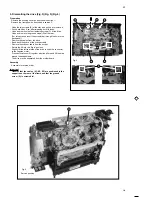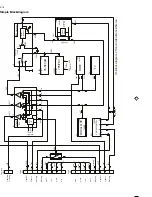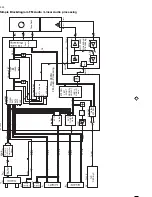2-7
GB
5. Dismantling the drive (Fig. 3)(Fig. 5)(Fig. 6)
Preparation
Remove the housing cover as described in section 1.
Remove the front panel as described in section 3.
- Undo the two screws (B) of the stay and pull it up to remove it.
- Push back lift by 5 cm after releasing both lift stops.
- Undo and remove the four fastening screws (C) of the drive.
- Undo and remove the ground screw (D) at the rear.
(For this purpose, insert the screwdriver through the hole in the
back panel).
- Remove the cables from the drive.
- Bend back the guard of the scanner cable.
- Remove the scanner cable from the socket.
- Return the lift into the ”Eject” position.
- Slightly lift the left rear side of the drive to undo the connector
to the capstan motor.
- Press both catches (S) together with fine pliers and lift the drive
around the snapholders.
- The drive may be separated from the motherboard.
Assembly
Assemble in reverse order.
Important
Observe that the cables (K1; K2; K3) are positioned in the
supports on the rear of the frame and that the ground
screw (D) is screwed in!
Fig. 6
S
C
C
C
C
ä
ä
ä
D
S
Fig. 5
ä
D
Service position
Summary of Contents for VTFX940EUKN
Page 6: ......
Page 30: ......
Page 83: ...3 1 3 1 Wiring Diagram Motherboard ...
Page 85: ...3 3 3 3 Block Diagram Video ...
Page 87: ...3 5 3 5 Block Diagram Audio Stereo ...
Page 88: ...3 6 3 6 Supply Voltages and Bus Diagram ...
Page 91: ...3 9 3 9 Block Diagram Central Control AIO1 AIO2 OPTION ...
Page 92: ...3 10 3 10 Mother Board solder side CLOCK ADJUST 4769 ...
Page 93: ...3 11 4769 E10 ...
Page 94: ...3 12 ...
Page 119: ...THE UPDATED PARTS LIST FOR THIS MODEL IS AVAILABLE ON ESTA ...
Page 120: ......