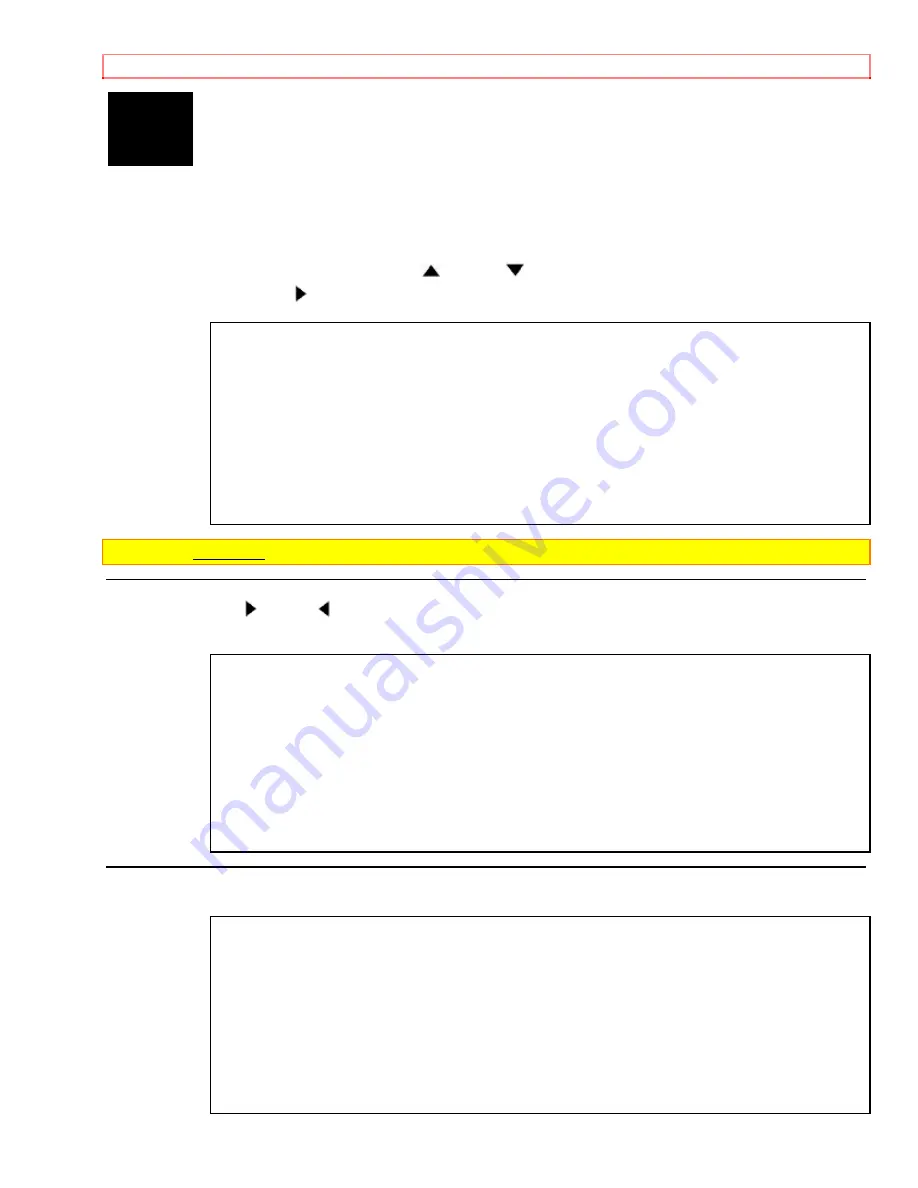
PREPARATION FOR USE
17
FOLIOHG2
<IMG SRC="ObjE55.BMP">
3 Turn on the VCR
Press POWER button to turn on the VCR. Both the "PWR." indicator and the "VCR" indicator on the VCR come on.
• Use the remote control for this procedure.
4 Select "ENGLISH" or "ESPANOL"
Select "ENGLISH" or "ESPAÑOL"=Spanish using
/PLAY or
/STOP button.
Then, press MENU or F.FWD/
button.
LANGUAGE SELECT
→
ENGLISH [ON]
ESPAÑOL
NOTE:
This WILL NOT change the audio (sound) coming out of the VCR only the screen menu.
5 Begin channel preset
Press MENU, F.FWD/
or REW/
button once. The tuner scans and memorizes all the active channels in your area.
• The VCR distinguishes between standard TV channels and cable channels.
CH 01
TUNER SET UP
6 After scanning
The tuner stops on the lowest memorized channel. The TV screen returns to TV mode.
CH 01
















































