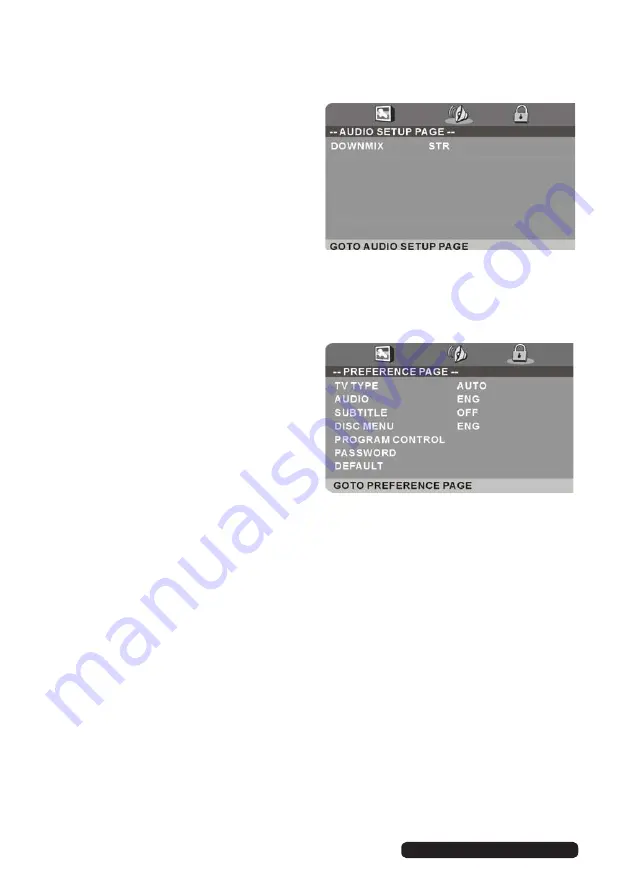
After Sales Support
Telephone:
1300 886 649
Email:
info@tempo.org
48
DVD Mode (Cont.)
Preference Setup Page
TV Type:
Select the TV system.
Audio:
Use this item to select the desired
audio language, if your disc contains
multiple audio languages.
Disc Menu:
Use this item to select the
desired language of your disc menu, if
your disc menu contains multiple menu
languages.
Program Control:
Use this item to select
the desired program rating.
Password:
Use this item to change the
password. Input the password using the number buttons on the remote control. The
default password is “0000”.
NOTE: If you forget the password, please use the master password “4711”.
Default:
Use this item to reset to factory settings.
Audio Setup Page
Downmix:
Use this item to select the
desired audio output mode.
Available options:
LT/RT: Left/Right mix mode
Stereo mode.









































