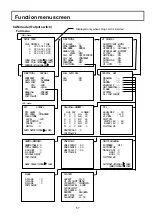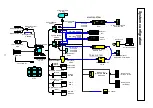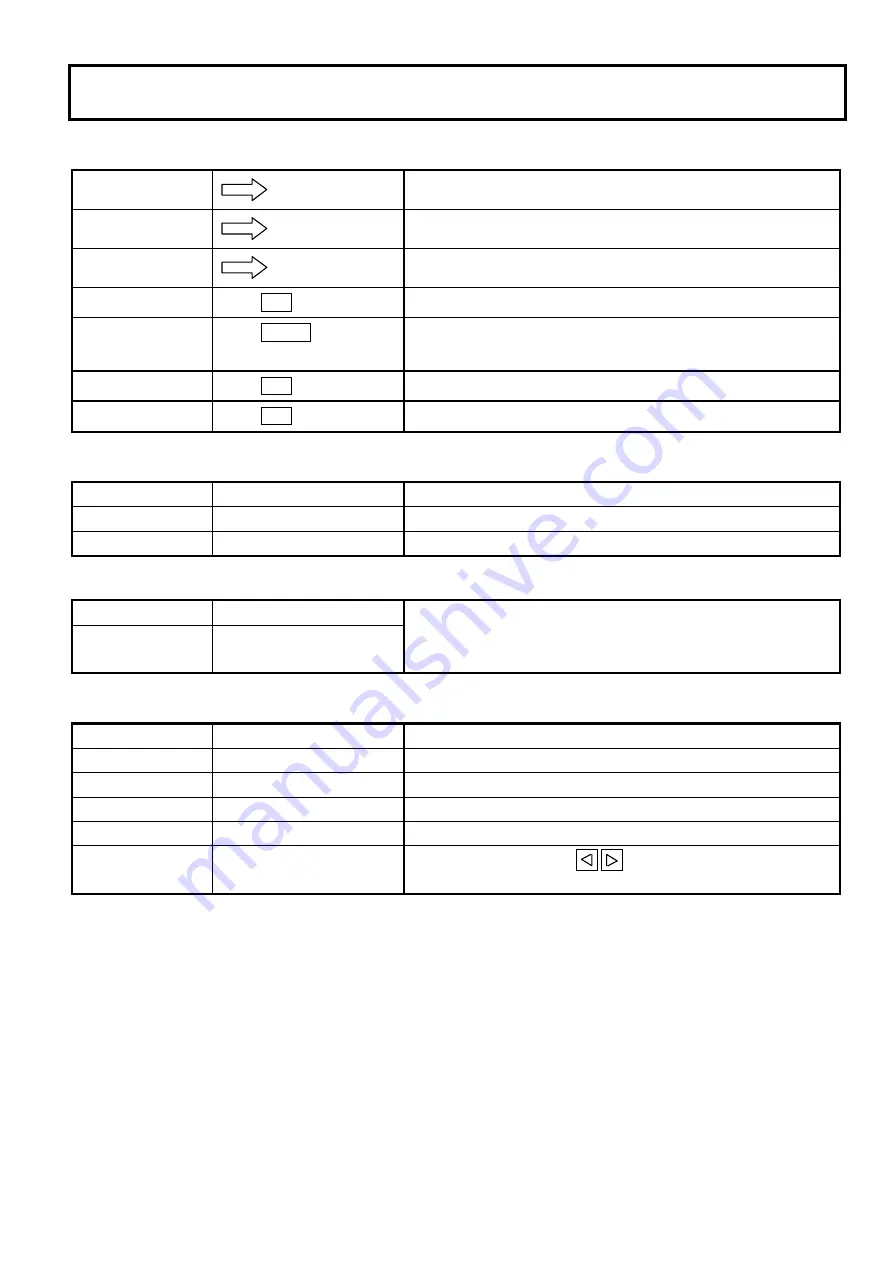
66
Function menu screen
5. BARS Function sub-menu
GL SET
Execute GL SET sub-menu.
ID SET
Execute ID IND sub-menu.
TIME/DATE
Execute TIME/DATE sub-menu.
ID DSP
OFF
⇔
ON
DATE
OFF
⇔
Y.M.D
⇔
M.D.Y
⇔
D.M.Y
TIME
OFF
⇔
ON
AUDIO TONE
OFF
⇔
ON
5-1 GL SET sub-menu
H
.
PHASE
−
128
⇔+
127
Adjust horizontal phase during genlock operation.
SC COARSE
0
°⇔
90
°⇔
180
°⇔
270
°
Adjust subcarrier coarse during genlock operation.
SC FINE
−
128
⇔+
127
Adjust subcarrier fine during genlock operation.
5-2 ID SET sub-menu
ID No.
3 place alphanumeric code Set camera identification number and a desired title.
ID DISP
Up to 14 place
alphanumeric code
(See page 44.)
5-3 TIME/DATE sub-menu
YEAR
00
⇔・・⇔
99
MONTH
01
⇔・・⇔
12
DAY
01
⇔・・⇔
31
HOUR
00
⇔・・⇔
23
MINUTE
00
⇔・・⇔
59
TIME/DATE SET
Simultaneously press the buttons to activate the time and
date setting