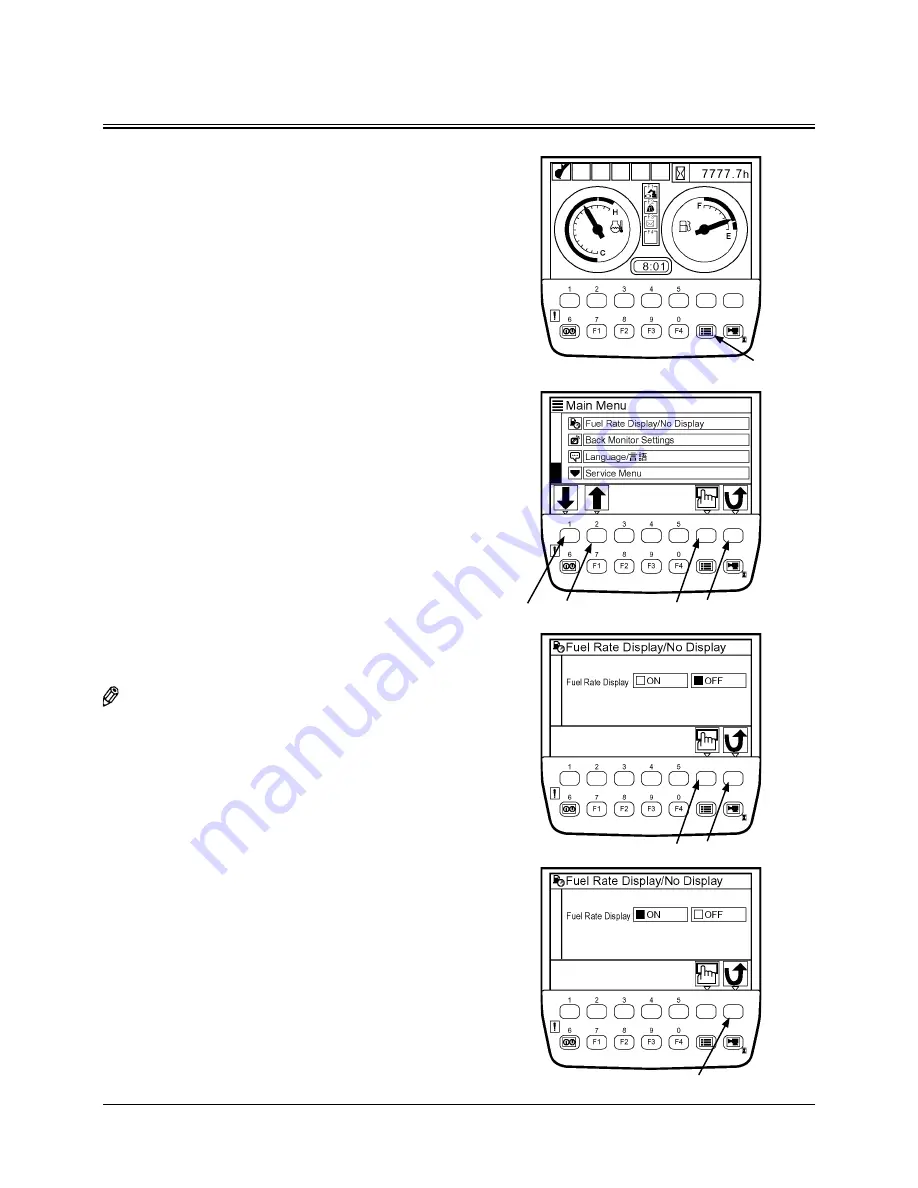
OPERATOR'S STATION
1-26
T1V1-05-01-123
FUEL RATE DISPLAY/NO DISPLAY
Fuel Rate Display
1. When the basic screen displays, push the menu key and
display main menu.
2. Select fuel rate display/No display from main menu by
using keys 1 and 2. Push the determination key. Then, the
fuel rate display/No display screen displays.
3. Push the determination key, and fuel rate display will be
set to ON.
NOTE: When pushing the back key, return to the previous
screen.
Back Key
Back Key
Menu Key
Basic Screen
T1V5-05-01-118
T1V5-05-01-164
T1V5-05-01-119
Determination Key
Key 2
Key 1
Back Key
Determination Key
Summary of Contents for ZAXIS 120-3 class
Page 1: ......
Page 3: ......
Page 5: ......
Page 49: ...SAFETY SIGNS Europe Asia Middle and Near East Model Only S 38 MEMO ...
Page 131: ...BREAK IN 2 MEMO ...
Page 191: ...TRANSPORTING 6 MEMO ...
Page 290: ...HYDRAULIC CIRCUIT AND ELECTRICAL CIRCUIT 8 HYDRAULIC CIRCUIT M1V1 08 001 ...
Page 292: ...8 ELECTRICAL DIAGRAM ...
Page 293: ...HYDRAULIC CIRCUIT AND ELECTRICAL CIRCUIT 8 MEMO ...
Page 295: ...MAINTENANCE UNDER SPECIAL ENVIRONMENTAL CONDITIONS 9 MEMO ...
Page 351: ...SPECIFICATIONS 12 42 MEMO ...
Page 455: ...OPTIONAL ATTACHMENTS AND DEVICES 13 104 MEMO ...
Page 461: ...INDEX 14 MEMO ...






































