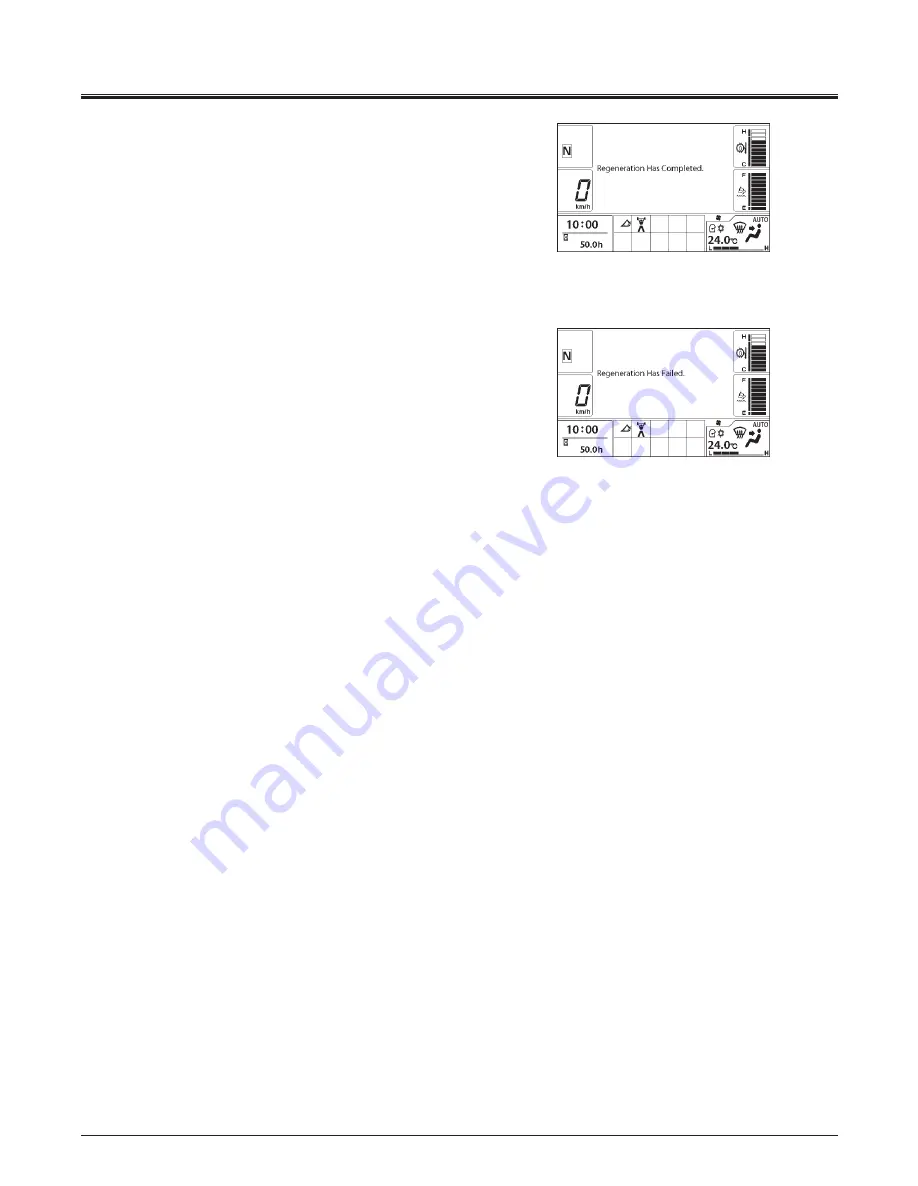
5-13
OPERATING THE MACHINE
5. Manual Regeneration Completed (Successful)
When manual regeneration is completed,
"Regeneration Has Completed." message will be
displayed and the regeneration symbol disappears.
6. Manual Regeneration Failed (Unsuccessful)
If the message "Regeneration Has Failed." appears on
the monitor panel, start the regeneration process over
again.
Failure to regenerate manually may be caused by a
problem not in the above list, such as malfunction of
a sensor that affects regeneration at a low ambient
temperature.
f
NOTE: Aftertreatment device regeneration cannot be
started when the hydraulic oil temperature is too high. Run
the engine at low idle to lower the oil temperature, and
restart the procedure.
f
NOTE: If aftertreatment device regeneration switch (3)
is pressed when the ambient temperature is low, it may
take long to start the aftertreatment device regeneration
process.
Before pressing aftertreatment device regeneration switch
(3), increase the coolant temperature to about 70
°C
(158
°
F)
until the coolant temperature gauge needle starts moving.
Refer to page 3-12 for warm-up in cold weather.
IMPORTANT: If regeneration must be interrupted, press
manual regeneration switch (3) again.
The message “Regeneration Has Failed.” will be
displayed on the monitor, and the machine becomes
operable.
In this case, manual regeneration must be done later.
Perform the manual regeneration again as soon as
possible.
MNEK-01-284EN
MNEK-01-285EN
Summary of Contents for ZW 180-6
Page 4: ......
Page 10: ...CONTENTS MEMO ...
Page 52: ...S 40_70Z7B S 40 SAFETY LABELS 1 24 12 11 18 23 9 1 9 14 22 14 15 21 17 16 Battery Top 20 ...
Page 62: ...S 50 SAFETY LABELS MEMO ...
Page 204: ...2 2 BREAK IN MEMO ...
Page 238: ...4 20 MOVING THE MACHINE MEMO ...
Page 277: ...7 5 MAINTENANCE MEMO ...
Page 404: ...MAINTENANCE 7 132 MEMO ...
Page 408: ...9 4 MAINTENANCE UNDER SPECIAL ENVIRONMENTAL CONDITIONS MEMO ...
Page 412: ...10 4 STORAGE MEMO ...
Page 418: ...12 2 SPECIFICATIONS MEMO ...
Page 426: ...14 6 INDEX MEMO ...






























