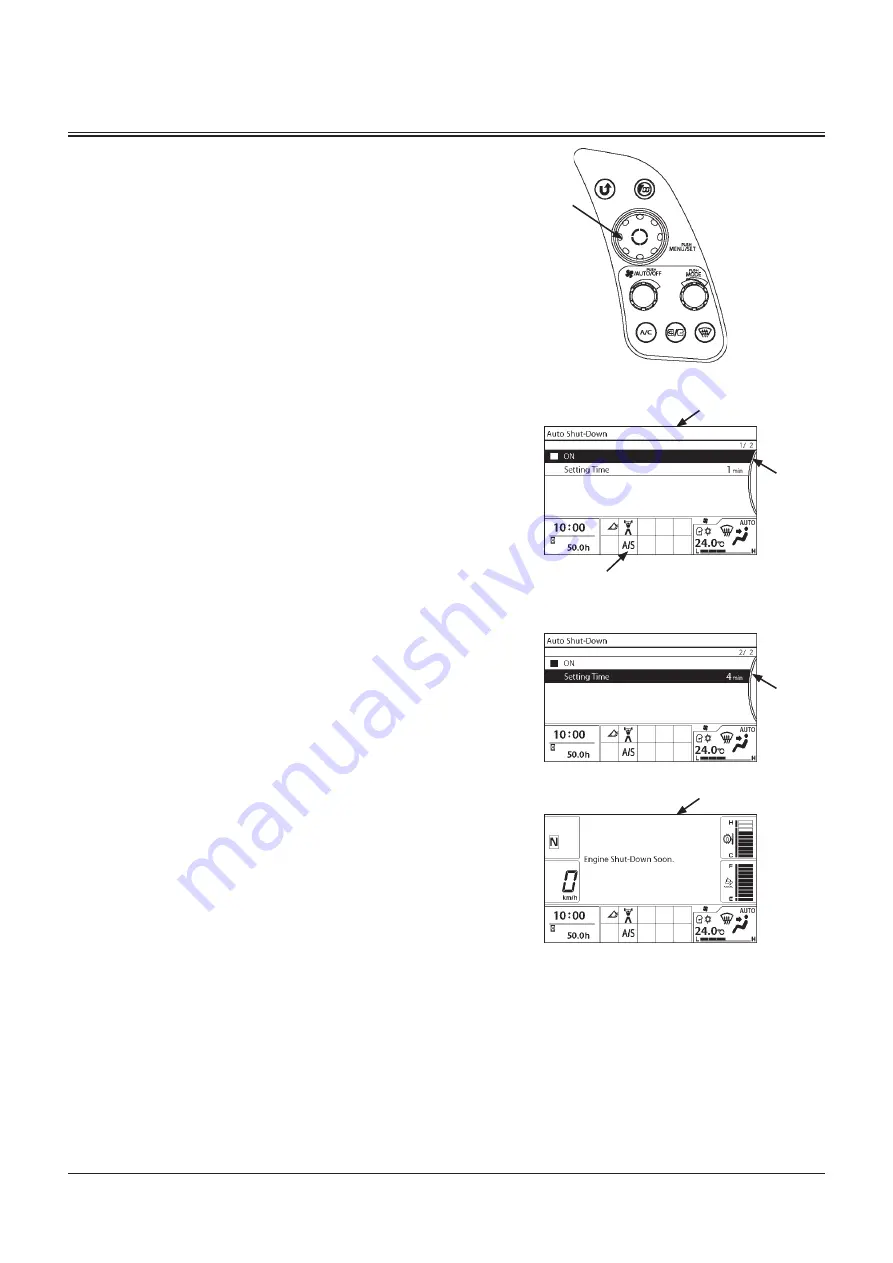
OPERATOR'S STATION
1-54
5. Press selector knob (2) to display Auto Shut-Down screen
(7).
6. Rotate selector knob (2) to highlight ON (8).
7. Press selector knob (2) to set the auto shut-down
function ON and indicator (11) will be lit. Press selector
knob (2) again to set the auto shut-down function OFF
and indicator (11) goes off.
f
NOTE: When the function is ON, the mark "
" is displayed in
green. When the function is OFF, the mark "
" is displayed in
gray.
Auto Shut-Down: Setting Time
1. On the Auto Shut-Down screen, rotate selector knob (2)
to highlight Setting Time (9) and push selector knob (2).
2. Rotate selector knob (2) clockwise to increase acting
time at 1 minute step.
Rotate selector knob (2) counterclockwise to decrease
acting time at 1 minute step.
The idle time can be set from 1 minute up to 30 minutes.
3. Press selector knob (2) to make the change.
f
NOTE: 30 seconds before the engine stops, the monitor will
display "Engine Shut-Down Soon." message (10).
2
MNEC-01-006
7
10
8
9
11
MNEK-01-151EN
MNEK-01-152EN
MNEK-01-153EN
Summary of Contents for ZW 310-6
Page 4: ......
Page 10: ...CONTENTS MEMO ...
Page 14: ...INTENDED USE 2 MEMO ...
Page 57: ...SAFETY SIGNS S 43 ZW310 6 SS 3777 2 ...
Page 59: ...SAFETY SIGNS S 45 ZW330 6 92Z7B S 40EU ...
Page 246: ...BREAK IN 2 2 MEMO ...
Page 280: ...DRIVING MACHINE 4 20 MEMO ...
Page 460: ...MAINTENANCE 7 146 MEMO ...
Page 464: ...MAINTENANCE UNDER SPECIAL ENVIRONMENTAL CONDITIONS 9 4 MEMO ...
Page 468: ...STORAGE 10 4 MEMO ...
Page 474: ...TROUBLESHOOTING 11 6 MEMO ...
Page 498: ...INDEX 14 6 MEMO ...
Page 502: ...CONFORMITY MEMO ...
Page 506: ......






























