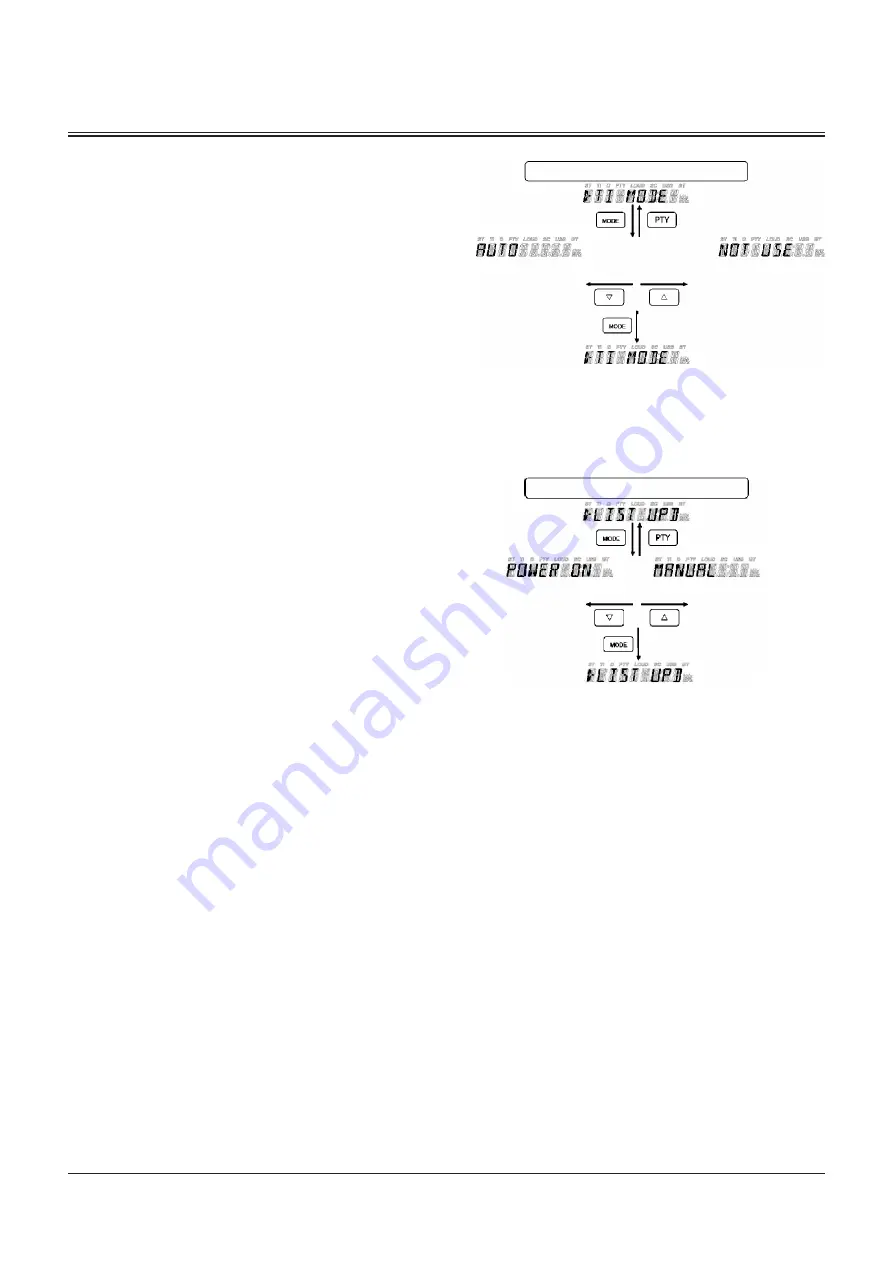
OPERATOR'S STATION
1-159
TI Interrupt Setting
This setting allows the interruption of the DAB station with
traffic information (TI).
Press the [UP] or [DOWN] button and select either “AUTO” or
“NOT USE”.
Pressing the [MODE] button completes the setting and it
returns to the Menu screen.
Pressing the [PTY] button cancels the setting and it returns
to the Menu screen.
AUTO: Automatic Switching
When the source is DAB and TI is received in the current
on-air ensemble, it switches automatically to the TI
broadcasting service.
NOT USE: Not used
The TI function is disabled.
DAB List Update Timing Setting
This allows the timing for updating the DAB list to be set.
Press the [UP] or [DOWN] button and select either “POWER
ON” or “MANUAL”.
Pressing the [MODE] button completes the setting and it
returns to the Menu screen.
Pressing the [PTY] button cancels the setting and it returns
to the Menu screen.
POWER ON : When the power is ON and the source is DAB,
long press the [DAB] button to execute this
function.
MANUAL : When the source is DAB, long press the [DAB]
button to execute this function.
(Set)
(Set)
(Set)
(Set)
(Return)
(Return)
Automatic Switching
When Power is ON
Change value in this step
Change value in this step
Switch to TI by pressing
the next [SRC] button.
Not used
Manual
Menu Screen
Menu Screen
MPTC-01-079
MPTC-01-080
Summary of Contents for ZW 310-6
Page 4: ......
Page 10: ...CONTENTS MEMO ...
Page 14: ...INTENDED USE 2 MEMO ...
Page 57: ...SAFETY SIGNS S 43 ZW310 6 SS 3777 2 ...
Page 59: ...SAFETY SIGNS S 45 ZW330 6 92Z7B S 40EU ...
Page 246: ...BREAK IN 2 2 MEMO ...
Page 280: ...DRIVING MACHINE 4 20 MEMO ...
Page 460: ...MAINTENANCE 7 146 MEMO ...
Page 464: ...MAINTENANCE UNDER SPECIAL ENVIRONMENTAL CONDITIONS 9 4 MEMO ...
Page 468: ...STORAGE 10 4 MEMO ...
Page 474: ...TROUBLESHOOTING 11 6 MEMO ...
Page 498: ...INDEX 14 6 MEMO ...
Page 502: ...CONFORMITY MEMO ...
Page 506: ......


































