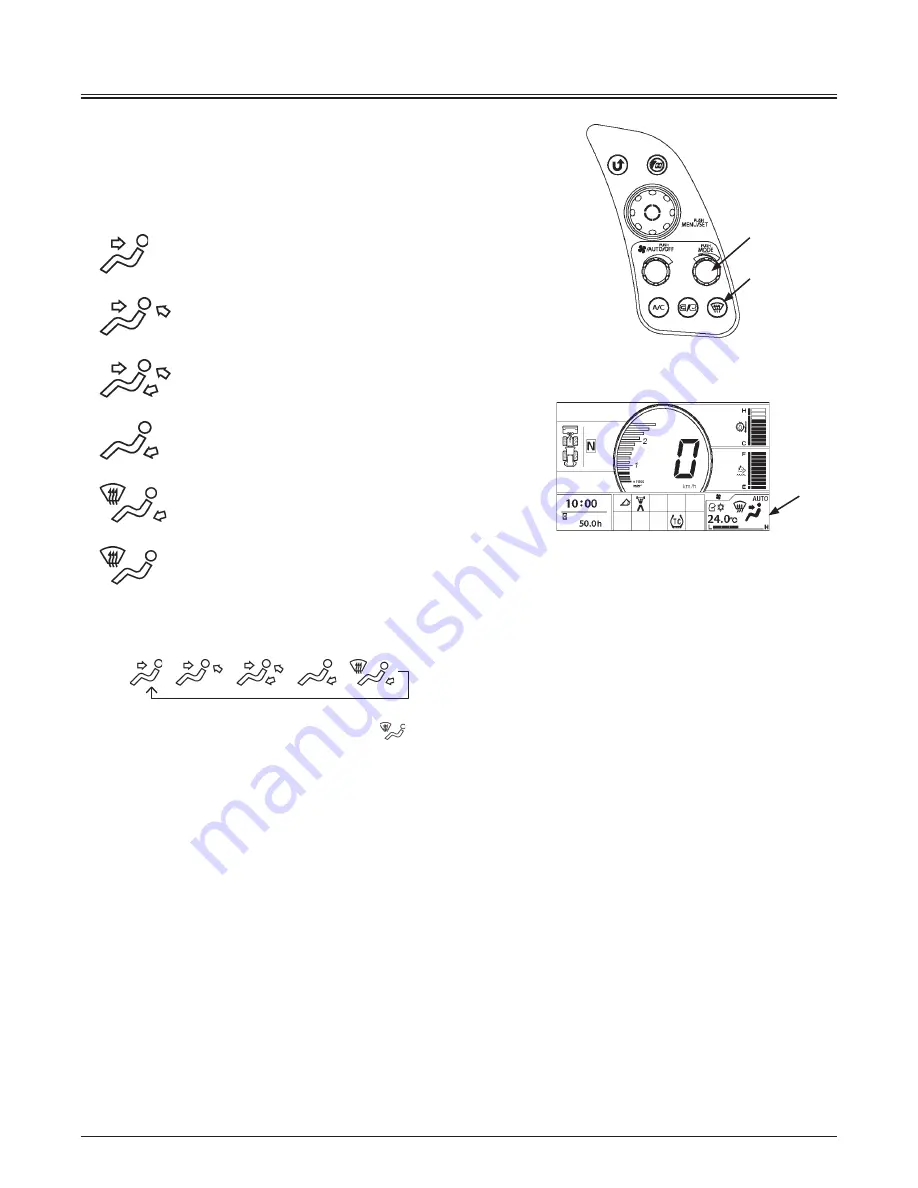
OPERATOR'S STATION
1-120
Controller Part Name and Function
Mode/Temperature Control Switch
Mode Switch (3)
Selects the air vent. The selected air vent is indicated on
monitor (1).
: Front Vent Mode
: Front/Rear Vent Mode
: Front/Rear/Foot Vent Mode
: Foot Vent Mode
: Foot/Defroster Vent Mode
: Defroster Vent Mode
Each time mode switch (3) is pressed, the vent location can be
changed in 6 stages as illustrated below.
AUTO
Press defroster switch (4) to change defroster
vent
mode.
AUTO mode
The air vent location is automatically selected.
Temperature Control Switch (3):
Sets temperature in the cab.
Temperature in the cab can be set from 18.0 to 32.0 °C
(64 to 90 °F) by rotating temperature control switch (3).
Temperature can be set by 0.5 °C (32.9 °F) increments.
The set-temperature is displayed on monitor (1).
MNEC-01-006
3
4
1
MNHG-01-103EN
Summary of Contents for ZW 370-6
Page 4: ...MEMO ...
Page 10: ...CONTENTS MEMO ...
Page 12: ...2 MACHINE NUMBERS Aftertreatment Device SCR TYPE MFG NO DOC TYPE MFG NO 95Z7B SCR4 95Z7B SCR4 ...
Page 53: ...SAFETY LABELS S 41 95Z7B S 40 ...
Page 148: ...1 84 OPERATOR S STATION MEMO ...
Page 218: ...OPERATOR S STATION 1 154 MEMO ...
Page 220: ...2 2 BREAK IN MEMO ...
Page 236: ...3 16 OPERATING THE ENGINE MEMO ...
Page 284: ...OPERATING THE MACHINE 5 28 MEMO ...
Page 426: ...MAINTENANCE 7 132 MEMO ...
Page 430: ...9 4 MAINTENANCE UNDER SPECIAL ENVIRONMENTAL CONDITIONS MEMO ...
Page 434: ...10 4 STORAGE MEMO ...
Page 440: ...11 6 TROUBLESHOOTING MEMO ...
Page 442: ...12 2 SPECIFICATIONS MEMO ...
Page 450: ...14 8 INDEX MEMO ...






























