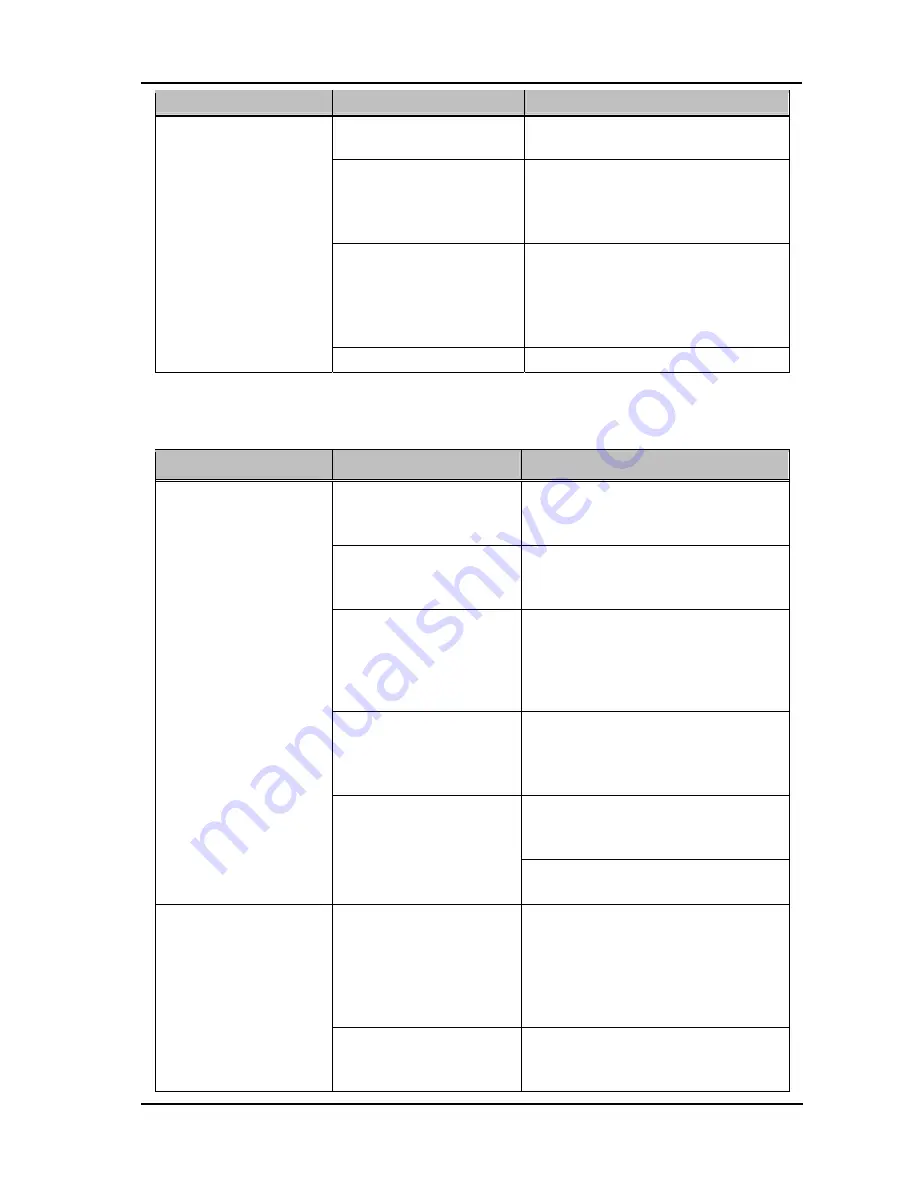
3-2
English
StarBoard
FX-77G/FX-63G/FX-82WG
Appendix
Problem
What to check
What to do
band (2.4GHz) being used
nearby?
Was system startup
performed in the correct
order?
Startup the system in the correct order.
(For details on the system startup
procedure, see page 2-5 in this User's
Guide)
The StarBoard Software file
may be corrupt, or the
software installation may
not have been completed
correctly.
Uninstall and then reinstall the
StarBoard Software.
(For details on installing StarBoard
Software, see the StarBoard Software
x.x Installation Guide.)
Other than the above
Contact customer support.
Electronic Pen Related Problems
Problem
What to check
What to do
This may be due to faulty
contact of the electronic
pen batteries.
Remove the batteries from the
electronic pen, and re-install them.
Are the batteries used up? Replace the batteries. (For details on
battery replacement, see page 2-1 of
this User's Guide)
The StarBoard Software
file may be corrupt, or the
software installation may
not have been completed
correctly.
Uninstall and then reinstall the
StarBoard Software.
(For details on installing StarBoard
Software, see the StarBoard Software
x.x Installation Guide.)
Is there a nearby light
source or sound source with
a wavelength close to that
of the electronic pen?
Change the location in which the
StarBoard is installed.
Restart Windows/Mac OS or StarBoard
Software.
The electronic pen does
not work.
Other than the above
Contact customer support.
Is another electronic device
that uses a large amount of
power connected to the
same power source as the
StarBoard?
If another electronic device that uses a
large amount of power is connected to
the same power source, switch to a
different power source.
The Electronic pen
operation is unstable or
stops.
The batteries in the
electronic pen may be run
down.
Replace the batteries. (For details on
battery replacement, see page 2-1 of
this User's Guide)























