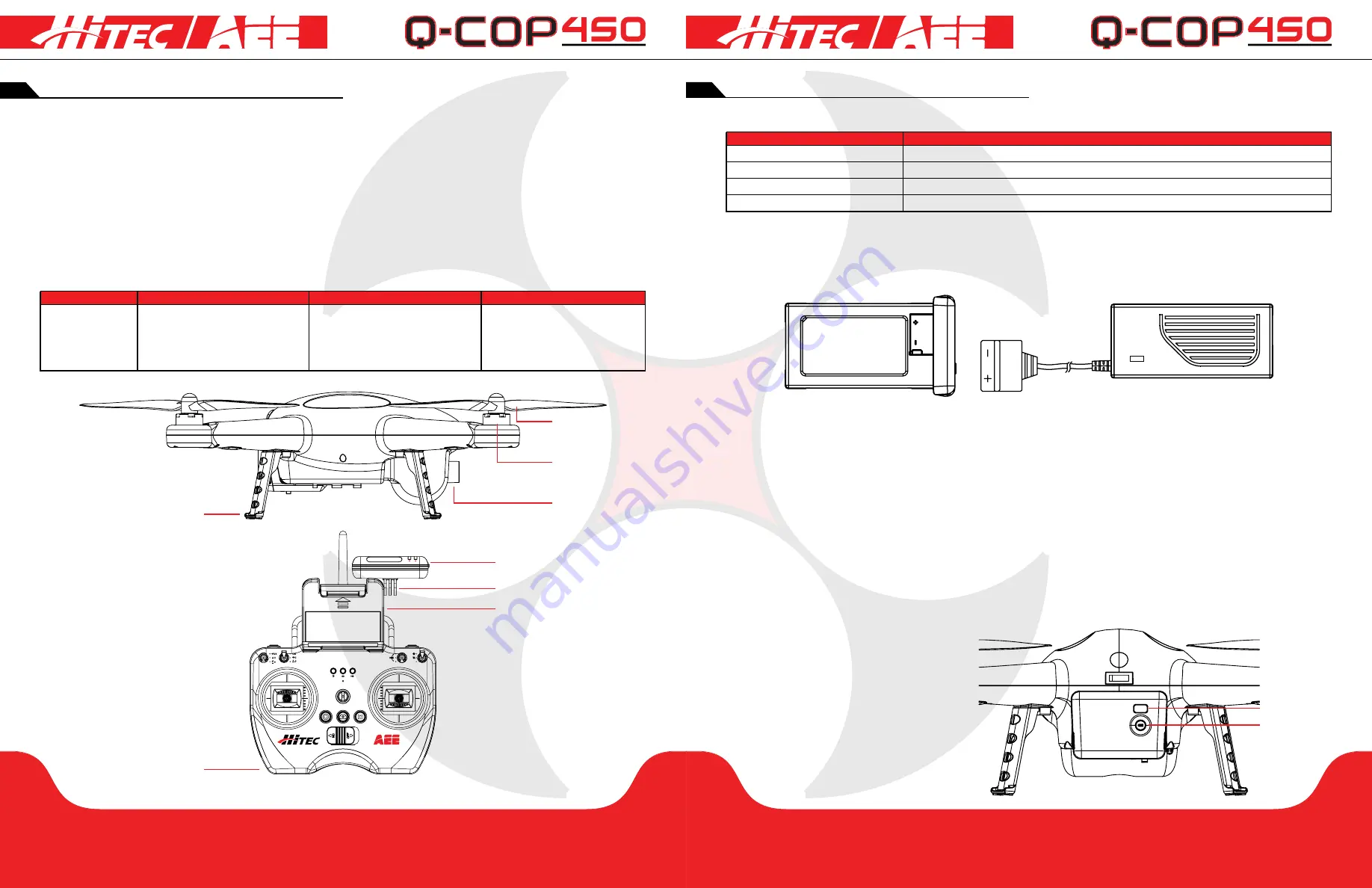
p8
p9
section 2
section 1
Please make sure the following device batteries are fully charged before using the Q-Cop 450.
overview
quadcopter battery
Product Introduction:
Congratulations on the purchase of your new Q-Cop450!
The Q-Cop 450
adopts high-standard integrated design with professional-grade airborne photography
equipment and a repeater. Your Q-Cop450 provides excellent aerial photography in outdoor low-lying or large
indoor spaces. New owners of the Q-Cop450 will need to conduct a simple installation process to put the
quadcopter in flight and begin taking aerial photographs. The resulting images for your session will automatically
store in the memory card. Users can control the quadcopter in real-time through the transmitter and can
view light video through an appropriate mobile device. This product is suitable for residential or commercial
photography applications and features simple and flexible operating procedures with an ever-stable and highly
reliable performance.
Transmitter Device
Quadcopter External Components
Quadcopter Operating Modes
Quadcopter Internal Components
Transmitter
2pc Throttle Sticks
Multi-Channel
Airborne Camera
Power Unit [Motor & Blades]
GPS Mode
Normal Mode
Null [Reserve]
Flight Control System
Wi-Fi Module
Receiver
ESC [Electronic Speed Control]
NULL
S1
S2
S3
S4
GPS
NRM
Transmitter Device
Quadcopter Internal Components
Transmitter
Repeater
Quadcopter
Mobile Devices
Install 4 AA batteries for power supply.
Repeater needs to be charged through the built-in charging port [Micro USB port.]
Charge Quadcopter battery for power supply.
Please ensure that your mobile device is fully charged before using Hitec AEE App.
Rotor Blade
Motor
Camera
Quadcopter
Transmitter
Mobile Device Mount
Repeater Mount
Repeater
Quadcopter Battery Introduction:
The quadcopter battery [Figure 2] is a unique battery with charge and discharge management functions. It is
specifically designed for the Q-Cop 450 and has a capacity of 5300mAh and a voltage of 11.1V. You must use
the dedicated quadcopter battery charger [Figure 3] provided for charging.
Figure 2
Figure 3
Caution:
1. Do not remove the battery when the quadcopter is switched on as it may damage the power supply
connector.
2. If the battery is not used for a long time, it is recommended that you discharge the battery to a 40-50%
charge level and store it in a dedicated battery box.
3. Replace the battery after 300 unique charges or more. Before disposing of your batteries, please discharge
the unit until the charge is fully depleted.
4. Do not continue using the battery if there is any expansion or damage to the battery surface, as it may catch
fire or explode. Please replace the battery in such cases, and do not try to charge them.
5. Please pay attention while charging batteries to prevent accidents. When charging the battery, please keep
the battery and charger in a place where there are no flammable or combustible materials on the ground.
6. Do not leave the battery charging unattended.
7. Battery safety is very important. Please refer to the Safety Precautions for more notices.
Battery Level
Check Button
Battery Level
Press the Battery Level Check button
[Figure 4]. The screen displays appropriate
battery level. Please fully charge the battery
when the battery charge displayed is less
than two bars.
Figure 4
Summary of Contents for AEE Q-COP 450
Page 1: ......


































