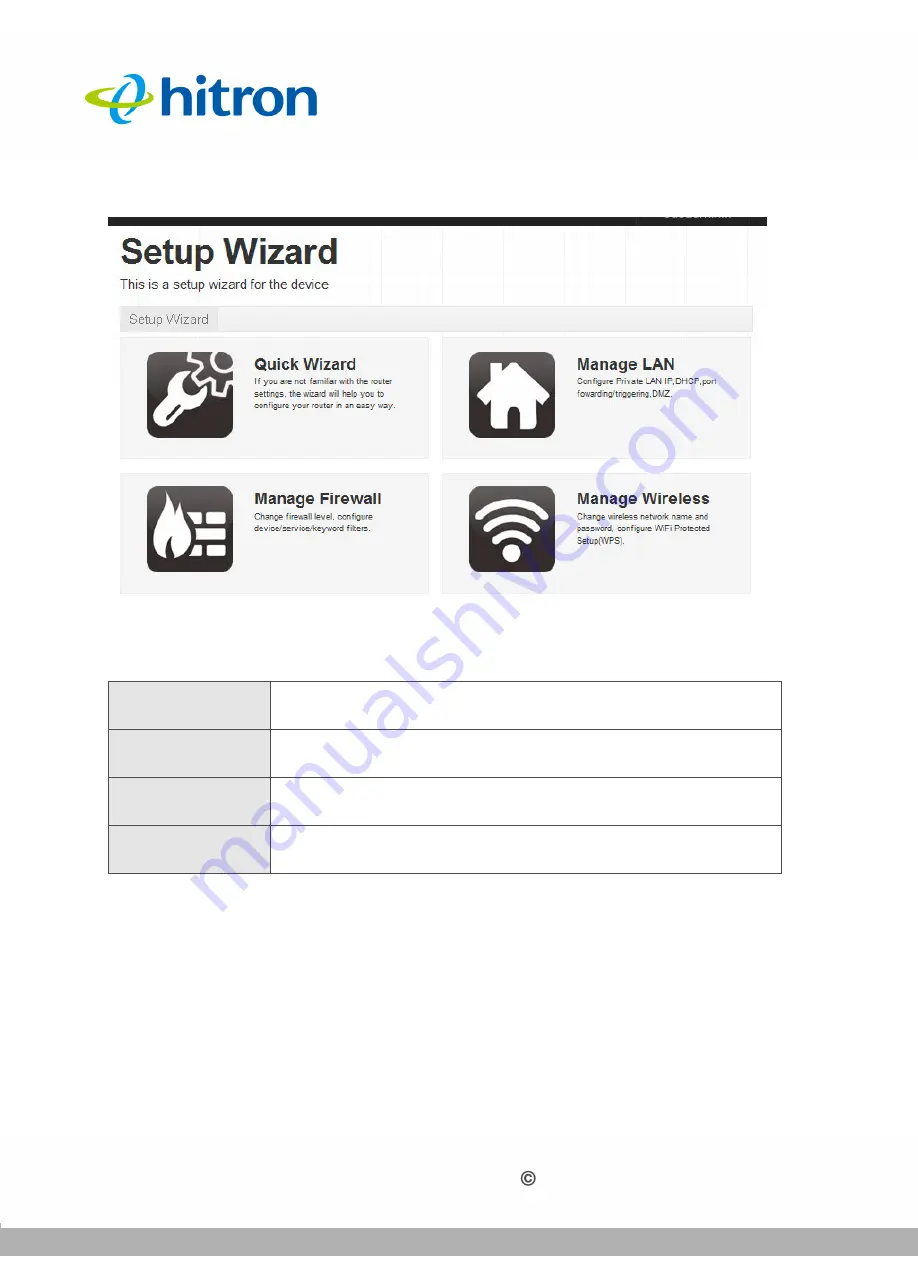
SETUP WIZARD
Version 1.0, 12/2014. Copyright 2012 Hitron Technologies
27
Version 1.0, 12/2014. Copyright 2014 Hitron Technologies
27
Hitron CGNM-2250 User’s Guide
Figure 7:
The Setup Wizard Screen
2.3
The Welcome Screen
This screen displays the welcome message of the Quick Wizard.
Click
Quick Wizard
. The following screen displays.
The following table describes the labels in this screen.
Table 5:
The Setup Wizard Screen
Quick Wizard
Click to customize the CGNM-2250’s password and common
Wi-Fi settings.
Manage LAN
Click to manage the CGNM-2250’s firewall settings. See
Manage Firewall
Click to manage the CGNM-2250’s firewall settings. See
.
Manage Wireless
















































