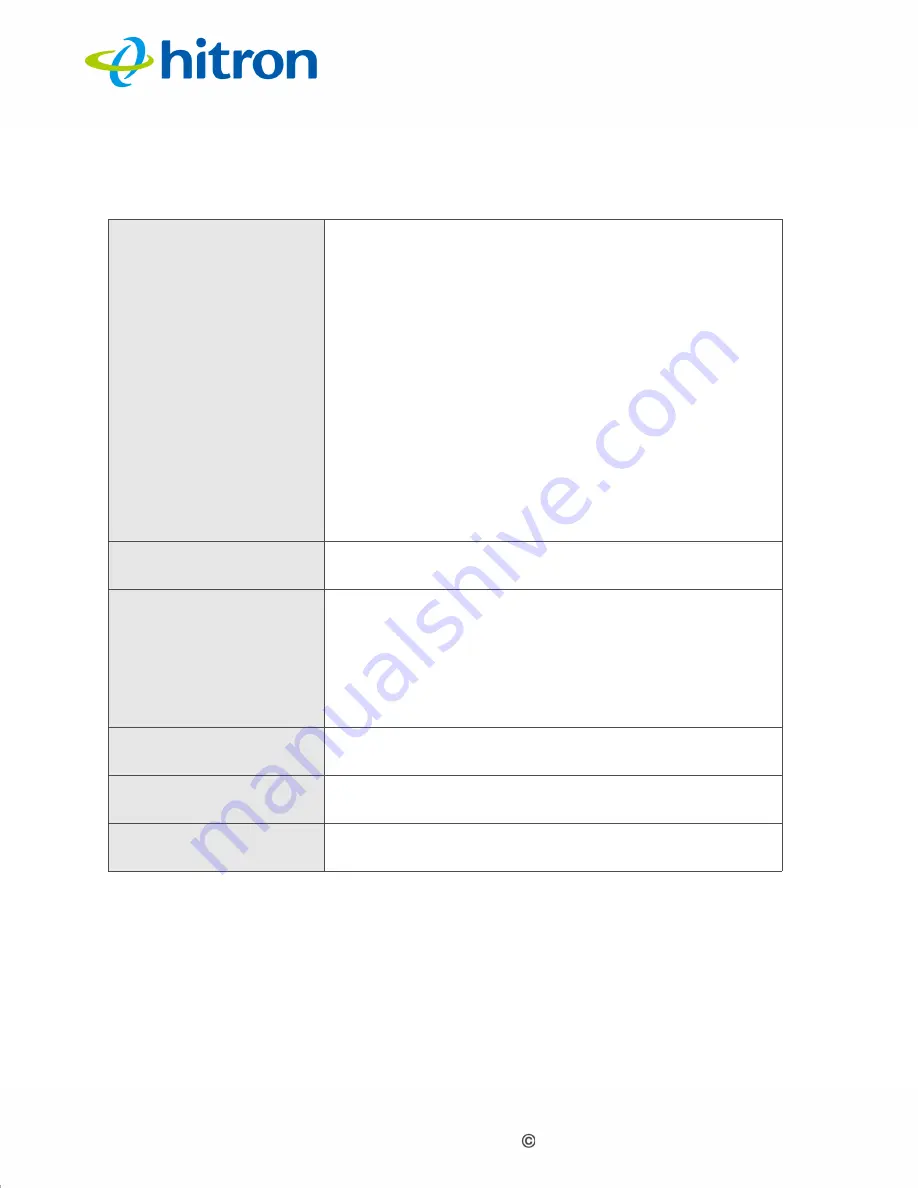
Version 1.0, 11/2016. Copyright 2012 Hitron Technologies
106
Version 1.0, 11/2016. Copyright 2016 Hitron Technologies
106
Hitron CODA-4x8x User’s Guide
The following table describes the labels in this screen.
Table 29:
The Wireless: ATF: SSID-based Airtime Allocation Screen
Configuration
Use this to select the ATF policy you wish to use. The
values in the
Airtime
column update to indicate the
percentage of available wireless resources each of the
CODA-4x8x’s SSIDs is assigned.
Select
Primary-First
to provide the CODA-4x8x’s
primary SSID with 70% of the resources, and
restrict the guest SSID to 10% of the resources.
Select
Equal
to provide each of the CODA-4x8x’s
SSIDs with an equal portion of resources (25%
each, on a device with four SSIDs).
Select
Custom
to enter your own values into the
Airtime
column’s fields for each SSID.
SSID Name
This displays the name of each of the CODA-4x8x’s
wireless networks.
Airtime
This displays the percentage of the available wireless
transmission resources to be assigned to the relevant
SSID.
When a percentage value does not display in an SSID’s
Airtime
field, it receives equal access to the wireless
resources not assigned to other SSIDs.
Save Changes
Click this to save your changes to the fields in this
screen.
Cancel
Click this to close the popup without saving your
changes.
Help
Click this to see information about the fields in this
screen.
















































