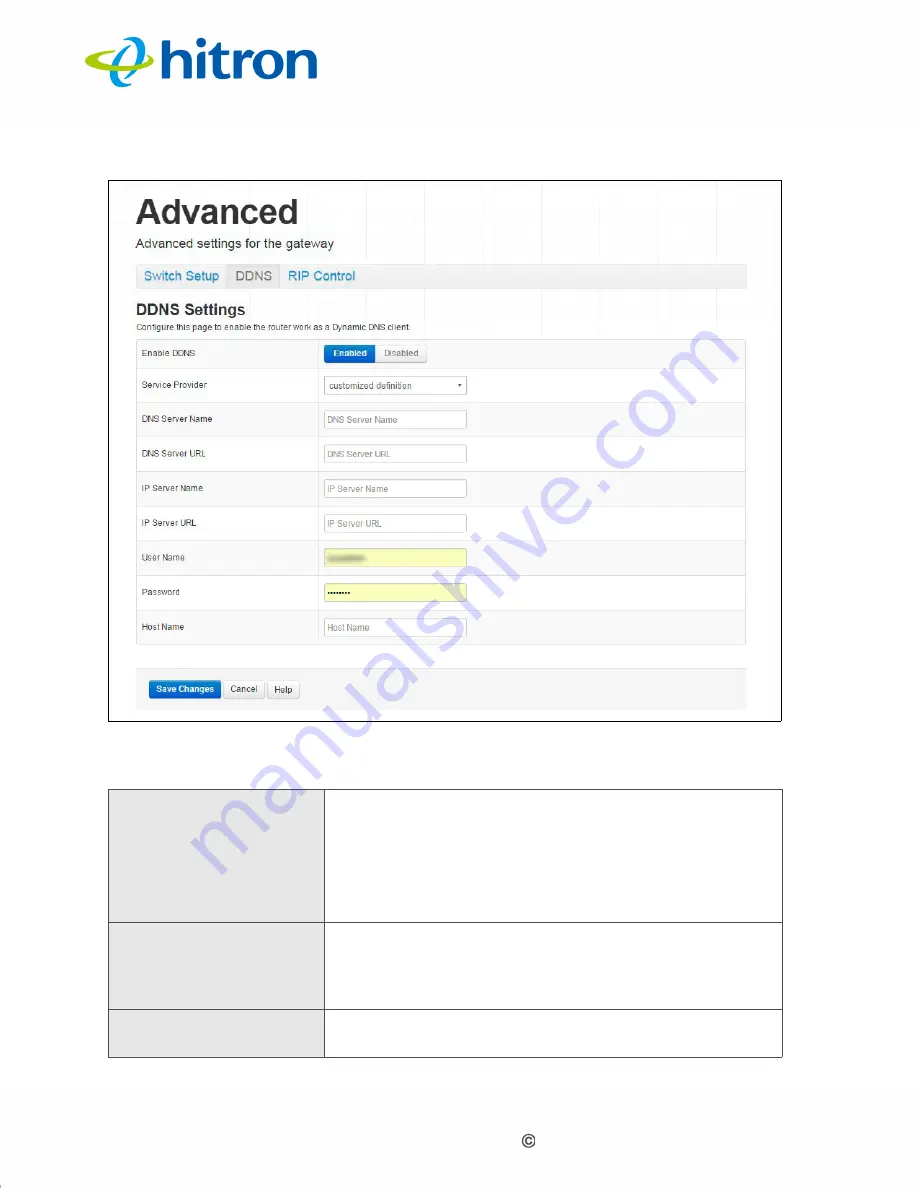
Version 1.0, 11/2016. Copyright 2012 Hitron Technologies
139
Version 1.0, 11/2016. Copyright 2016 Hitron Technologies
139
Hitron CODA-4x8x User’s Guide
Figure 58:
The Advanced: DDNS Screen
The following table describes the labels in this screen.
Table 46:
The Advanced: DDNS Screen
Enable DDNS
Use this field to turn DDNS on or off.
Select
Enabled
to turn DDNS on. The CODA-4x8x
acts as a DDNS client.
Select
Disabled
to turn DDNS off. The CODA-4x8x
will no longer act as a DDNS client.
Service Provider
Select your DDNS service provider from the list or, if
your service provider is not in the list, select
Customized Definition
. The customized definition
fields display.
Customized Definition
Fields
These fields display only when you select
Customized
Definition
in the
Service Provider
field.












































