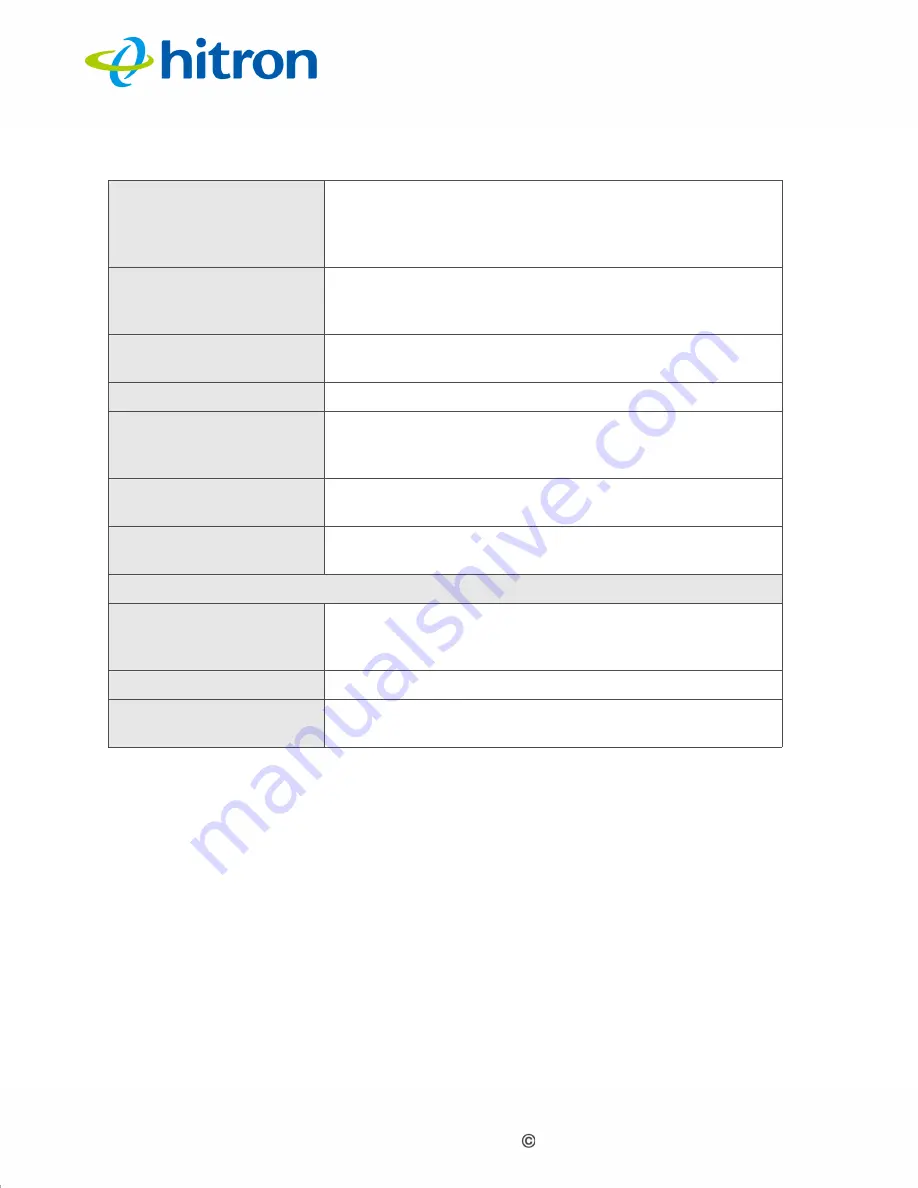
Version 1.0, 11/2016. Copyright 2012 Hitron Technologies
48
Version 1.0, 11/2016. Copyright 2016 Hitron Technologies
48
Hitron CODA-4x8x User’s Guide
3.3
The System Information Screen
Use this screen to see general information about your CODA-4x8x’s hardware, its
software, and its connection to the Internet.
Click
Status
>
System Information
. The following screen displays.
MAC Address
This displays the Media Access Control (MAC) address
of each network device connected on the LAN. Each
networking device has a MAC address, which uniquely
identifies it.
Managed Time
This displays the start (
From
) and end (
To
) of the time
period during which this rule applies, on the specified
Managed Weekdays
.
Managed Weekdays
This displays the days of the week on which this rule
applies.
Keyword Filter
This field displays the filter status.
Keyword
This displays the keyword to be blocked. The CODA-
4x8x examines both the page’s URL (Internet address)
and its page content (text).
Blocked Time
This displays the times at which the keyword will be
blocked.
Blocked Weekdays
This displays the days on which the keyword will be
blocked.
Trusted PC List
Device Name
This displays the arbitrary name of each trusted PC you
configured, which will be exempt from the keyword filter
rules.
IP Address
This displays the IP address of each trusted PC.
Status
This displays whether the device is currently trusted
(
Enabled
) or untrusted (
Disabled
).
Table 8:
The Status: Overview Screen (continued)
















































