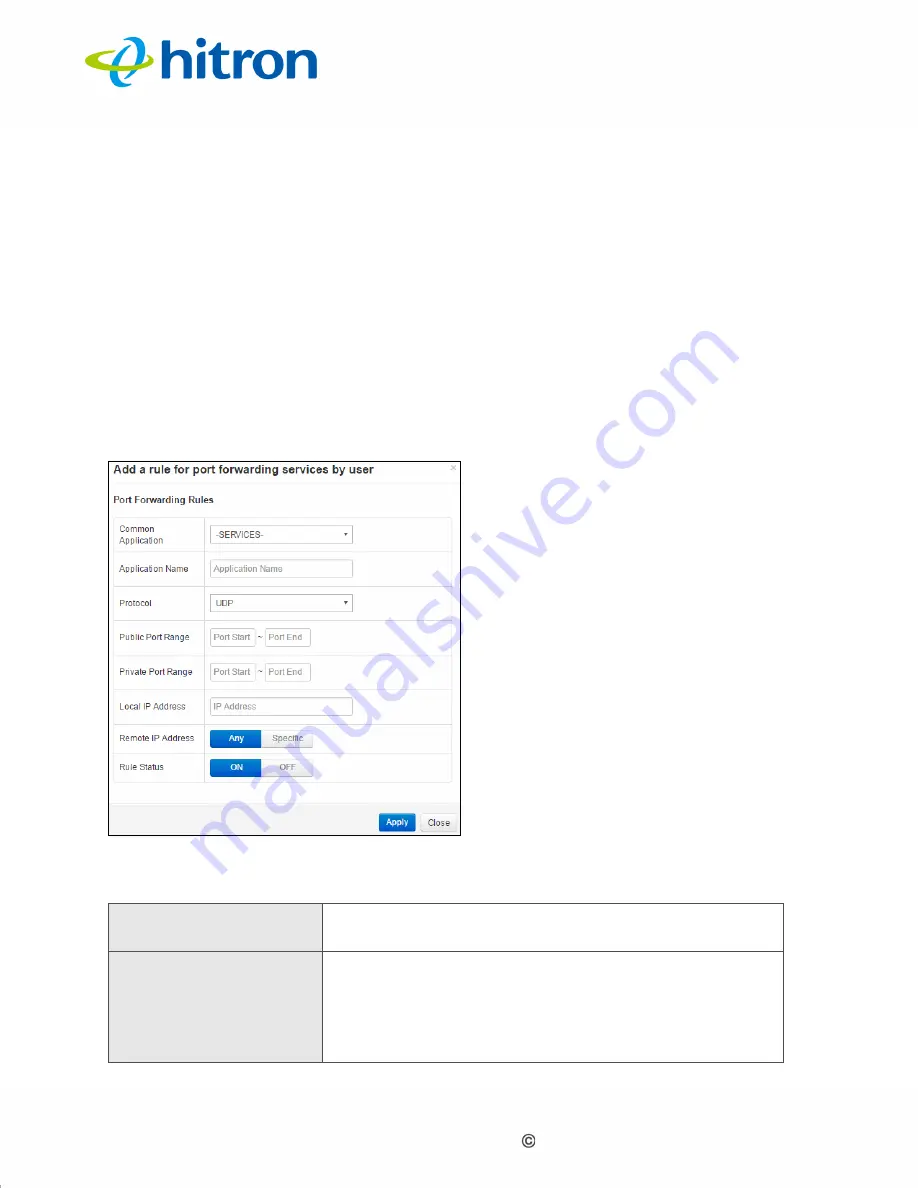
Version 1.0, 11/2016. Copyright 2012 Hitron Technologies
71
Version 1.0, 11/2016. Copyright 2016 Hitron Technologies
71
Hitron CODA-4x8x User’s Guide
4.4.1
Adding or Editing a Port Forwarding Rule
To add a new port forwarding rule, click
Add
in the
Basic
>
Port Forwarding
screen.
To edit an existing port forwarding rule, select the rule’s radio button in the
Basic
>
Port Forwarding
screen and click the
Edit
button.
NOTE:
Ensure that
Enabled
is selected in the
Basic
>
Port Forwarding
screen in
order to add or edit port forwarding rules.
The following screen displays.
Figure 26:
The Basic: Port Forwarding Add/Edit Screen
The following table describes the labels in this screen.
Table 17:
The Basic: Port Forwarding Add/Edit Screen
Common Application
Use this field to select the application for which you want
to create a port forwarding rule, if desired.
Application Name
Enter a name for the application for which you want to
create the rule.
NOTE:
This name is arbitrary, and does not affect
functionality in any way.
















































